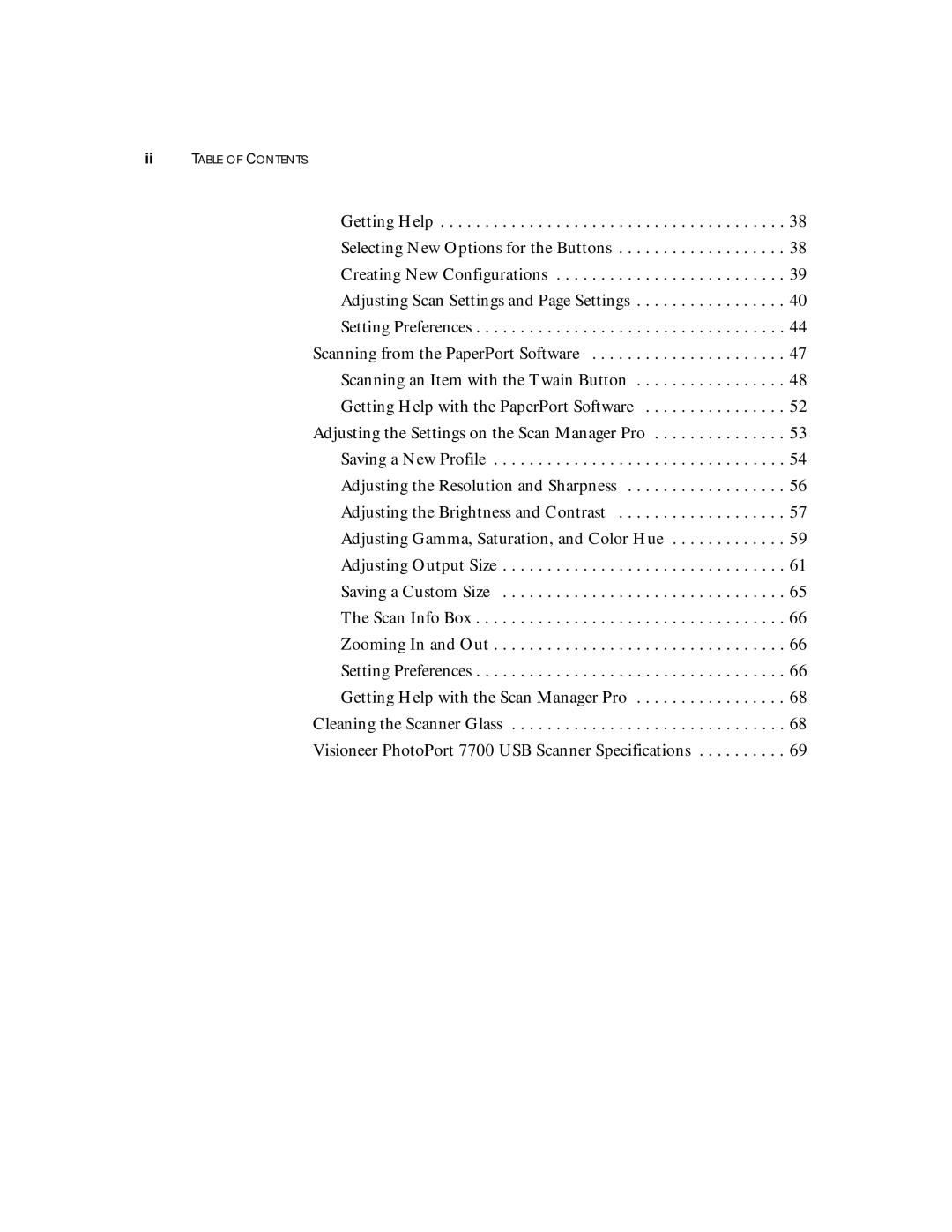iiTABLE OF CONTENTS
Getting Help | 38 |
Selecting New Options for the Buttons | 38 |
Creating New Configurations | 39 |
Adjusting Scan Settings and Page Settings | 40 |
Setting Preferences | 44 |
Scanning from the PaperPort Software | 47 |
Scanning an Item with the Twain Button | 48 |
Getting Help with the PaperPort Software | 52 |
Adjusting the Settings on the Scan Manager Pro | 53 |
Saving a New Profile | 54 |
Adjusting the Resolution and Sharpness | 56 |
Adjusting the Brightness and Contrast | 57 |
Adjusting Gamma, Saturation, and Color Hue | 59 |
Adjusting Output Size | 61 |
Saving a Custom Size | 65 |
The Scan Info Box | 66 |
Zooming In and Out | 66 |
Setting Preferences | 66 |
Getting Help with the Scan Manager Pro | 68 |
Cleaning the Scanner Glass | 68 |
Visioneer PhotoPort 7700 USB Scanner Specifications | 69 |