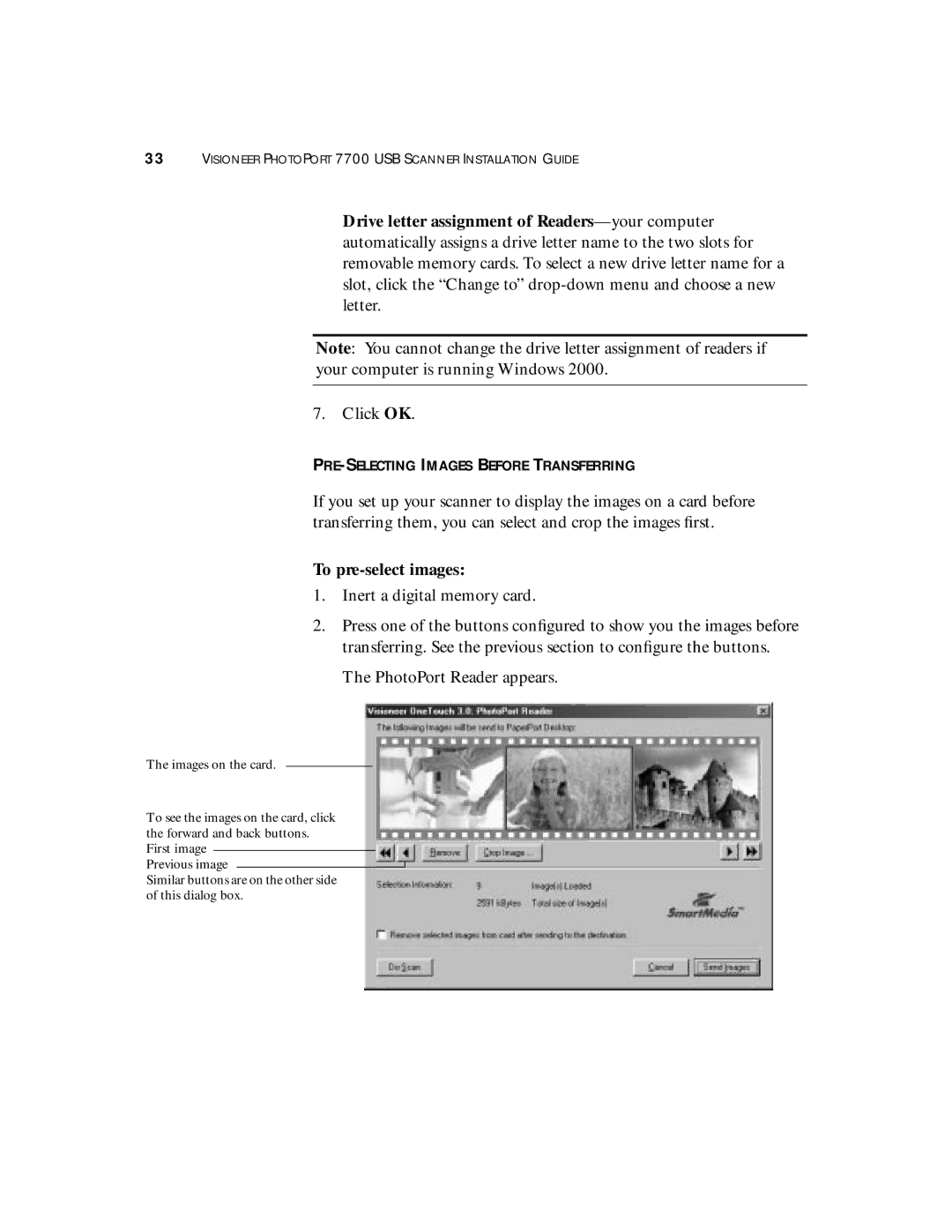33VISIONEER PHOTOPORT 7700 USB SCANNER INSTALLATION GUIDE
Drive letter assignment of
Note: You cannot change the drive letter assignment of readers if your computer is running Windows 2000.
7. Click OK.
PRE-SELECTING IMAGES BEFORE TRANSFERRING
If you set up your scanner to display the images on a card before transferring them, you can select and crop the images first.
To pre-select images:
1.Inert a digital memory card.
2.Press one of the buttons configured to show you the images before transferring. See the previous section to configure the buttons.
The PhotoPort Reader appears.
The images on the card.
To see the images on the card, click the forward and back buttons. First image
Previous image
Similar buttons are on the other side of this dialog box.