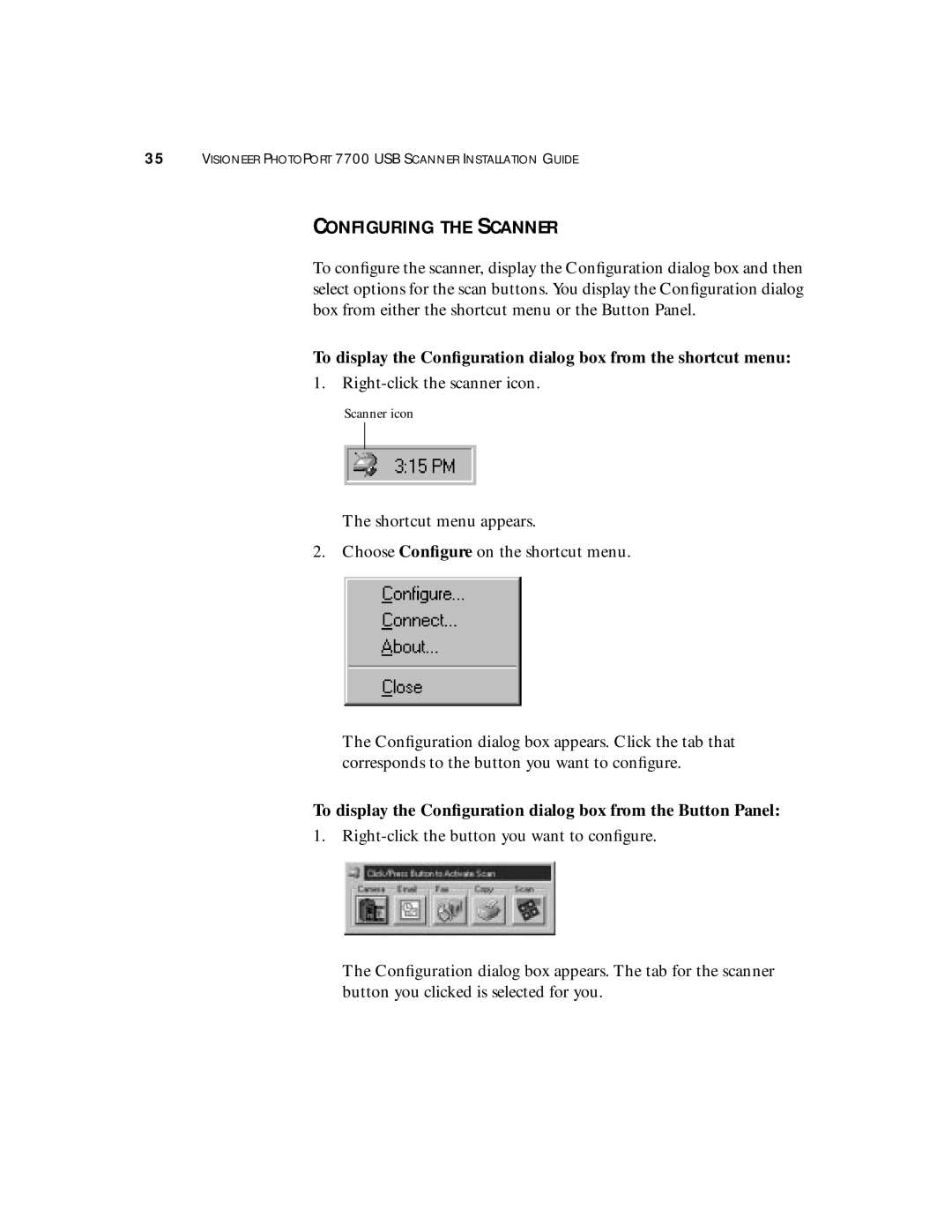35VISIONEER PHOTOPORT 7700 USB SCANNER INSTALLATION GUIDE
CONFIGURING THE SCANNER
To configure the scanner, display the Configuration dialog box and then select options for the scan buttons. You display the Configuration dialog box from either the shortcut menu or the Button Panel.
To display the Configuration dialog box from the shortcut menu:
1.
Scanner icon
The shortcut menu appears.
2. Choose Configure on the shortcut menu.
The Configuration dialog box appears. Click the tab that corresponds to the button you want to configure.
To display the Configuration dialog box from the Button Panel:
1.
The Configuration dialog box appears. The tab for the scanner button you clicked is selected for you.