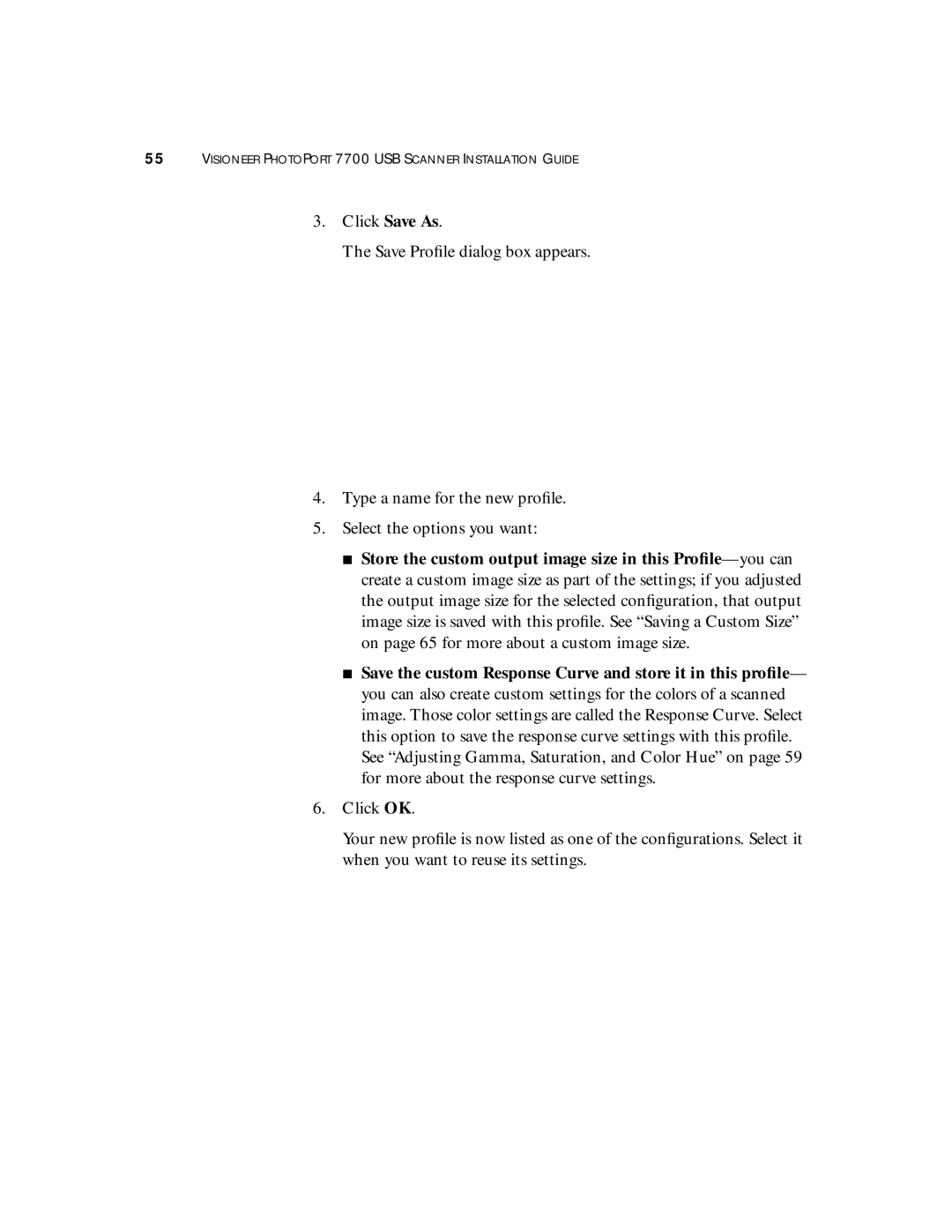55VISIONEER PHOTOPORT 7700 USB SCANNER INSTALLATION GUIDE
3.Click Save As.
The Save Profile dialog box appears.
4.Type a name for the new profile.
5.Select the options you want:
■Store the custom output image size in this
■Save the custom Response Curve and store it in this profile— you can also create custom settings for the colors of a scanned image. Those color settings are called the Response Curve. Select this option to save the response curve settings with this profile. See “Adjusting Gamma, Saturation, and Color Hue” on page 59 for more about the response curve settings.
6.Click OK.
Your new profile is now listed as one of the configurations. Select it when you want to reuse its settings.