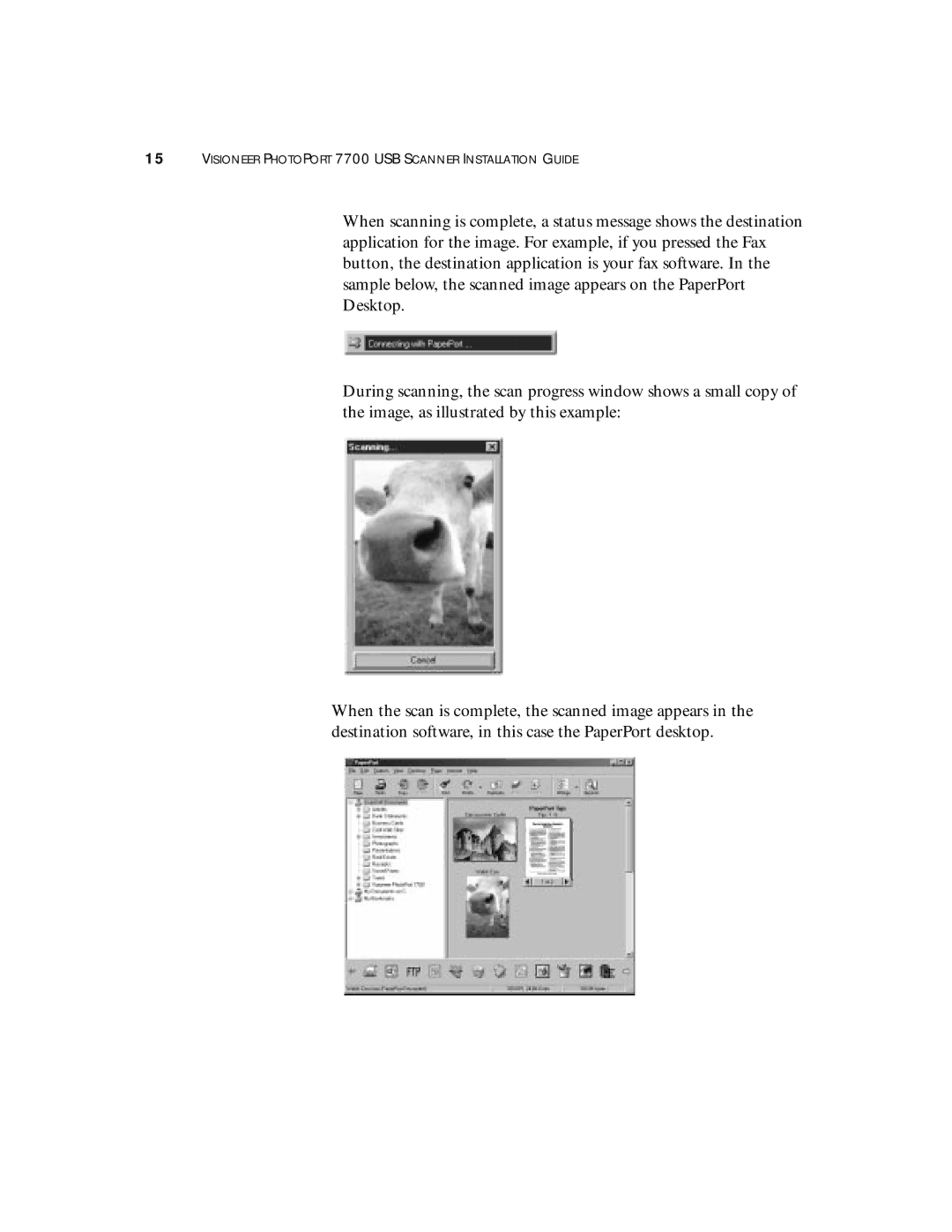15VISIONEER PHOTOPORT 7700 USB SCANNER INSTALLATION GUIDE
When scanning is complete, a status message shows the destination application for the image. For example, if you pressed the Fax button, the destination application is your fax software. In the sample below, the scanned image appears on the PaperPort Desktop.
During scanning, the scan progress window shows a small copy of the image, as illustrated by this example:
When the scan is complete, the scanned image appears in the destination software, in this case the PaperPort desktop.