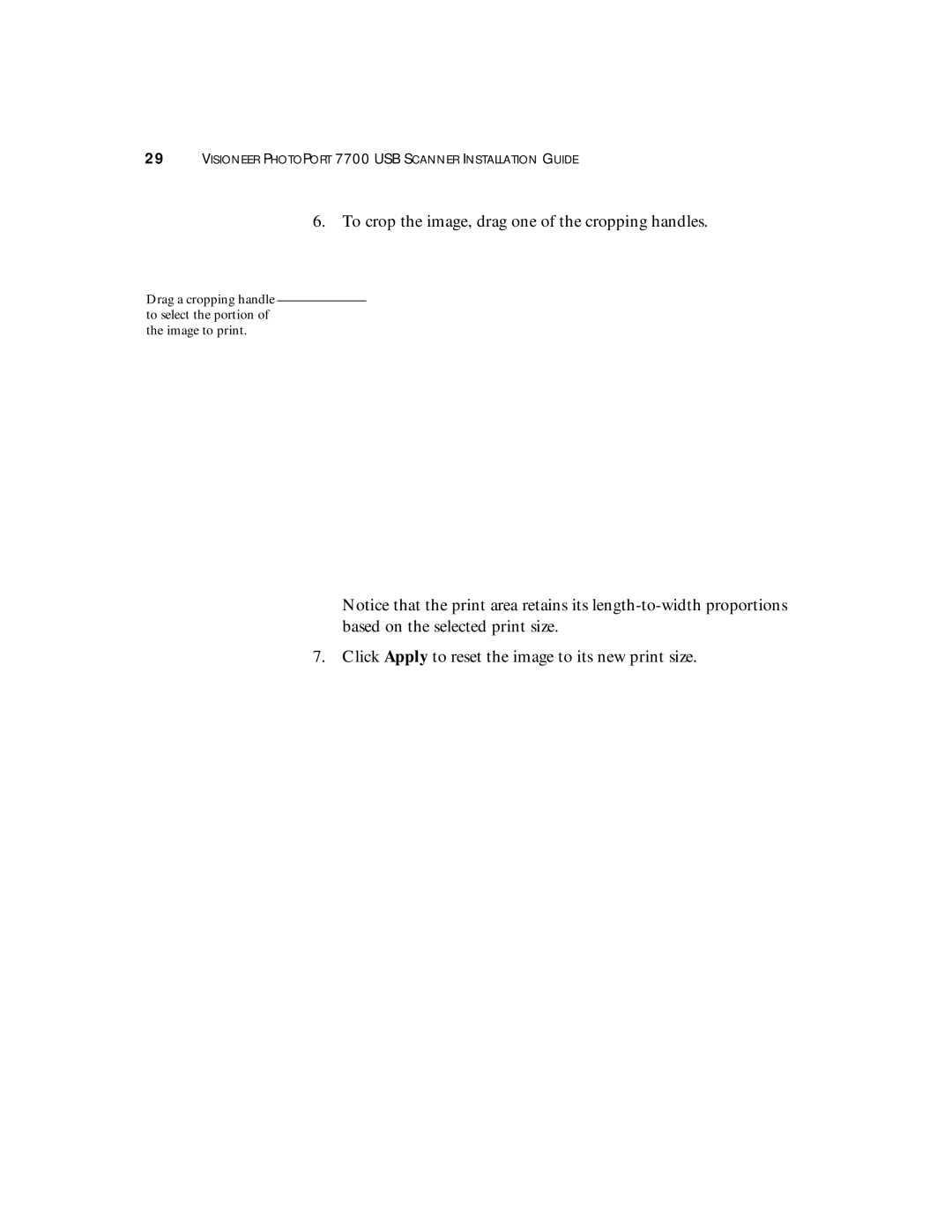29VISIONEER PHOTOPORT 7700 USB SCANNER INSTALLATION GUIDE
6.To crop the image, drag one of the cropping handles.
Drag a cropping handle to select the portion of the image to print.
Notice that the print area retains its
7. Click Apply to reset the image to its new print size.