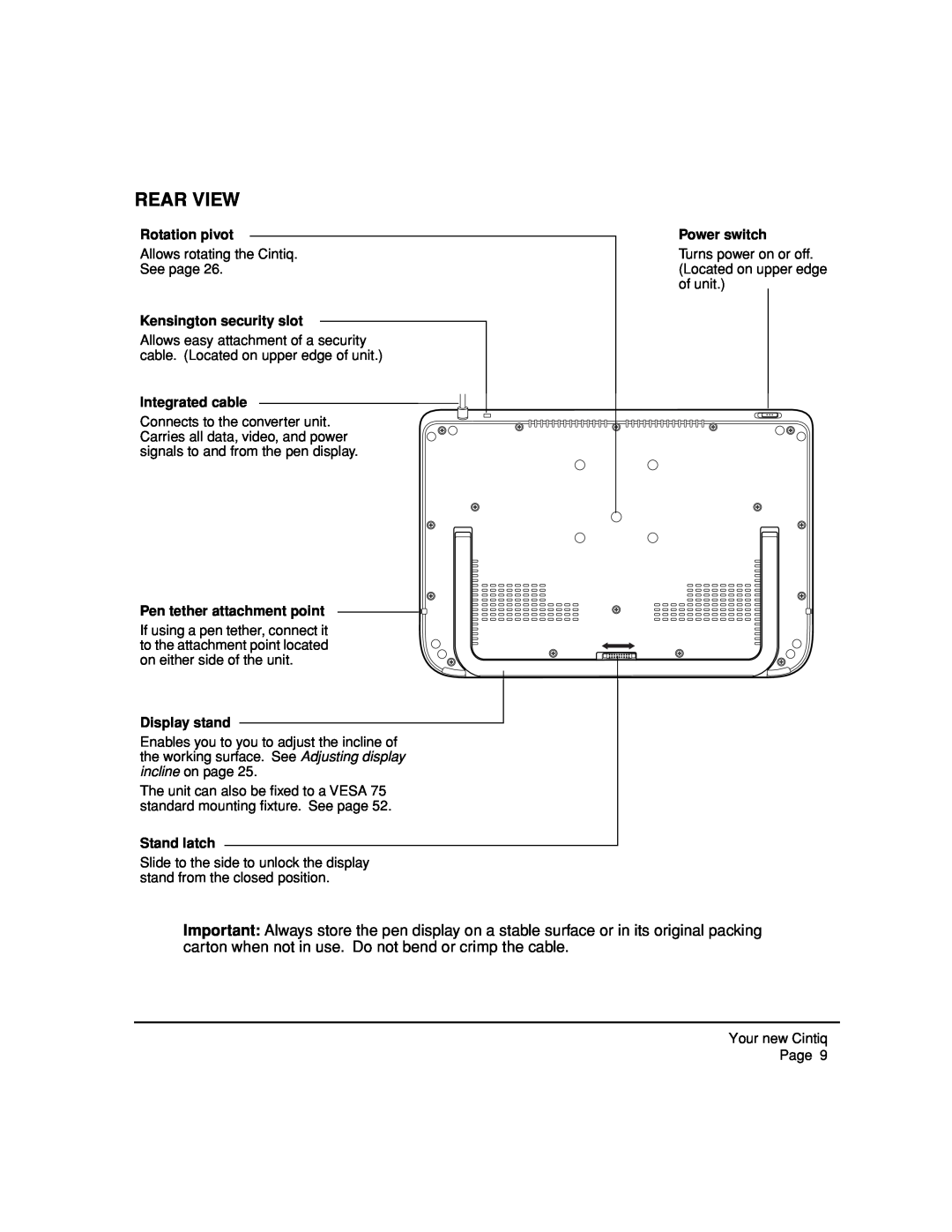REAR VIEW
Rotation pivot
Allows rotating the Cintiq.
See page 26.
Kensington security slot
Allows easy attachment of a security cable. (Located on upper edge of unit.)
Integrated cable
Connects to the converter unit. Carries all data, video, and power signals to and from the pen display.
Pen tether attachment point
If using a pen tether, connect it to the attachment point located on either side of the unit.
Display stand
Enables you to you to adjust the incline of the working surface. See Adjusting display incline on page 25.
The unit can also be fixed to a VESA 75 standard mounting fixture. See page 52.
Stand latch
Slide to the side to unlock the display stand from the closed position.
Power switch
Turns power on or off. (Located on upper edge of unit.)
Important: Always store the pen display on a stable surface or in its original packing carton when not in use. Do not bend or crimp the cable.
Your new Cintiq
Page 9