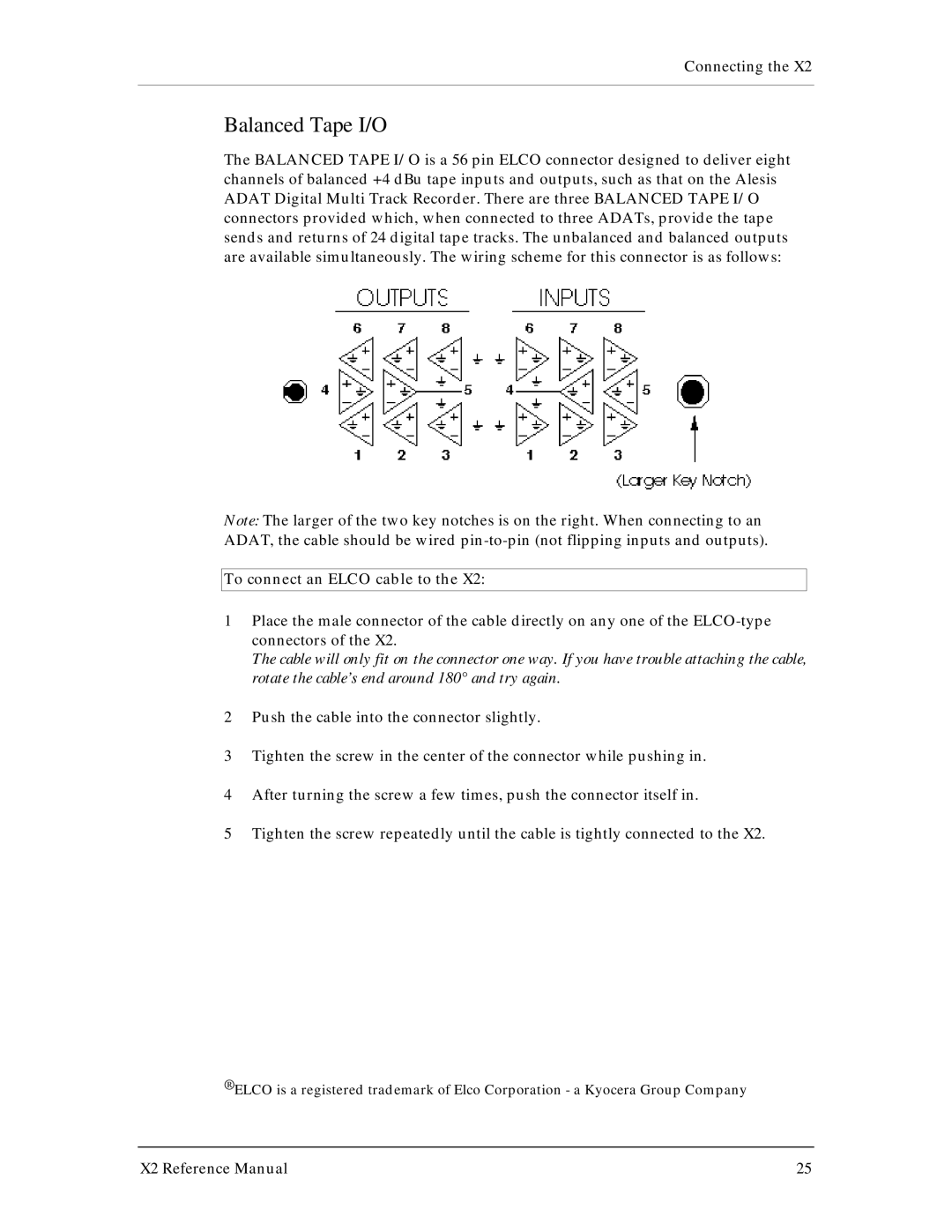Connecting the X2
Balanced Tape I/O
The BALANCED TAPE I/O is a 56 pin ELCO connector designed to deliver eight channels of balanced +4 dBu tape inputs and outputs, such as that on the Alesis ADAT Digital Multi Track Recorder. There are three BALANCED TAPE I/O connectors provided which, when connected to three ADATs, provide the tape sends and returns of 24 digital tape tracks. The unbalanced and balanced outputs are available simultaneously. The wiring scheme for this connector is as follows:
Note: The larger of the two key notches is on the right. When connecting to an ADAT, the cable should be wired
To connect an ELCO cable to the X2:
1Place the male connector of the cable directly on any one of the
The cable will only fit on the connector one way. If you have trouble attaching the cable, rotate the cable’s end around 180° and try again.
2Push the cable into the connector slightly.
3Tighten the screw in the center of the connector while pushing in.
4After turning the screw a few times, push the connector itself in.
5Tighten the screw repeatedly until the cable is tightly connected to the X2.
®ELCO is a registered trademark of Elco Corporation - a Kyocera Group Company
X2 Reference Manual | 25 |