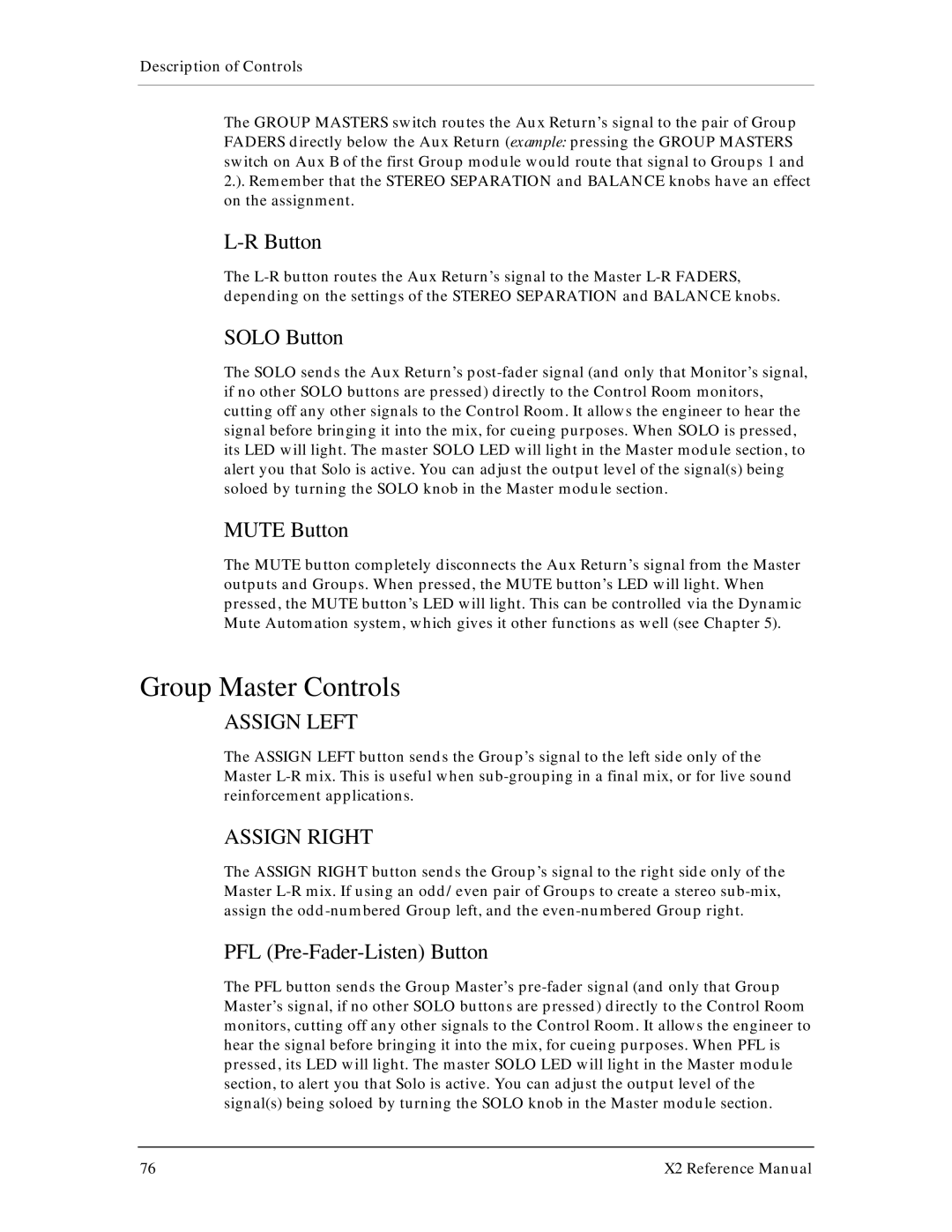The GROUP MASTERS switch routes the Aux Return’s signal to the pair of Group FADERS directly below the Aux Return (example: pressing the GROUP MASTERS switch on Aux B of the first Group module would route that signal to Groups 1 and 2.). Remember that the STEREO SEPARATION and BALANCE knobs have an effect on the assignment.
L-R Button
The L-R button routes the Aux Return’s signal to the Master L-R FADERS, depending on the settings of the STEREO SEPARATION and BALANCE knobs.
SOLO Button
The SOLO sends the Aux Return’s post-fader signal (and only that Monitor’s signal, if no other SOLO buttons are pressed) directly to the Control Room monitors, cutting off any other signals to the Control Room. It allows the engineer to hear the signal before bringing it into the mix, for cueing purposes. When SOLO is pressed, its LED will light. The master SOLO LED will light in the Master module section, to alert you that Solo is active. You can adjust the output level of the signal(s) being soloed by turning the SOLO knob in the Master module section.
MUTE Button
The MUTE button completely disconnects the Aux Return’s signal from the Master outputs and Groups. When pressed, the MUTE button’s LED will light. When pressed, the MUTE button’s LED will light. This can be controlled via the Dynamic Mute Automation system, which gives it other functions as well (see Chapter 5).
Group Master Controls
ASSIGN LEFT
The ASSIGN LEFT button sends the Group’s signal to the left side only of the Master L-R mix. This is useful when sub-grouping in a final mix, or for live sound reinforcement applications.
ASSIGN RIGHT
The ASSIGN RIGHT button sends the Group’s signal to the right side only of the Master L-R mix. If using an odd/even pair of Groups to create a stereo sub-mix, assign the odd-numbered Group left, and the even-numbered Group right.
PFL (Pre-Fader-Listen) Button
The PFL button sends the Group Master’s pre-fader signal (and only that Group Master’s signal, if no other SOLO buttons are pressed) directly to the Control Room monitors, cutting off any other signals to the Control Room. It allows the engineer to hear the signal before bringing it into the mix, for cueing purposes. When PFL is pressed, its LED will light. The master SOLO LED will light in the Master module section, to alert you that Solo is active. You can adjust the output level of the signal(s) being soloed by turning the SOLO knob in the Master module section.