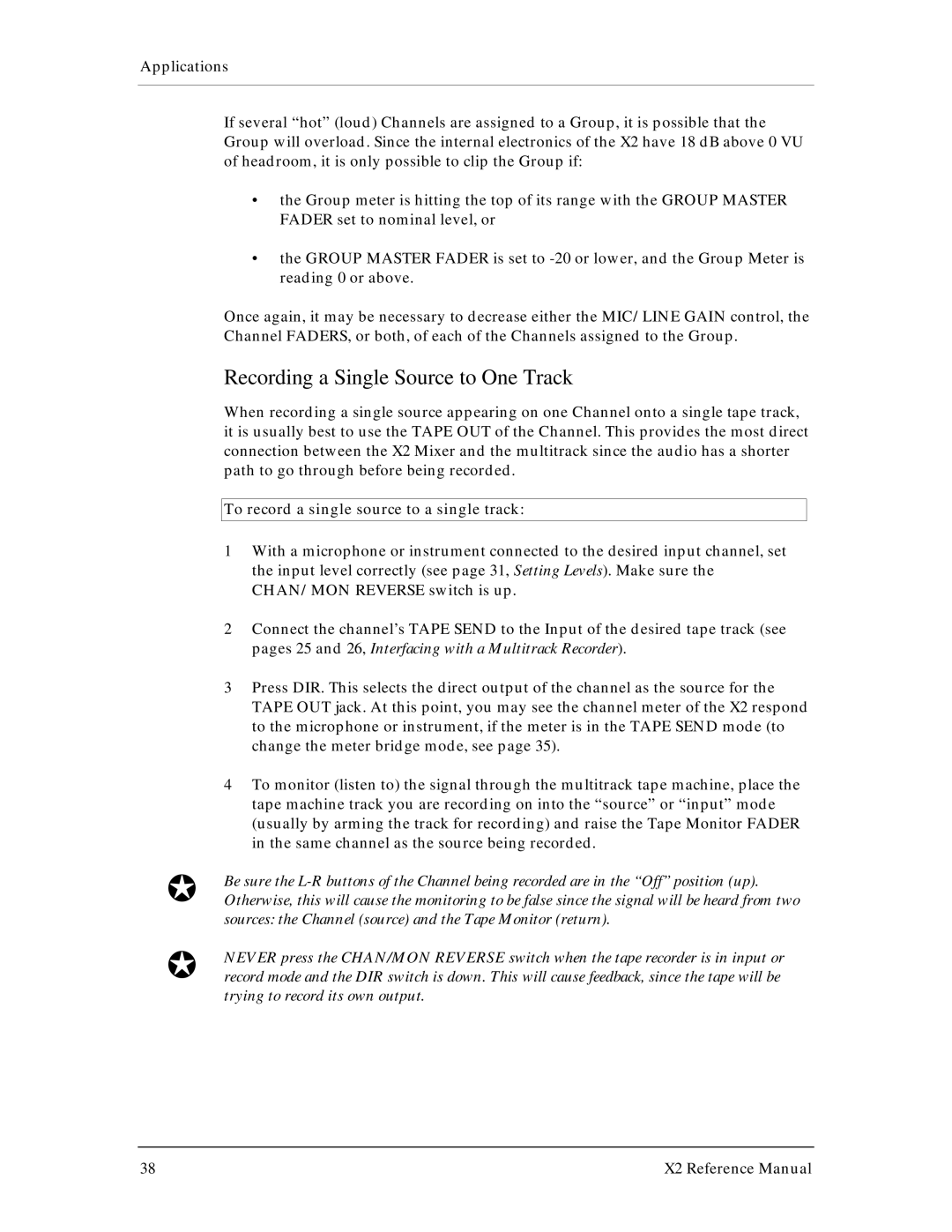Applications
If several “hot” (loud) Channels are assigned to a Group, it is possible that the Group will overload. Since the internal electronics of the X2 have 18 dB above 0 VU of headroom, it is only possible to clip the Group if:
•the Group meter is hitting the top of its range with the GROUP MASTER FADER set to nominal level, or
•the GROUP MASTER FADER is set to
Once again, it may be necessary to decrease either the MIC/LINE GAIN control, the Channel FADERS, or both, of each of the Channels assigned to the Group.
Recording a Single Source to One Track
When recording a single source appearing on one Channel onto a single tape track, it is usually best to use the TAPE OUT of the Channel. This provides the most direct connection between the X2 Mixer and the multitrack since the audio has a shorter path to go through before being recorded.
To record a single source to a single track:
1With a microphone or instrument connected to the desired input channel, set the input level correctly (see page 31, Setting Levels). Make sure the CHAN/MON REVERSE switch is up.
2Connect the channel’s TAPE SEND to the Input of the desired tape track (see pages 25 and 26, Interfacing with a Multitrack Recorder).
3Press DIR. This selects the direct output of the channel as the source for the TAPE OUT jack. At this point, you may see the channel meter of the X2 respond to the microphone or instrument, if the meter is in the TAPE SEND mode (to change the meter bridge mode, see page 35).
4To monitor (listen to) the signal through the multitrack tape machine, place the tape machine track you are recording on into the “source” or “input” mode (usually by arming the track for recording) and raise the Tape Monitor FADER in the same channel as the source being recorded.
JBe sure the
JNEVER press the CHAN/MON REVERSE switch when the tape recorder is in input or record mode and the DIR switch is down. This will cause feedback, since the tape will be trying to record its own output.
38 | X2 Reference Manual |