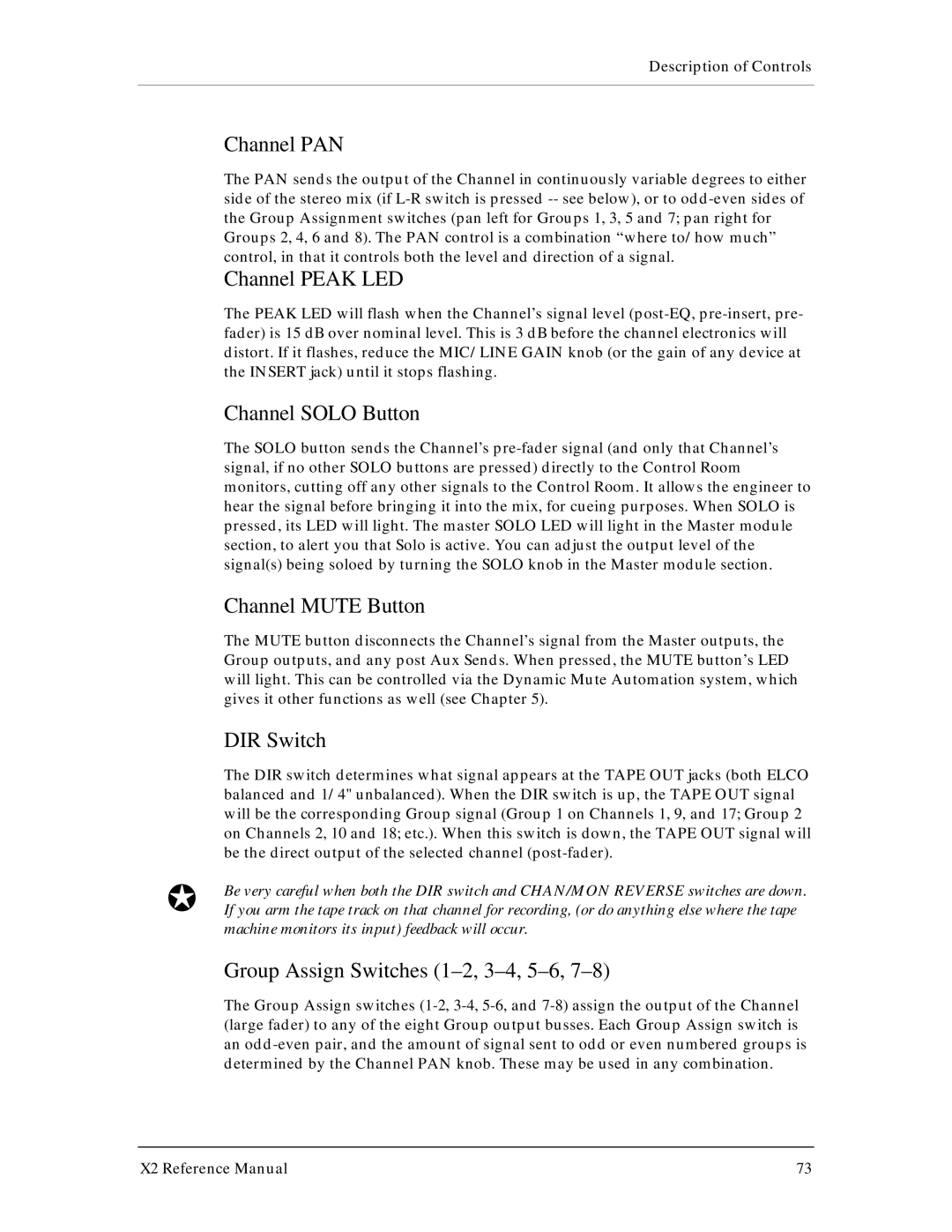Description of Controls
Channel PAN
The PAN sends the output of the Channel in continuously variable degrees to either side of the stereo mix (if
Channel PEAK LED
The PEAK LED will flash when the Channel’s signal level
Channel SOLO Button
The SOLO button sends the Channel’s
Channel MUTE Button
The MUTE button disconnects the Channel’s signal from the Master outputs, the Group outputs, and any post Aux Sends. When pressed, the MUTE button’s LED will light. This can be controlled via the Dynamic Mute Automation system, which gives it other functions as well (see Chapter 5).
DIR Switch
The DIR switch determines what signal appears at the TAPE OUT jacks (both ELCO balanced and 1/4" unbalanced). When the DIR switch is up, the TAPE OUT signal will be the corresponding Group signal (Group 1 on Channels 1, 9, and 17; Group 2 on Channels 2, 10 and 18; etc.). When this switch is down, the TAPE OUT signal will be the direct output of the selected channel
JBe very careful when both the DIR switch and CHAN/MON REVERSE switches are down. If you arm the tape track on that channel for recording, (or do anything else where the tape machine monitors its input) feedback will occur.
Group Assign Switches (1–2, 3–4, 5–6, 7–8)
The Group Assign switches
X2 Reference Manual | 73 |