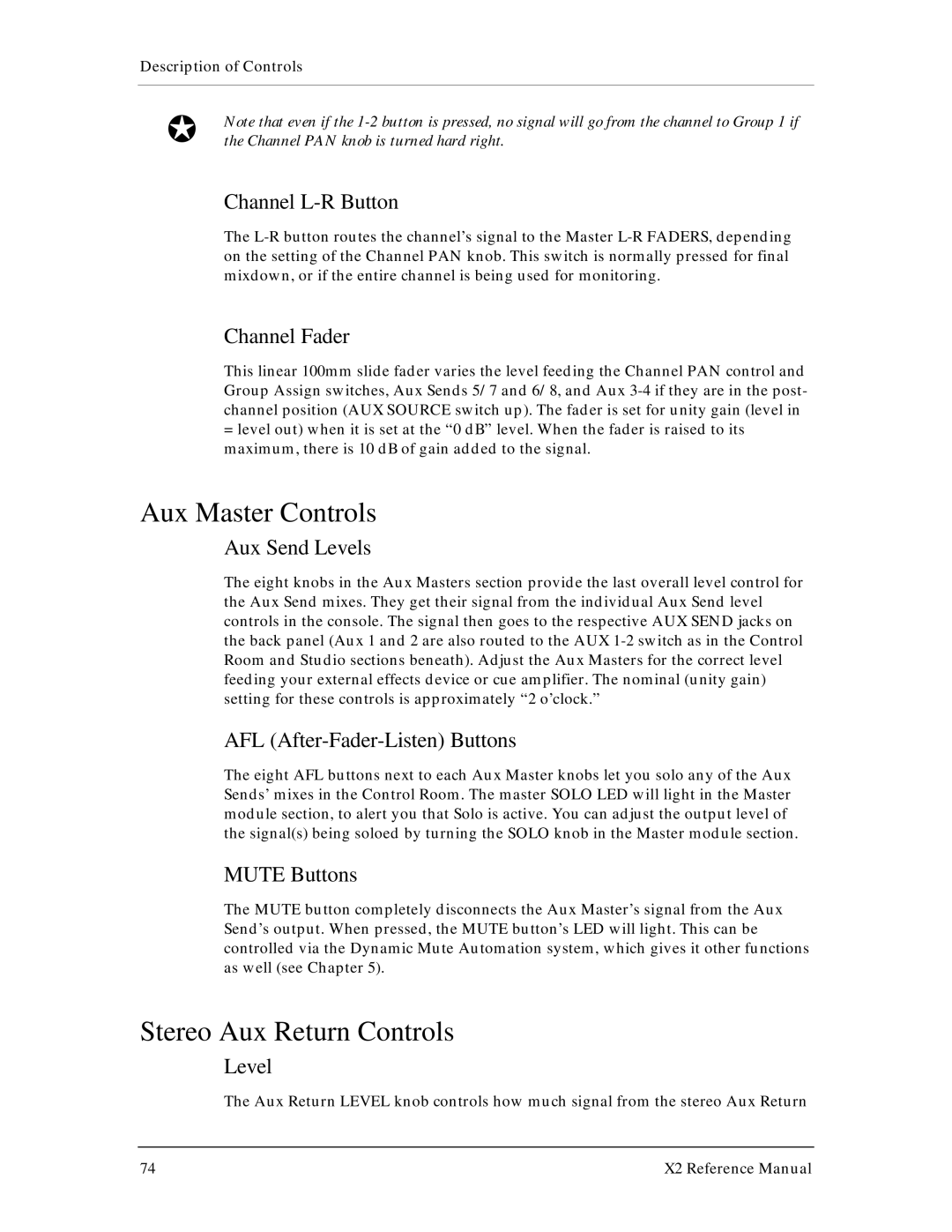Description of Controls
JNote that even if the
Channel L-R Button
The
Channel Fader
This linear 100mm slide fader varies the level feeding the Channel PAN control and Group Assign switches, Aux Sends 5/7 and 6/8, and Aux
=level out) when it is set at the “0 dB” level. When the fader is raised to its maximum, there is 10 dB of gain added to the signal.
Aux Master Controls
Aux Send Levels
The eight knobs in the Aux Masters section provide the last overall level control for the Aux Send mixes. They get their signal from the individual Aux Send level controls in the console. The signal then goes to the respective AUX SEND jacks on the back panel (Aux 1 and 2 are also routed to the AUX
AFL (After-Fader-Listen) Buttons
The eight AFL buttons next to each Aux Master knobs let you solo any of the Aux Sends’ mixes in the Control Room. The master SOLO LED will light in the Master module section, to alert you that Solo is active. You can adjust the output level of the signal(s) being soloed by turning the SOLO knob in the Master module section.
MUTE Buttons
The MUTE button completely disconnects the Aux Master’s signal from the Aux Send’s output. When pressed, the MUTE button’s LED will light. This can be controlled via the Dynamic Mute Automation system, which gives it other functions as well (see Chapter 5).
Stereo Aux Return Controls
Level
The Aux Return LEVEL knob controls how much signal from the stereo Aux Return
74 | X2 Reference Manual |