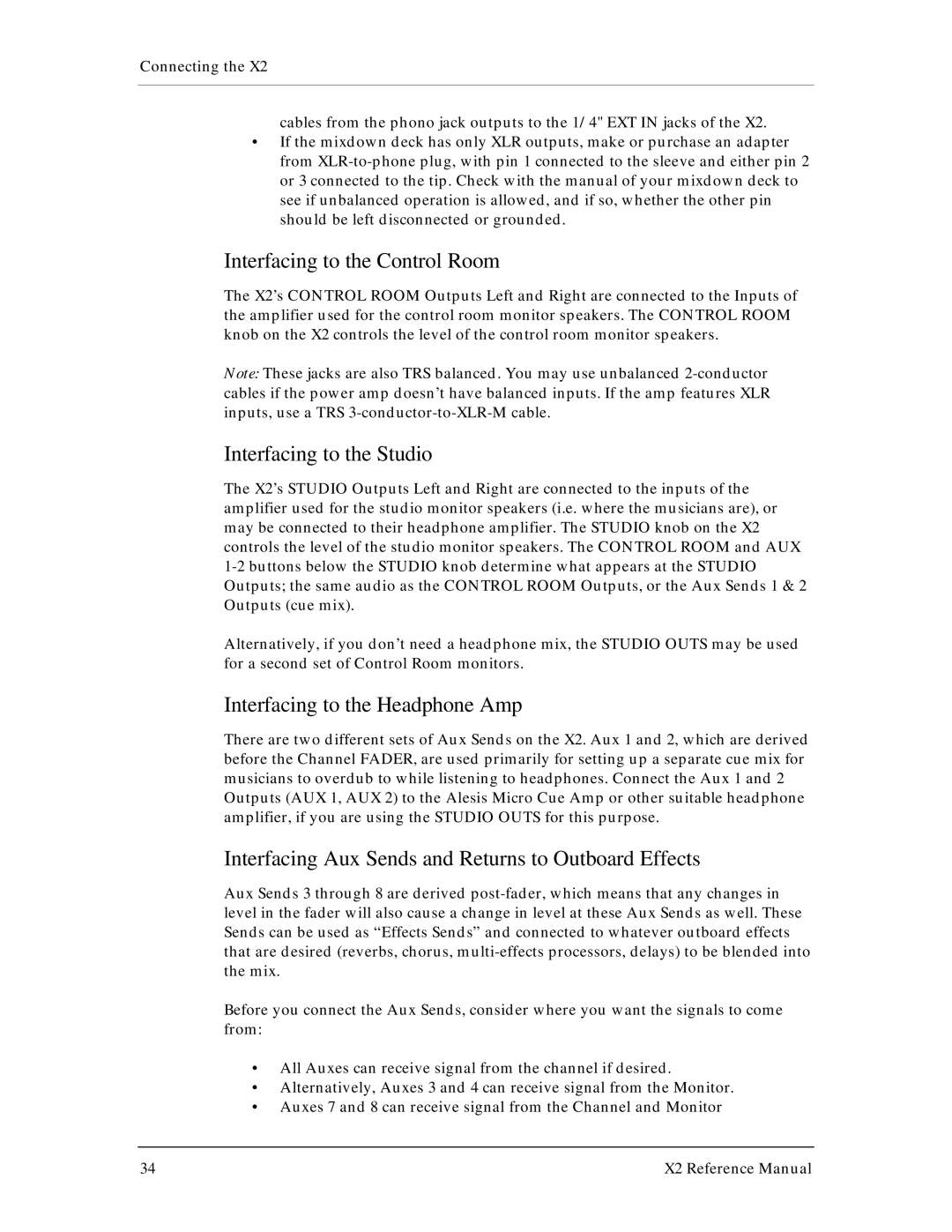Connecting the X2
cables from the phono jack outputs to the 1/4" EXT IN jacks of the X2.
•If the mixdown deck has only XLR outputs, make or purchase an adapter from
Interfacing to the Control Room
The X2’s CONTROL ROOM Outputs Left and Right are connected to the Inputs of the amplifier used for the control room monitor speakers. The CONTROL ROOM knob on the X2 controls the level of the control room monitor speakers.
Note: These jacks are also TRS balanced. You may use unbalanced
Interfacing to the Studio
The X2’s STUDIO Outputs Left and Right are connected to the inputs of the amplifier used for the studio monitor speakers (i.e. where the musicians are), or may be connected to their headphone amplifier. The STUDIO knob on the X2 controls the level of the studio monitor speakers. The CONTROL ROOM and AUX
Alternatively, if you don’t need a headphone mix, the STUDIO OUTS may be used for a second set of Control Room monitors.
Interfacing to the Headphone Amp
There are two different sets of Aux Sends on the X2. Aux 1 and 2, which are derived before the Channel FADER, are used primarily for setting up a separate cue mix for musicians to overdub to while listening to headphones. Connect the Aux 1 and 2 Outputs (AUX 1, AUX 2) to the Alesis Micro Cue Amp or other suitable headphone amplifier, if you are using the STUDIO OUTS for this purpose.
Interfacing Aux Sends and Returns to Outboard Effects
Aux Sends 3 through 8 are derived
Before you connect the Aux Sends, consider where you want the signals to come from:
•All Auxes can receive signal from the channel if desired.
•Alternatively, Auxes 3 and 4 can receive signal from the Monitor.
•Auxes 7 and 8 can receive signal from the Channel and Monitor
34 | X2 Reference Manual |