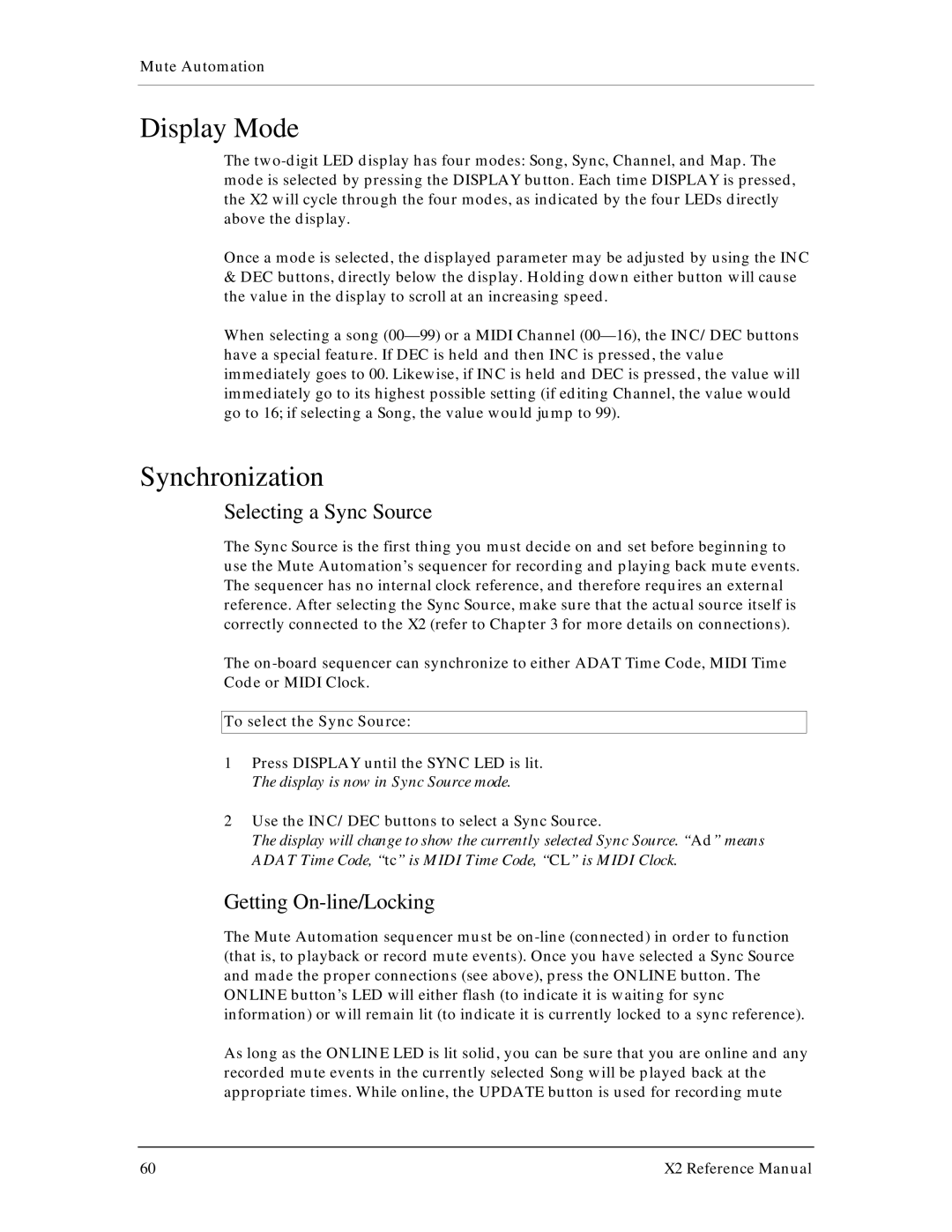Mute Automation
Display Mode
The
Once a mode is selected, the displayed parameter may be adjusted by using the INC
&DEC buttons, directly below the display. Holding down either button will cause the value in the display to scroll at an increasing speed.
When selecting a song
Synchronization
Selecting a Sync Source
The Sync Source is the first thing you must decide on and set before beginning to use the Mute Automation’s sequencer for recording and playing back mute events. The sequencer has no internal clock reference, and therefore requires an external reference. After selecting the Sync Source, make sure that the actual source itself is correctly connected to the X2 (refer to Chapter 3 for more details on connections).
The
To select the Sync Source:
1Press DISPLAY until the SYNC LED is lit. The display is now in Sync Source mode.
2Use the INC/DEC buttons to select a Sync Source.
The display will change to show the currently selected Sync Source. “Ad” means ADAT Time Code, “tc” is MIDI Time Code, “CL” is MIDI Clock.
Getting On-line/Locking
The Mute Automation sequencer must be
As long as the ONLINE LED is lit solid, you can be sure that you are online and any recorded mute events in the currently selected Song will be played back at the appropriate times. While online, the UPDATE button is used for recording mute
60 | X2 Reference Manual |