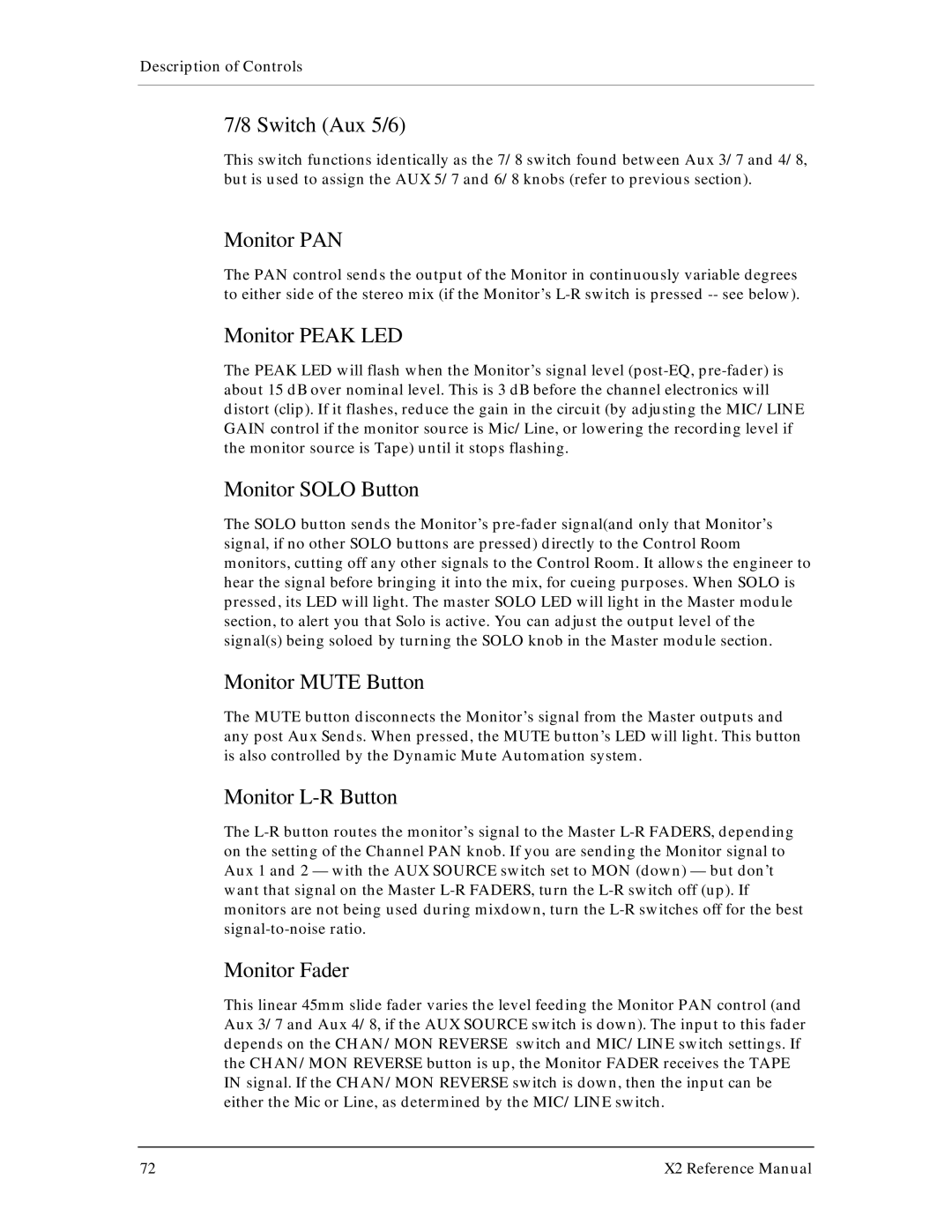Description of Controls
7/8 Switch (Aux 5/6)
This switch functions identically as the 7/8 switch found between Aux 3/7 and 4/8, but is used to assign the AUX 5/7 and 6/8 knobs (refer to previous section).
Monitor PAN
The PAN control sends the output of the Monitor in continuously variable degrees to either side of the stereo mix (if the Monitor’s
Monitor PEAK LED
The PEAK LED will flash when the Monitor’s signal level
Monitor SOLO Button
The SOLO button sends the Monitor’s
Monitor MUTE Button
The MUTE button disconnects the Monitor’s signal from the Master outputs and any post Aux Sends. When pressed, the MUTE button’s LED will light. This button is also controlled by the Dynamic Mute Automation system.
Monitor L-R Button
The
Monitor Fader
This linear 45mm slide fader varies the level feeding the Monitor PAN control (and Aux 3/7 and Aux 4/8, if the AUX SOURCE switch is down). The input to this fader depends on the CHAN/MON REVERSE switch and MIC/LINE switch settings. If the CHAN/MON REVERSE button is up, the Monitor FADER receives the TAPE IN signal. If the CHAN/MON REVERSE switch is down, then the input can be either the Mic or Line, as determined by the MIC/LINE switch.
72 | X2 Reference Manual |