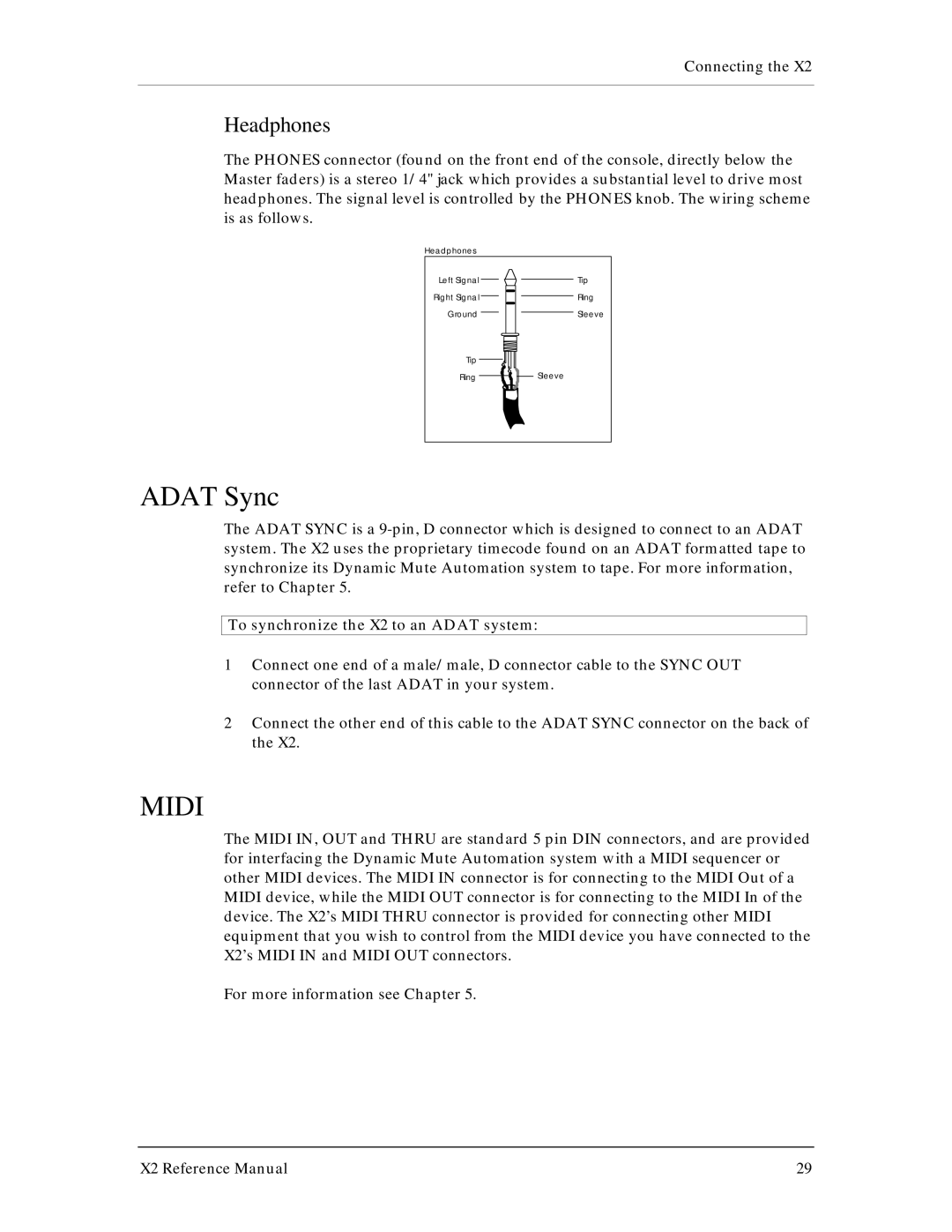Connecting the X2
Headphones
The PHONES connector (found on the front end of the console, directly below the Master faders) is a stereo 1/4" jack which provides a substantial level to drive most headphones. The signal level is controlled by the PHONES knob. The wiring scheme is as follows.
Headphones
Left Signal
Right Signal
Ground
Tip
Ring
Tip
Ring
Sleeve
Sleeve
ADAT Sync
The ADAT SYNC is a
To synchronize the X2 to an ADAT system:
1Connect one end of a male/male, D connector cable to the SYNC OUT connector of the last ADAT in your system.
2Connect the other end of this cable to the ADAT SYNC connector on the back of the X2.
MIDI
The MIDI IN, OUT and THRU are standard 5 pin DIN connectors, and are provided for interfacing the Dynamic Mute Automation system with a MIDI sequencer or other MIDI devices. The MIDI IN connector is for connecting to the MIDI Out of a MIDI device, while the MIDI OUT connector is for connecting to the MIDI In of the device. The X2’s MIDI THRU connector is provided for connecting other MIDI equipment that you wish to control from the MIDI device you have connected to the X2’s MIDI IN and MIDI OUT connectors.
For more information see Chapter 5.
X2 Reference Manual | 29 |