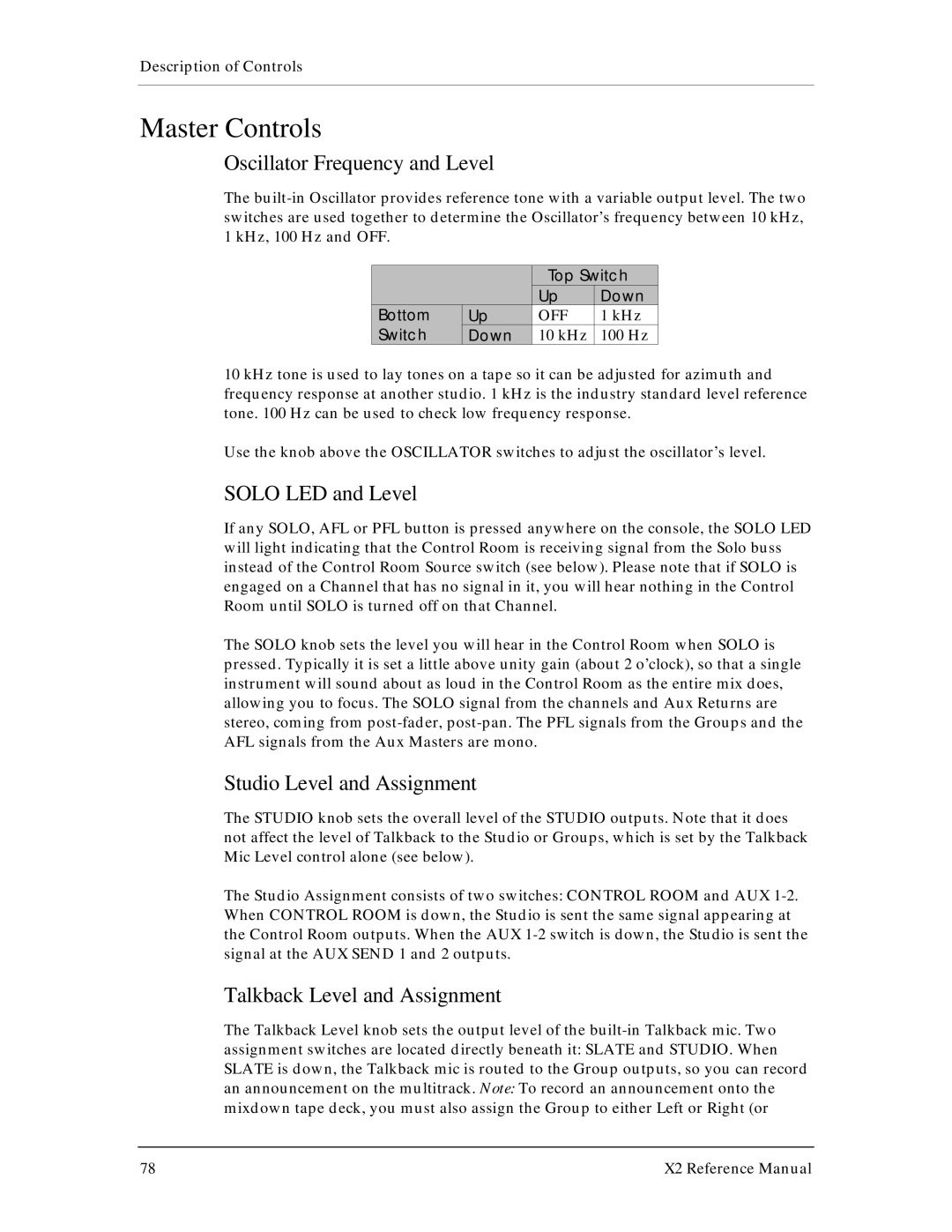Description of Controls
Master Controls
Oscillator Frequency and Level
The
|
|
| Top Switch | |
|
|
| Up | Down |
Bottom |
| Up | OFF | 1 kHz |
Switch |
| Down | 10 kHz | 100 Hz |
10 kHz tone is used to lay tones on a tape so it can be adjusted for azimuth and frequency response at another studio. 1 kHz is the industry standard level reference tone. 100 Hz can be used to check low frequency response.
Use the knob above the OSCILLATOR switches to adjust the oscillator’s level.
SOLO LED and Level
If any SOLO, AFL or PFL button is pressed anywhere on the console, the SOLO LED will light indicating that the Control Room is receiving signal from the Solo buss instead of the Control Room Source switch (see below). Please note that if SOLO is engaged on a Channel that has no signal in it, you will hear nothing in the Control Room until SOLO is turned off on that Channel.
The SOLO knob sets the level you will hear in the Control Room when SOLO is pressed. Typically it is set a little above unity gain (about 2 o’clock), so that a single instrument will sound about as loud in the Control Room as the entire mix does, allowing you to focus. The SOLO signal from the channels and Aux Returns are stereo, coming from
Studio Level and Assignment
The STUDIO knob sets the overall level of the STUDIO outputs. Note that it does not affect the level of Talkback to the Studio or Groups, which is set by the Talkback Mic Level control alone (see below).
The Studio Assignment consists of two switches: CONTROL ROOM and AUX
Talkback Level and Assignment
The Talkback Level knob sets the output level of the
78 | X2 Reference Manual |