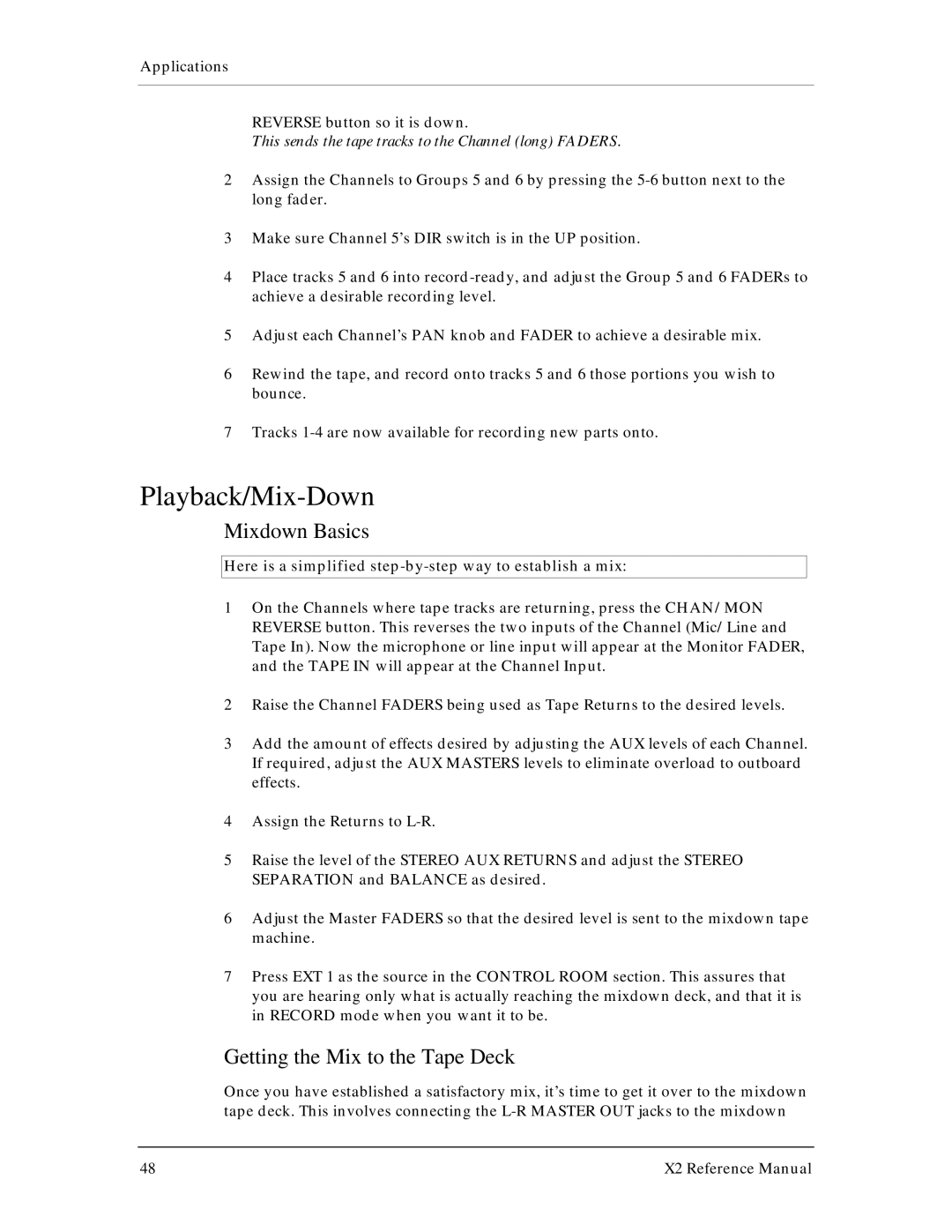Applications
REVERSE button so it is down.
This sends the tape tracks to the Channel (long) FADERS.
2Assign the Channels to Groups 5 and 6 by pressing the
3Make sure Channel 5’s DIR switch is in the UP position.
4Place tracks 5 and 6 into
5Adjust each Channel’s PAN knob and FADER to achieve a desirable mix.
6Rewind the tape, and record onto tracks 5 and 6 those portions you wish to bounce.
7Tracks
Playback/Mix-Down
Mixdown Basics
Here is a simplified step-by-step way to establish a mix:
1On the Channels where tape tracks are returning, press the CHAN/MON REVERSE button. This reverses the two inputs of the Channel (Mic/Line and Tape In). Now the microphone or line input will appear at the Monitor FADER, and the TAPE IN will appear at the Channel Input.
2Raise the Channel FADERS being used as Tape Returns to the desired levels.
3Add the amount of effects desired by adjusting the AUX levels of each Channel. If required, adjust the AUX MASTERS levels to eliminate overload to outboard effects.
4Assign the Returns to
5Raise the level of the STEREO AUX RETURNS and adjust the STEREO SEPARATION and BALANCE as desired.
6Adjust the Master FADERS so that the desired level is sent to the mixdown tape machine.
7Press EXT 1 as the source in the CONTROL ROOM section. This assures that you are hearing only what is actually reaching the mixdown deck, and that it is in RECORD mode when you want it to be.
Getting the Mix to the Tape Deck
Once you have established a satisfactory mix, it’s time to get it over to the mixdown tape deck. This involves connecting the
48 | X2 Reference Manual |