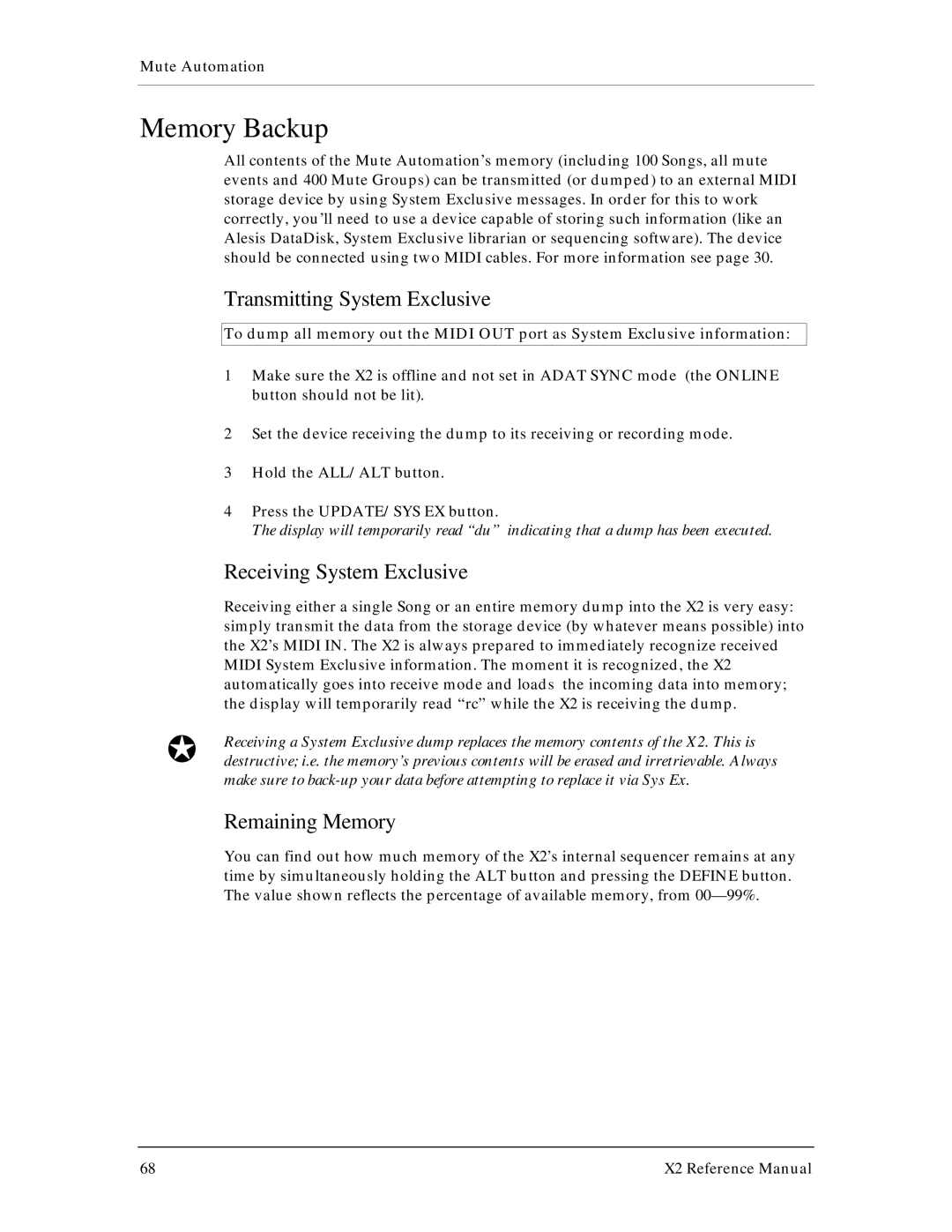Mute Automation
Memory Backup
All contents of the Mute Automation’s memory (including 100 Songs, all mute events and 400 Mute Groups) can be transmitted (or dumped) to an external MIDI storage device by using System Exclusive messages. In order for this to work correctly, you’ll need to use a device capable of storing such information (like an Alesis DataDisk, System Exclusive librarian or sequencing software). The device should be connected using two MIDI cables. For more information see page 30.
Transmitting System Exclusive
To dump all memory out the MIDI OUT port as System Exclusive information:
1Make sure the X2 is offline and not set in ADAT SYNC mode (the ONLINE button should not be lit).
2Set the device receiving the dump to its receiving or recording mode.
3Hold the ALL/ALT button.
4Press the UPDATE/SYS EX button.
The display will temporarily read “du” indicating that a dump has been executed.
Receiving System Exclusive
Receiving either a single Song or an entire memory dump into the X2 is very easy: simply transmit the data from the storage device (by whatever means possible) into the X2’s MIDI IN. The X2 is always prepared to immediately recognize received MIDI System Exclusive information. The moment it is recognized, the X2 automatically goes into receive mode and loads the incoming data into memory; the display will temporarily read “rc” while the X2 is receiving the dump.
JReceiving a System Exclusive dump replaces the memory contents of the X2. This is destructive; i.e. the memory’s previous contents will be erased and irretrievable. Always make sure to
Remaining Memory
You can find out how much memory of the X2’s internal sequencer remains at any time by simultaneously holding the ALT button and pressing the DEFINE button. The value shown reflects the percentage of available memory, from
68 | X2 Reference Manual |