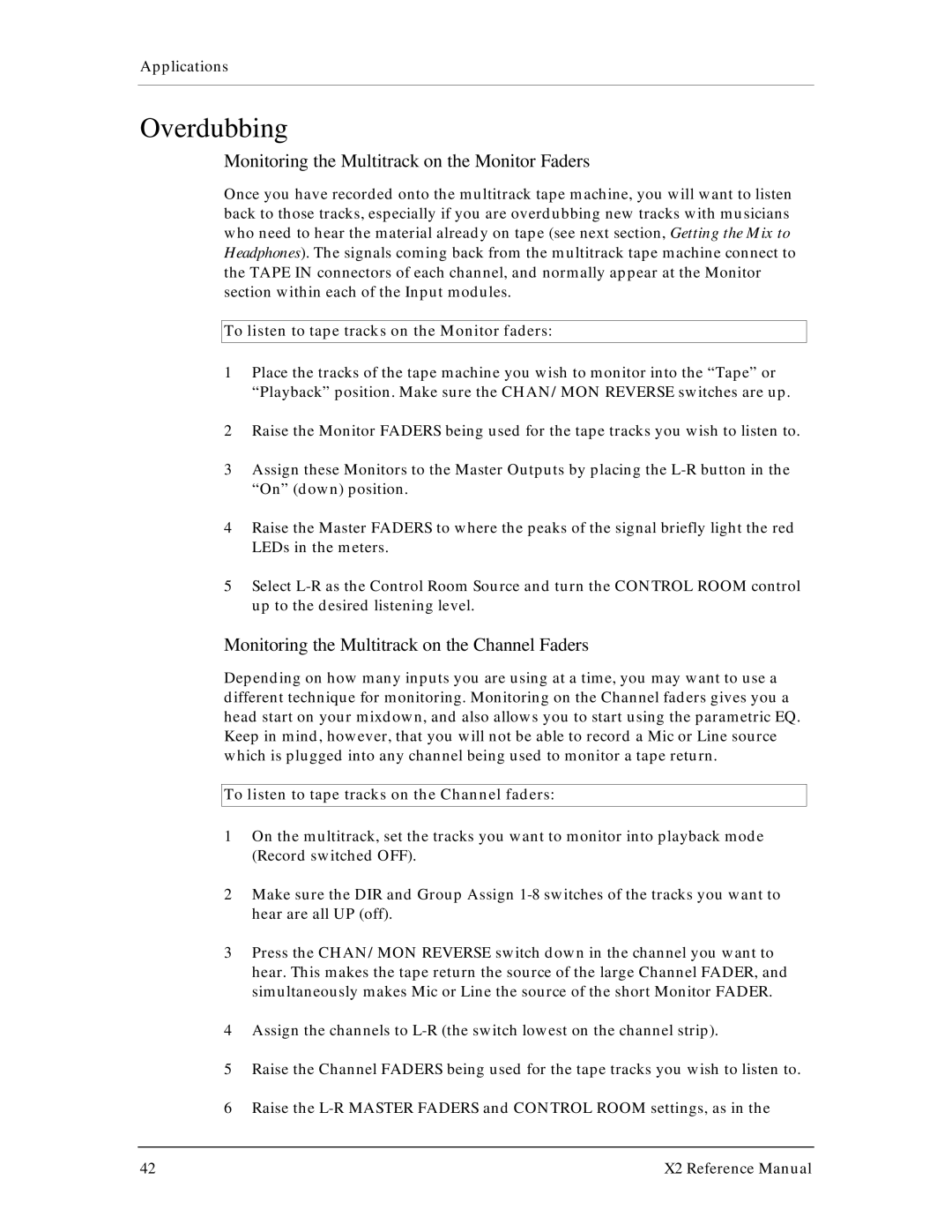Applications
Overdubbing
Monitoring the Multitrack on the Monitor Faders
Once you have recorded onto the multitrack tape machine, you will want to listen back to those tracks, especially if you are overdubbing new tracks with musicians who need to hear the material already on tape (see next section, Getting the Mix to Headphones). The signals coming back from the multitrack tape machine connect to the TAPE IN connectors of each channel, and normally appear at the Monitor section within each of the Input modules.
To listen to tape tracks on the Monitor faders:
1Place the tracks of the tape machine you wish to monitor into the “Tape” or “Playback” position. Make sure the CHAN/MON REVERSE switches are up.
2Raise the Monitor FADERS being used for the tape tracks you wish to listen to.
3Assign these Monitors to the Master Outputs by placing the
4Raise the Master FADERS to where the peaks of the signal briefly light the red LEDs in the meters.
5Select
Monitoring the Multitrack on the Channel Faders
Depending on how many inputs you are using at a time, you may want to use a different technique for monitoring. Monitoring on the Channel faders gives you a head start on your mixdown, and also allows you to start using the parametric EQ. Keep in mind, however, that you will not be able to record a Mic or Line source which is plugged into any channel being used to monitor a tape return.
To listen to tape tracks on the Channel faders:
1On the multitrack, set the tracks you want to monitor into playback mode (Record switched OFF).
2Make sure the DIR and Group Assign
3Press the CHAN/MON REVERSE switch down in the channel you want to hear. This makes the tape return the source of the large Channel FADER, and simultaneously makes Mic or Line the source of the short Monitor FADER.
4Assign the channels to
5Raise the Channel FADERS being used for the tape tracks you wish to listen to.
6Raise the
42 | X2 Reference Manual |