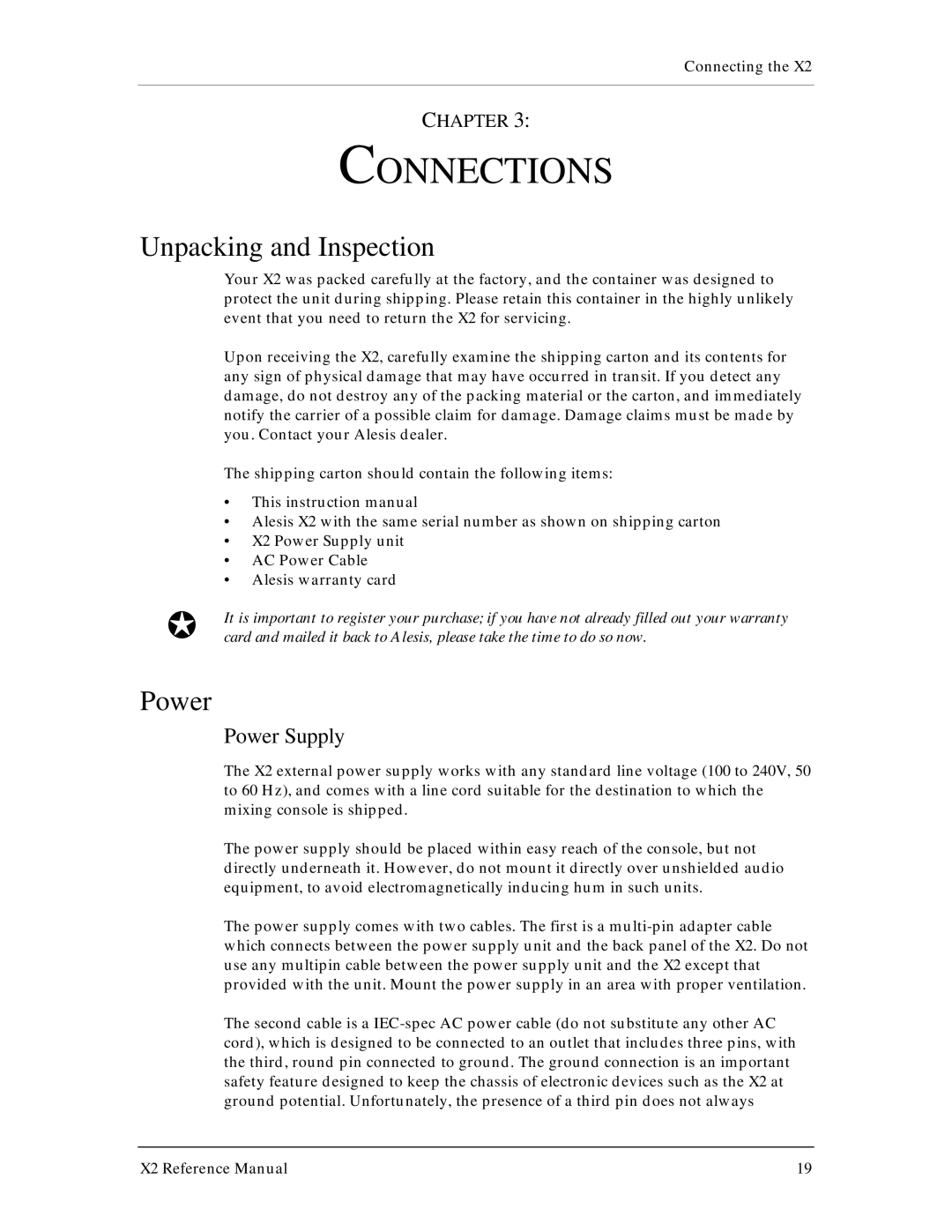Connecting the X2
CHAPTER 3:
CONNECTIONS
Unpacking and Inspection
Your X2 was packed carefully at the factory, and the container was designed to protect the unit during shipping. Please retain this container in the highly unlikely event that you need to return the X2 for servicing.
Upon receiving the X2, carefully examine the shipping carton and its contents for any sign of physical damage that may have occurred in transit. If you detect any damage, do not destroy any of the packing material or the carton, and immediately notify the carrier of a possible claim for damage. Damage claims must be made by you. Contact your Alesis dealer.
The shipping carton should contain the following items:
•This instruction manual
•Alesis X2 with the same serial number as shown on shipping carton
•X2 Power Supply unit
•AC Power Cable
•Alesis warranty card
JIt is important to register your purchase; if you have not already filled out your warranty card and mailed it back to Alesis, please take the time to do so now.
Power
Power Supply
The X2 external power supply works with any standard line voltage (100 to 240V, 50 to 60 Hz), and comes with a line cord suitable for the destination to which the mixing console is shipped.
The power supply should be placed within easy reach of the console, but not directly underneath it. However, do not mount it directly over unshielded audio equipment, to avoid electromagnetically inducing hum in such units.
The power supply comes with two cables. The first is a
The second cable is a
X2 Reference Manual | 19 |