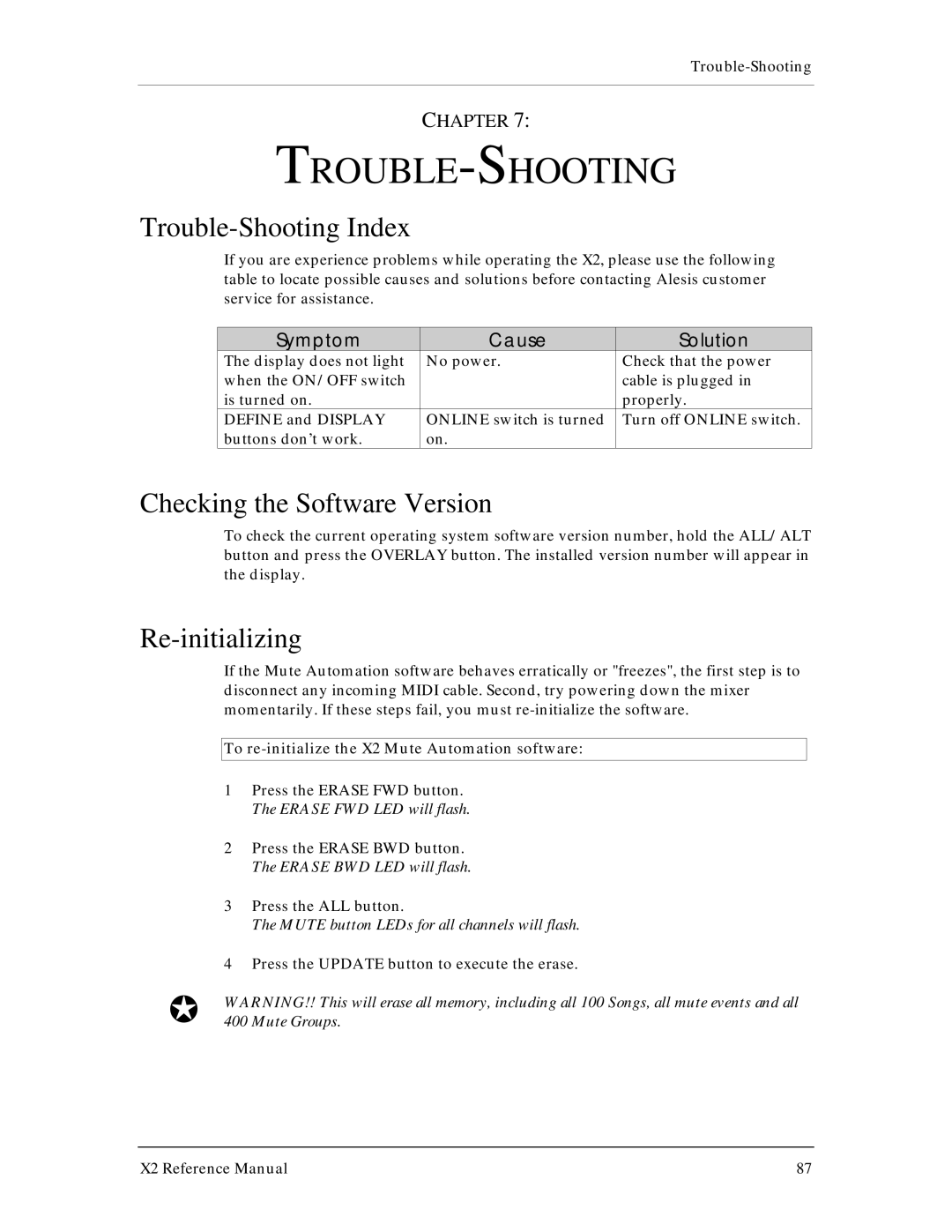CHAPTER 7:
TROUBLE-SHOOTING
Trouble-Shooting Index
If you are experience problems while operating the X2, please use the following table to locate possible causes and solutions before contacting Alesis customer service for assistance.
Symptom | Cause | Solution |
The display does not light | No power. | Check that the power |
when the ON/OFF switch |
| cable is plugged in |
is turned on. |
| properly. |
DEFINE and DISPLAY | ONLINE switch is turned | Turn off ONLINE switch. |
buttons don’t work. | on. |
|
Checking the Software Version
To check the current operating system software version number, hold the ALL/ALT button and press the OVERLAY button. The installed version number will appear in the display.
Re-initializing
If the Mute Automation software behaves erratically or "freezes", the first step is to disconnect any incoming MIDI cable. Second, try powering down the mixer momentarily. If these steps fail, you must
To re-initialize the X2 Mute Automation software:
1Press the ERASE FWD button. The ERASE FWD LED will flash.
2Press the ERASE BWD button. The ERASE BWD LED will flash.
3Press the ALL button.
The MUTE button LEDs for all channels will flash.
4Press the UPDATE button to execute the erase.
JWARNING!! This will erase all memory, including all 100 Songs, all mute events and all 400 Mute Groups.
X2 Reference Manual | 87 |