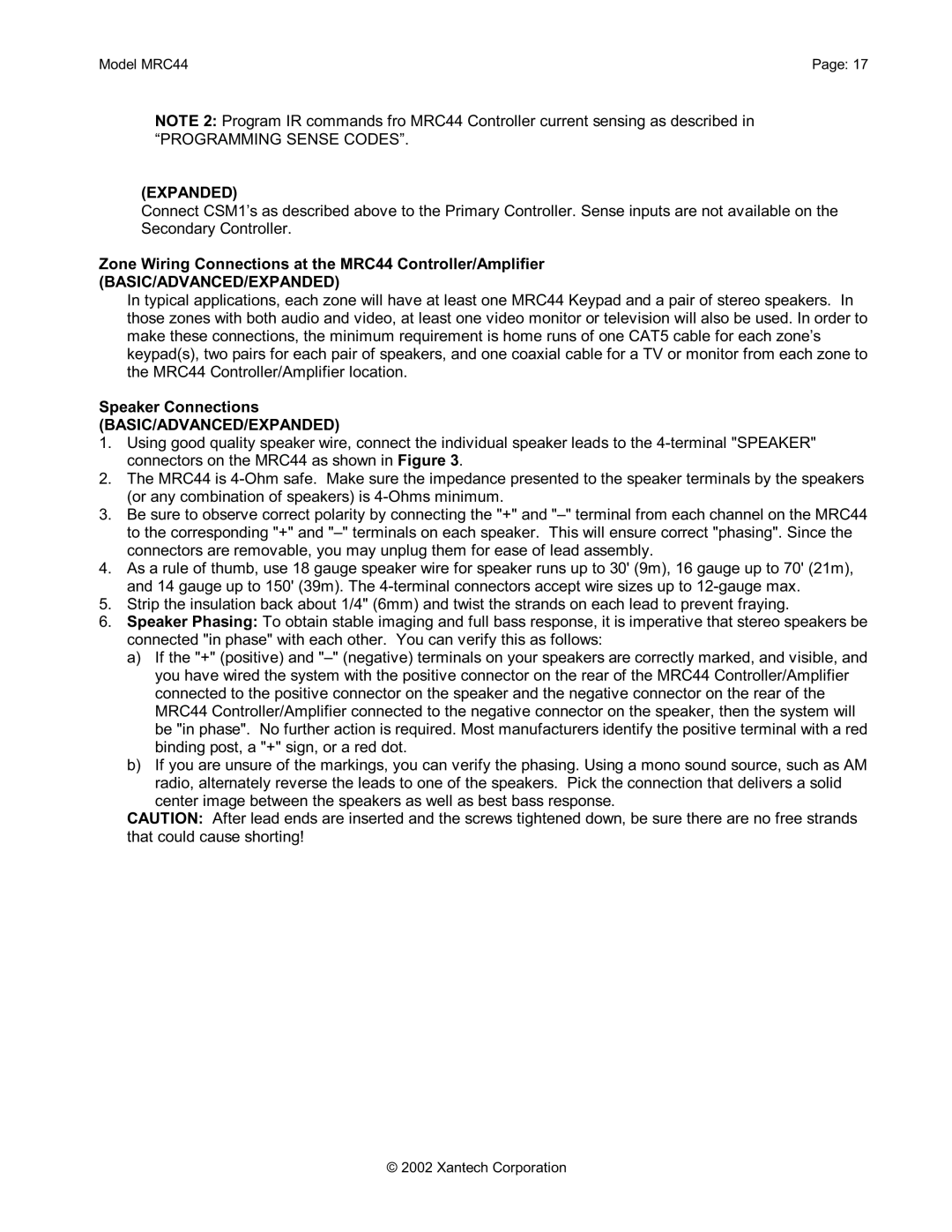Model MRC44 | Page: 17 |
NOTE 2: Program IR commands fro MRC44 Controller current sensing as described in
“PROGRAMMING SENSE CODES”.
(EXPANDED)
Connect CSM1’s as described above to the Primary Controller. Sense inputs are not available on the Secondary Controller.
Zone Wiring Connections at the MRC44 Controller/Amplifier
(BASIC/ADVANCED/EXPANDED)
In typical applications, each zone will have at least one MRC44 Keypad and a pair of stereo speakers. In those zones with both audio and video, at least one video monitor or television will also be used. In order to make these connections, the minimum requirement is home runs of one CAT5 cable for each zone’s keypad(s), two pairs for each pair of speakers, and one coaxial cable for a TV or monitor from each zone to the MRC44 Controller/Amplifier location.
Speaker Connections
(BASIC/ADVANCED/EXPANDED)
1.Using good quality speaker wire, connect the individual speaker leads to the
2.The MRC44 is
3.Be sure to observe correct polarity by connecting the "+" and
4.As a rule of thumb, use 18 gauge speaker wire for speaker runs up to 30' (9m), 16 gauge up to 70' (21m), and 14 gauge up to 150' (39m). The
5.Strip the insulation back about 1/4" (6mm) and twist the strands on each lead to prevent fraying.
6.Speaker Phasing: To obtain stable imaging and full bass response, it is imperative that stereo speakers be connected "in phase" with each other. You can verify this as follows:
a)If the "+" (positive) and
b)If you are unsure of the markings, you can verify the phasing. Using a mono sound source, such as AM radio, alternately reverse the leads to one of the speakers. Pick the connection that delivers a solid
center image between the speakers as well as best bass response.
CAUTION: After lead ends are inserted and the screws tightened down, be sure there are no free strands that could cause shorting!
© 2002 Xantech Corporation