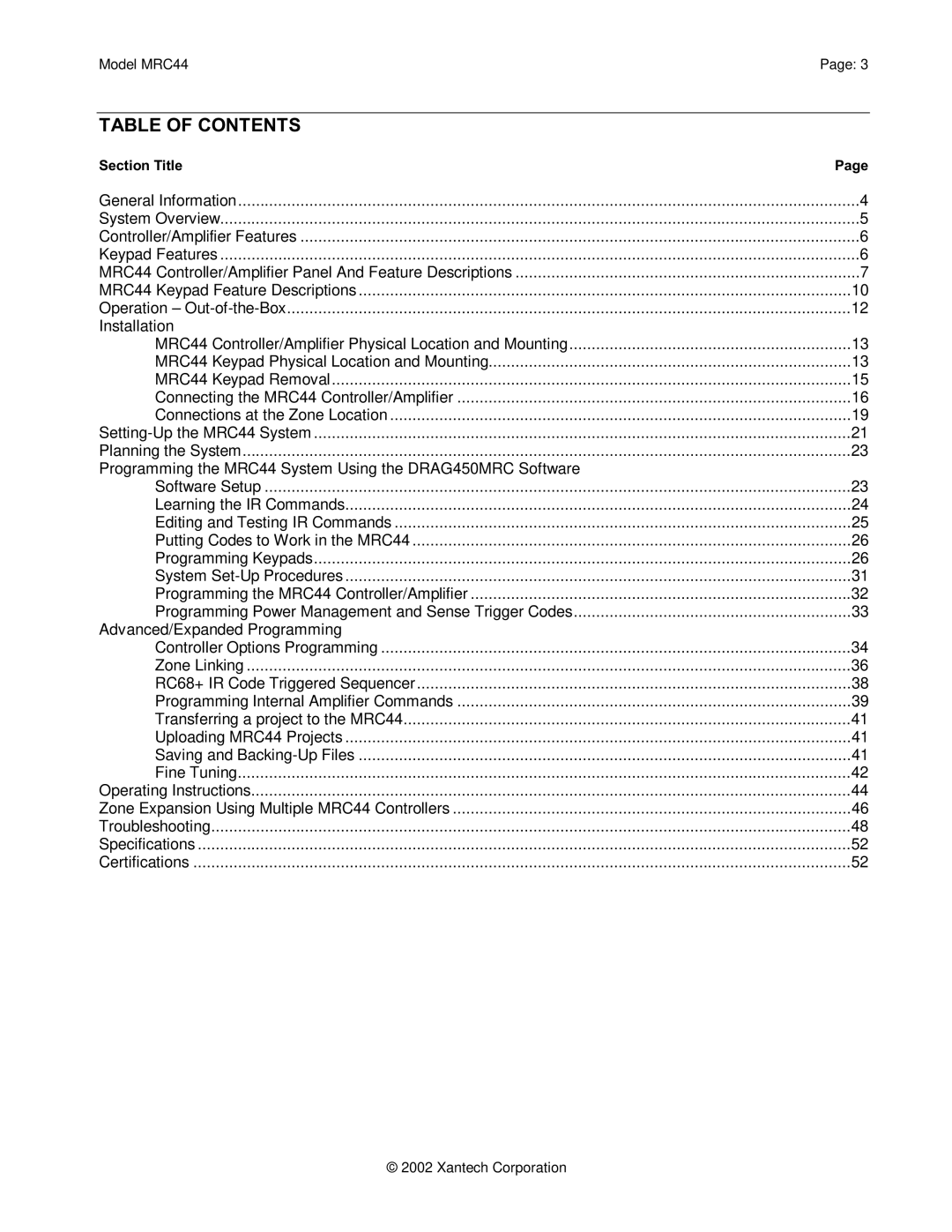Model MRC44 | Page: 3 |
TABLE OF CONTENTS |
|
Section Title | Page |
General Information | 4 |
System Overview | 5 |
Controller/Amplifier Features | 6 |
Keypad Features | 6 |
MRC44 Controller/Amplifier Panel And Feature Descriptions | 7 |
MRC44 Keypad Feature Descriptions | 10 |
Operation – | 12 |
Installation |
|
MRC44 Controller/Amplifier Physical Location and Mounting | 13 |
MRC44 Keypad Physical Location and Mounting | 13 |
MRC44 Keypad Removal | 15 |
Connecting the MRC44 Controller/Amplifier | 16 |
Connections at the Zone Location | 19 |
21 | |
Planning the System | 23 |
Programming the MRC44 System Using the DRAG450MRC Software |
|
Software Setup | 23 |
Learning the IR Commands | 24 |
Editing and Testing IR Commands | 25 |
Putting Codes to Work in the MRC44 | 26 |
Programming Keypads | 26 |
System | 31 |
Programming the MRC44 Controller/Amplifier | 32 |
Programming Power Management and Sense Trigger Codes | 33 |
Advanced/Expanded Programming |
|
Controller Options Programming | 34 |
Zone Linking | 36 |
RC68+ IR Code Triggered Sequencer | 38 |
Programming Internal Amplifier Commands | 39 |
Transferring a project to the MRC44 | 41 |
Uploading MRC44 Projects | 41 |
Saving and | 41 |
Fine Tuning | 42 |
Operating Instructions | 44 |
Zone Expansion Using Multiple MRC44 Controllers | 46 |
Troubleshooting | 48 |
Specifications | 52 |
Certifications | 52 |
© 2002 Xantech Corporation