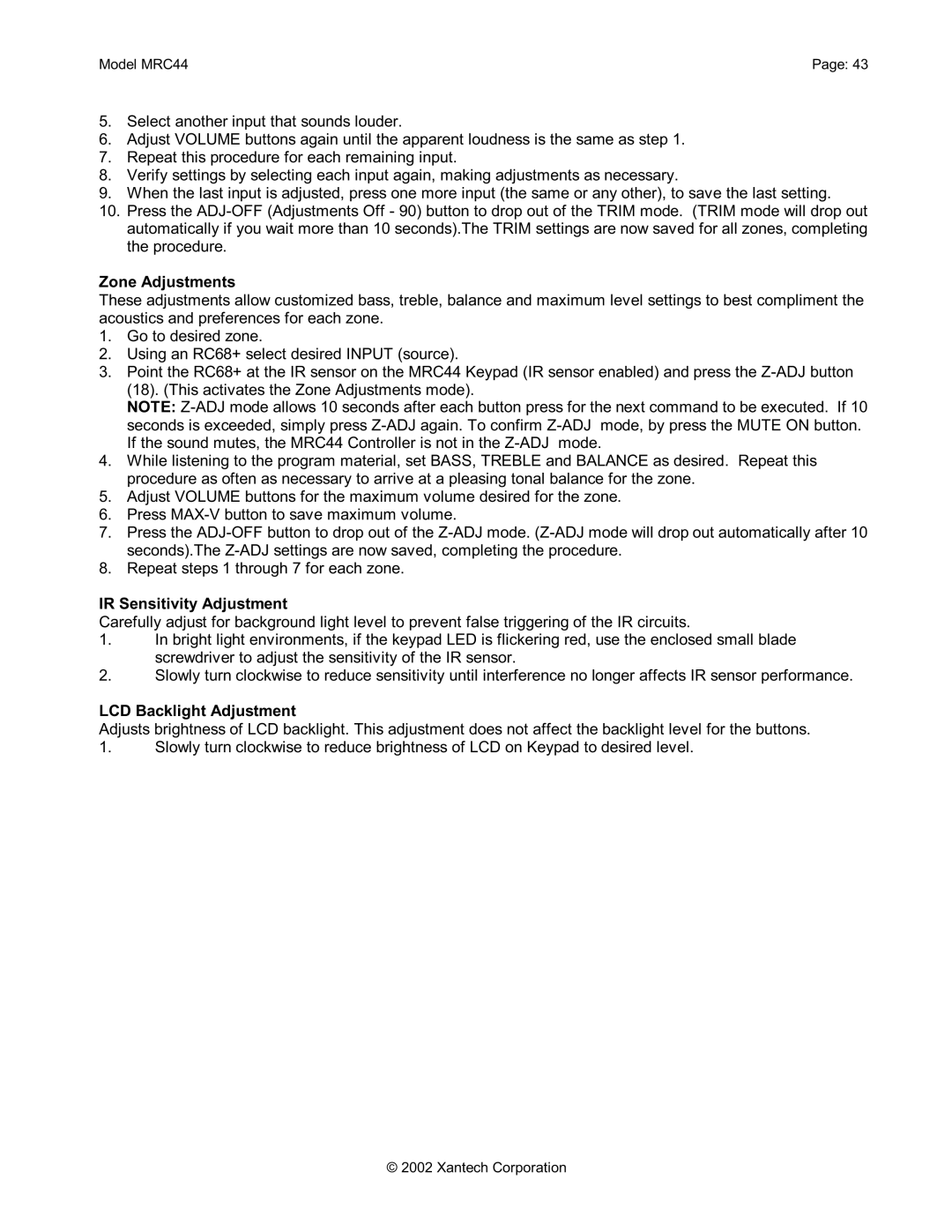Model MRC44 | Page: 43 |
5.Select another input that sounds louder.
6.Adjust VOLUME buttons again until the apparent loudness is the same as step 1.
7.Repeat this procedure for each remaining input.
8.Verify settings by selecting each input again, making adjustments as necessary.
9.When the last input is adjusted, press one more input (the same or any other), to save the last setting.
10.Press the
Zone Adjustments
These adjustments allow customized bass, treble, balance and maximum level settings to best compliment the acoustics and preferences for each zone.
1.Go to desired zone.
2.Using an RC68+ select desired INPUT (source).
3.Point the RC68+ at the IR sensor on the MRC44 Keypad (IR sensor enabled) and press the
NOTE:
4.While listening to the program material, set BASS, TREBLE and BALANCE as desired. Repeat this procedure as often as necessary to arrive at a pleasing tonal balance for the zone.
5.Adjust VOLUME buttons for the maximum volume desired for the zone.
6.Press
7.Press the
8.Repeat steps 1 through 7 for each zone.
IR Sensitivity Adjustment
Carefully adjust for background light level to prevent false triggering of the IR circuits.
1.In bright light environments, if the keypad LED is flickering red, use the enclosed small blade screwdriver to adjust the sensitivity of the IR sensor.
2.Slowly turn clockwise to reduce sensitivity until interference no longer affects IR sensor performance.
LCD Backlight Adjustment
Adjusts brightness of LCD backlight. This adjustment does not affect the backlight level for the buttons.
1. Slowly turn clockwise to reduce brightness of LCD on Keypad to desired level.
© 2002 Xantech Corporation