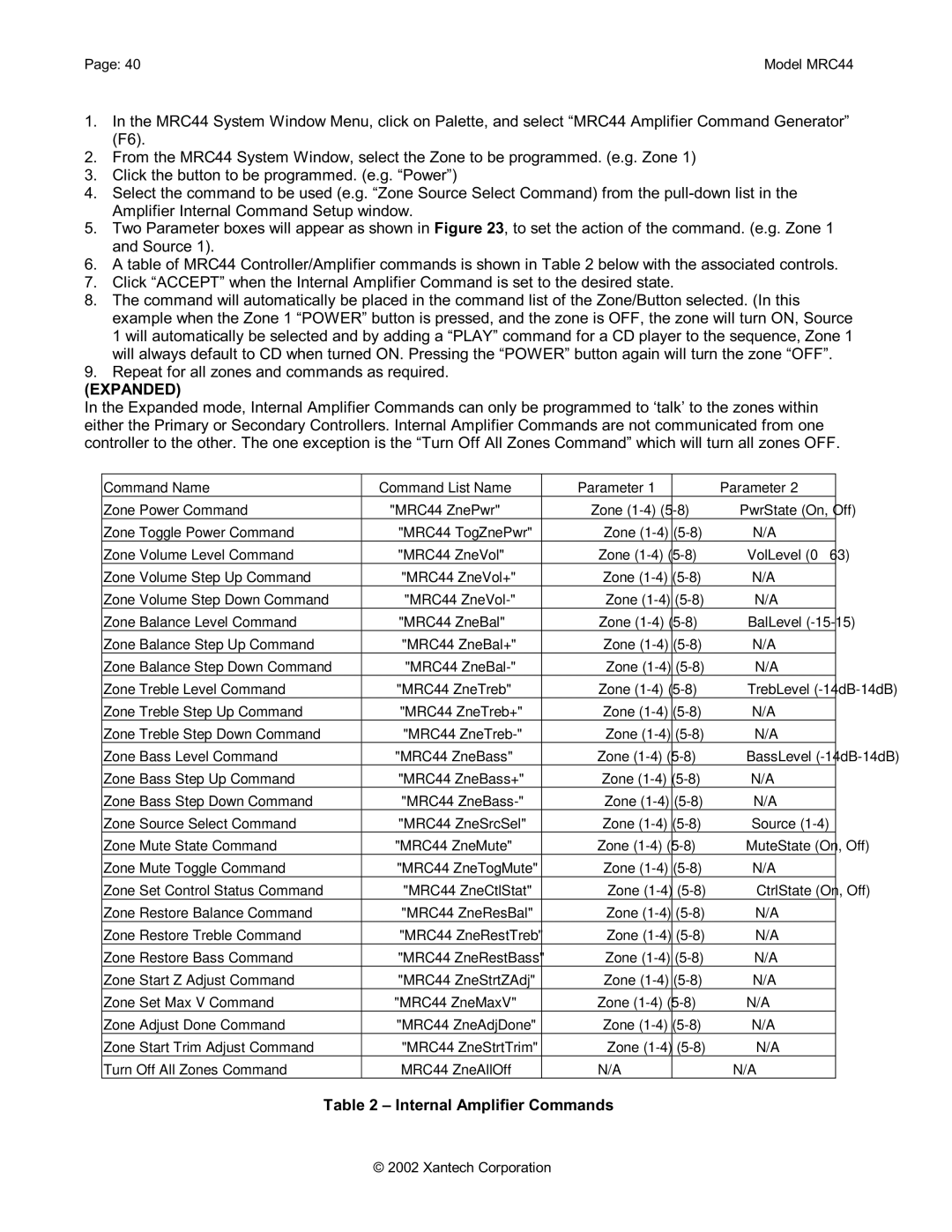Page: 40 | Model MRC44 |
1.In the MRC44 System Window Menu, click on Palette, and select “MRC44 Amplifier Command Generator” (F6).
2.From the MRC44 System Window, select the Zone to be programmed. (e.g. Zone 1)
3.Click the button to be programmed. (e.g. “Power”)
4.Select the command to be used (e.g. “Zone Source Select Command) from the
5.Two Parameter boxes will appear as shown in Figure 23, to set the action of the command. (e.g. Zone 1 and Source 1).
6.A table of MRC44 Controller/Amplifier commands is shown in Table 2 below with the associated controls.
7.Click “ACCEPT” when the Internal Amplifier Command is set to the desired state.
8.The command will automatically be placed in the command list of the Zone/Button selected. (In this example when the Zone 1 “POWER” button is pressed, and the zone is OFF, the zone will turn ON, Source 1 will automatically be selected and by adding a “PLAY” command for a CD player to the sequence, Zone 1 will always default to CD when turned ON. Pressing the “POWER” button again will turn the zone “OFF”.
9.Repeat for all zones and commands as required.
(EXPANDED)
In the Expanded mode, Internal Amplifier Commands can only be programmed to ‘talk’ to the zones within either the Primary or Secondary Controllers. Internal Amplifier Commands are not communicated from one controller to the other. The one exception is the “Turn Off All Zones Command” which will turn all zones OFF.
Command Name | Command List Name | Parameter 1 | Parameter 2 |
Zone Power Command | "MRC44 ZnePwr" | Zone | PwrState (On, Off) |
Zone Toggle Power Command | "MRC44 TogZnePwr" | Zone | N/A |
Zone Volume Level Command | "MRC44 ZneVol" | Zone | VolLevel (0 – 63) |
Zone Volume Step Up Command | "MRC44 ZneVol+" | Zone | N/A |
Zone Volume Step Down Command | "MRC44 | Zone | N/A |
Zone Balance Level Command | "MRC44 ZneBal" | Zone | BalLevel |
Zone Balance Step Up Command | "MRC44 ZneBal+" | Zone | N/A |
Zone Balance Step Down Command | "MRC44 | Zone | N/A |
Zone Treble Level Command | "MRC44 ZneTreb" | Zone | TrebLevel |
Zone Treble Step Up Command | "MRC44 ZneTreb+" | Zone | N/A |
Zone Treble Step Down Command | "MRC44 | Zone | N/A |
Zone Bass Level Command | "MRC44 ZneBass" | Zone | BassLevel |
Zone Bass Step Up Command | "MRC44 ZneBass+" | Zone | N/A |
Zone Bass Step Down Command | "MRC44 | Zone | N/A |
Zone Source Select Command | "MRC44 ZneSrcSel" | Zone | Source |
Zone Mute State Command | "MRC44 ZneMute" | Zone | MuteState (On, Off) |
Zone Mute Toggle Command | "MRC44 ZneTogMute" | Zone | N/A |
Zone Set Control Status Command | "MRC44 ZneCtlStat" | Zone | CtrlState (On, Off) |
Zone Restore Balance Command | "MRC44 ZneResBal" | Zone | N/A |
Zone Restore Treble Command | "MRC44 ZneRestTreb" | Zone | N/A |
Zone Restore Bass Command | "MRC44 ZneRestBass" | Zone | N/A |
Zone Start Z Adjust Command | "MRC44 ZneStrtZAdj" | Zone | N/A |
Zone Set Max V Command | "MRC44 ZneMaxV" | Zone | N/A |
Zone Adjust Done Command | "MRC44 ZneAdjDone" | Zone | N/A |
Zone Start Trim Adjust Command | "MRC44 ZneStrtTrim" | Zone | N/A |
Turn Off All Zones Command | “MRC44 ZneAllOff” | N/A | N/A |
Table 2 – Internal Amplifier Commands
© 2002 Xantech Corporation