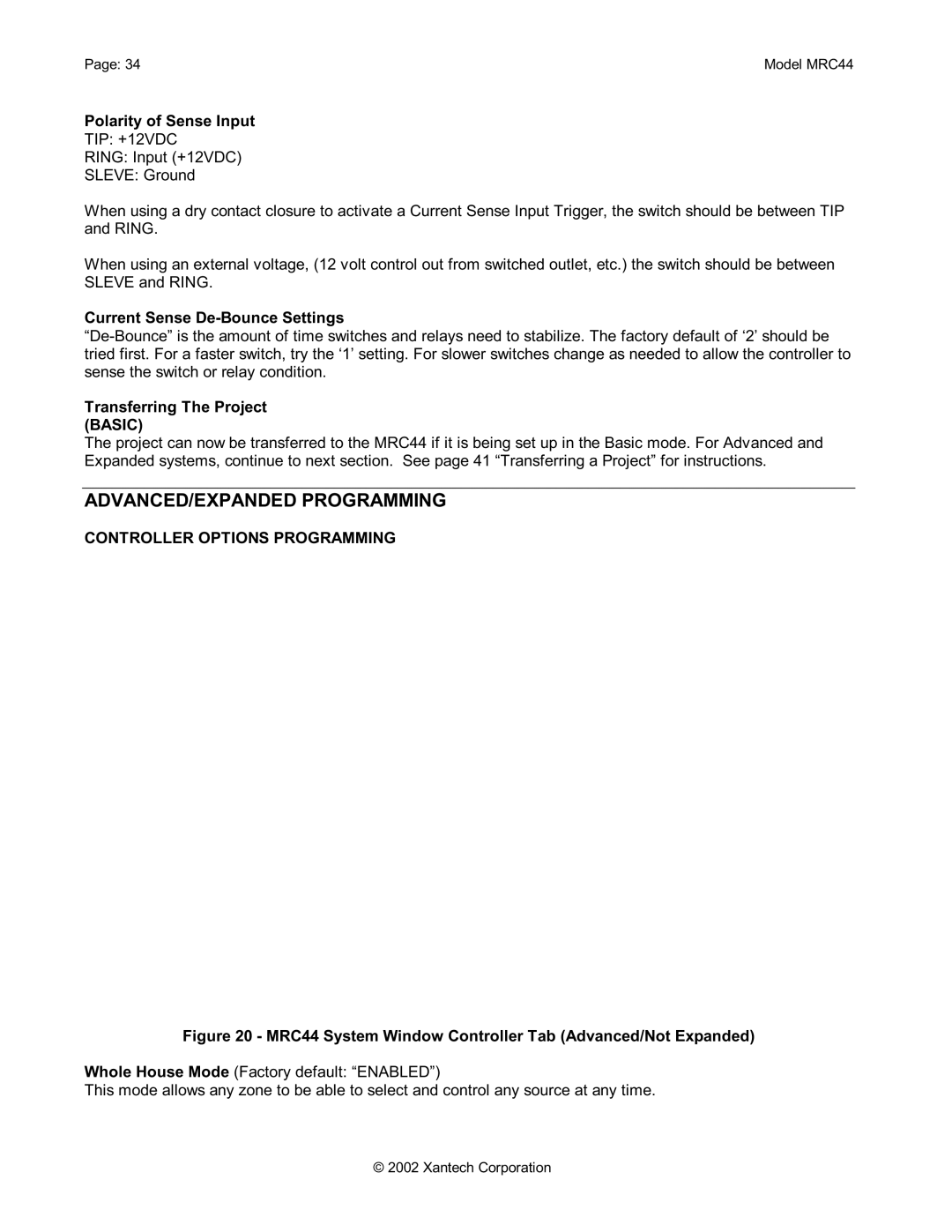Page: 34 | Model MRC44 |
Polarity of Sense Input
TIP: +12VDC
RING: Input (+12VDC)
SLEVE: Ground
When using a dry contact closure to activate a Current Sense Input Trigger, the switch should be between TIP and RING.
When using an external voltage, (12 volt control out from switched outlet, etc.) the switch should be between SLEVE and RING.
Current Sense De-Bounce Settings
Transferring The Project (BASIC)
The project can now be transferred to the MRC44 if it is being set up in the Basic mode. For Advanced and Expanded systems, continue to next section. See page 41 “Transferring a Project” for instructions.
ADVANCED/EXPANDED PROGRAMMING
CONTROLLER OPTIONS PROGRAMMING
Figure 20 - MRC44 System Window Controller Tab (Advanced/Not Expanded)
Whole House Mode (Factory default: “ENABLED”)
This mode allows any zone to be able to select and control any source at any time.
© 2002 Xantech Corporation