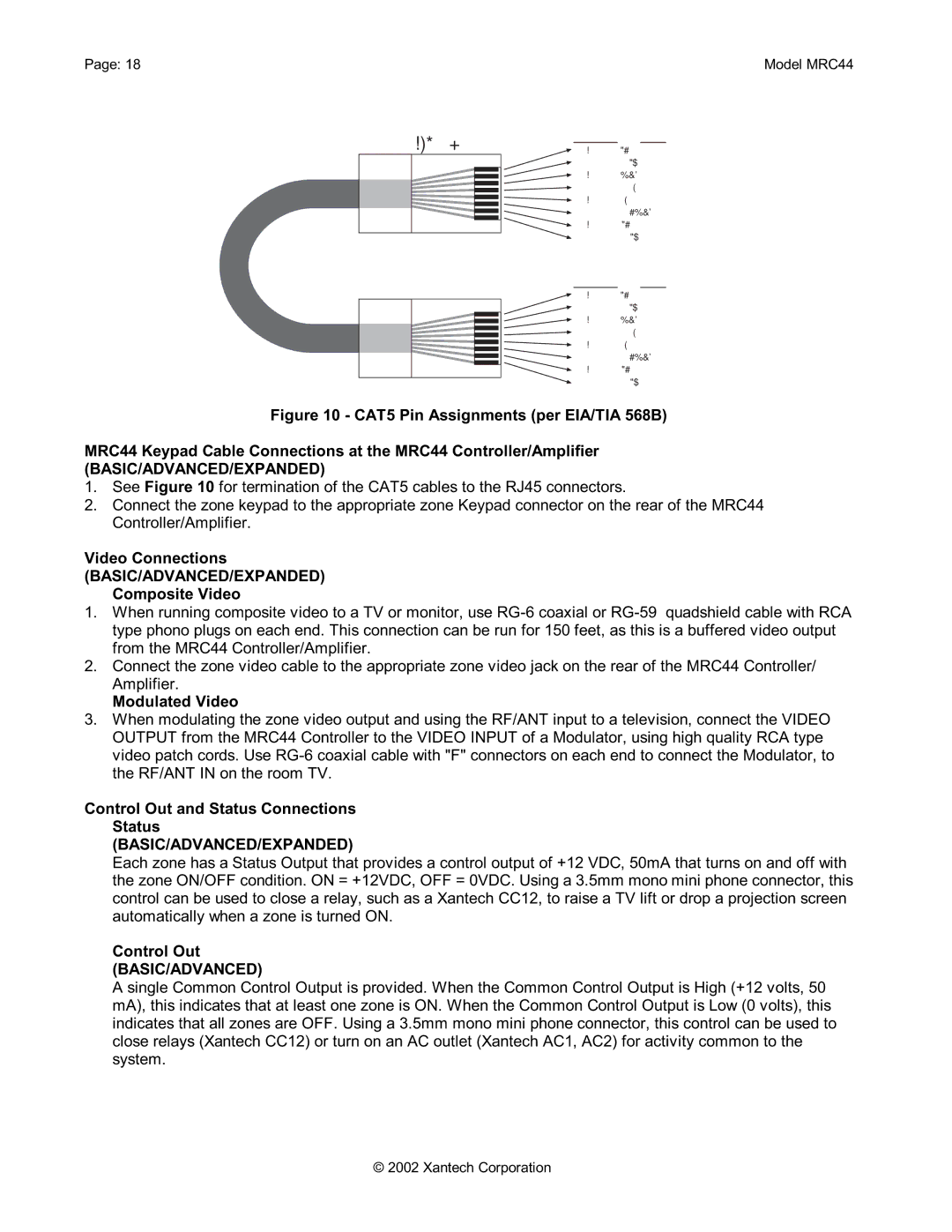Page: 18
RJ45 Connector at Controller/Amplifier
Model MRC44
Wire Color | Signal |
white/orange | Tx+ |
orange | Tx- |
white/green | 12V RET |
blue | IR RET |
white/blue | IR |
green | +12V |
white/brown | Rx+ |
brown | Rx- |
Cat 5 Cable
RJ45 Connector at Keypad
Wire Color | Signal |
white/orange | Rx+ |
orange | Rx- |
white/green | 12V RET |
blue | IR RET |
white/blue | IR |
green | +12V |
white/brown | Tx+ |
brown | Tx- |
Figure 10 - CAT5 Pin Assignments (per EIA/TIA 568B)
MRC44 Keypad Cable Connections at the MRC44 Controller/Amplifier
(BASIC/ADVANCED/EXPANDED)
1.See Figure 10 for termination of the CAT5 cables to the RJ45 connectors.
2.Connect the zone keypad to the appropriate zone Keypad connector on the rear of the MRC44 Controller/Amplifier.
Video Connections
(BASIC/ADVANCED/EXPANDED) Composite Video
1.When running composite video to a TV or monitor, use
2.Connect the zone video cable to the appropriate zone video jack on the rear of the MRC44 Controller/ Amplifier.
Modulated Video
3.When modulating the zone video output and using the RF/ANT input to a television, connect the VIDEO OUTPUT from the MRC44 Controller to the VIDEO INPUT of a Modulator, using high quality RCA type video patch cords. Use
Control Out and Status Connections Status
(BASIC/ADVANCED/EXPANDED)
Each zone has a Status Output that provides a control output of +12 VDC, 50mA that turns on and off with the zone ON/OFF condition. ON = +12VDC, OFF = 0VDC. Using a 3.5mm mono mini phone connector, this control can be used to close a relay, such as a Xantech CC12, to raise a TV lift or drop a projection screen automatically when a zone is turned ON.
Control Out
(BASIC/ADVANCED)
A single Common Control Output is provided. When the Common Control Output is High (+12 volts, 50 mA), this indicates that at least one zone is ON. When the Common Control Output is Low (0 volts), this indicates that all zones are OFF. Using a 3.5mm mono mini phone connector, this control can be used to close relays (Xantech CC12) or turn on an AC outlet (Xantech AC1, AC2) for activity common to the system.
© 2002 Xantech Corporation