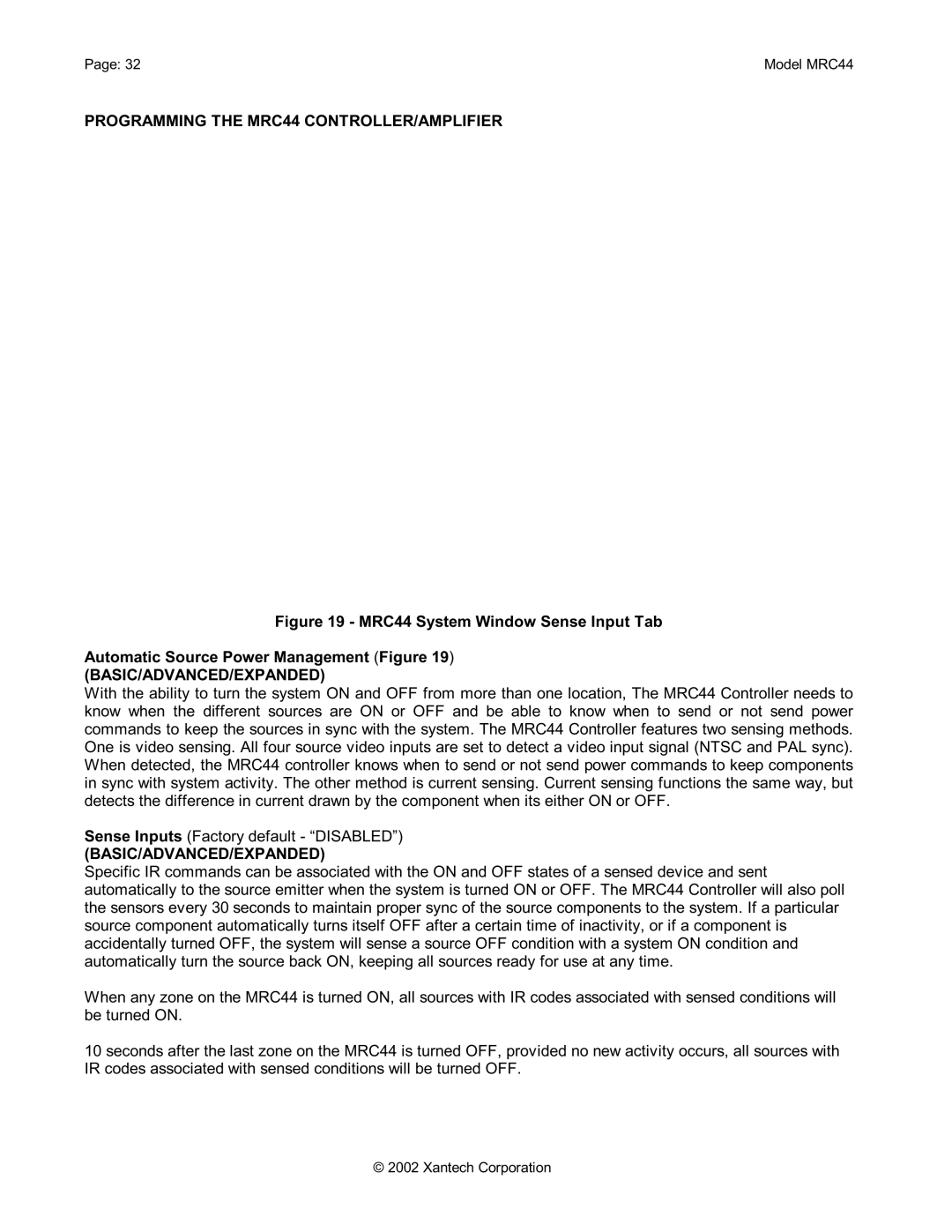Page: 32 | Model MRC44 |
PROGRAMMING THE MRC44 CONTROLLER/AMPLIFIER
Figure 19 - MRC44 System Window Sense Input Tab
Automatic Source Power Management (Figure 19)
(BASIC/ADVANCED/EXPANDED)
With the ability to turn the system ON and OFF from more than one location, The MRC44 Controller needs to know when the different sources are ON or OFF and be able to know when to send or not send power commands to keep the sources in sync with the system. The MRC44 Controller features two sensing methods. One is video sensing. All four source video inputs are set to detect a video input signal (NTSC and PAL sync). When detected, the MRC44 controller knows when to send or not send power commands to keep components in sync with system activity. The other method is current sensing. Current sensing functions the same way, but detects the difference in current drawn by the component when its either ON or OFF.
Sense Inputs (Factory default - “DISABLED”)
(BASIC/ADVANCED/EXPANDED)
Specific IR commands can be associated with the ON and OFF states of a sensed device and sent automatically to the source emitter when the system is turned ON or OFF. The MRC44 Controller will also poll the sensors every 30 seconds to maintain proper sync of the source components to the system. If a particular source component automatically turns itself OFF after a certain time of inactivity, or if a component is accidentally turned OFF, the system will sense a source OFF condition with a system ON condition and automatically turn the source back ON, keeping all sources ready for use at any time.
When any zone on the MRC44 is turned ON, all sources with IR codes associated with sensed conditions will be turned ON.
10 seconds after the last zone on the MRC44 is turned OFF, provided no new activity occurs, all sources with IR codes associated with sensed conditions will be turned OFF.
© 2002 Xantech Corporation