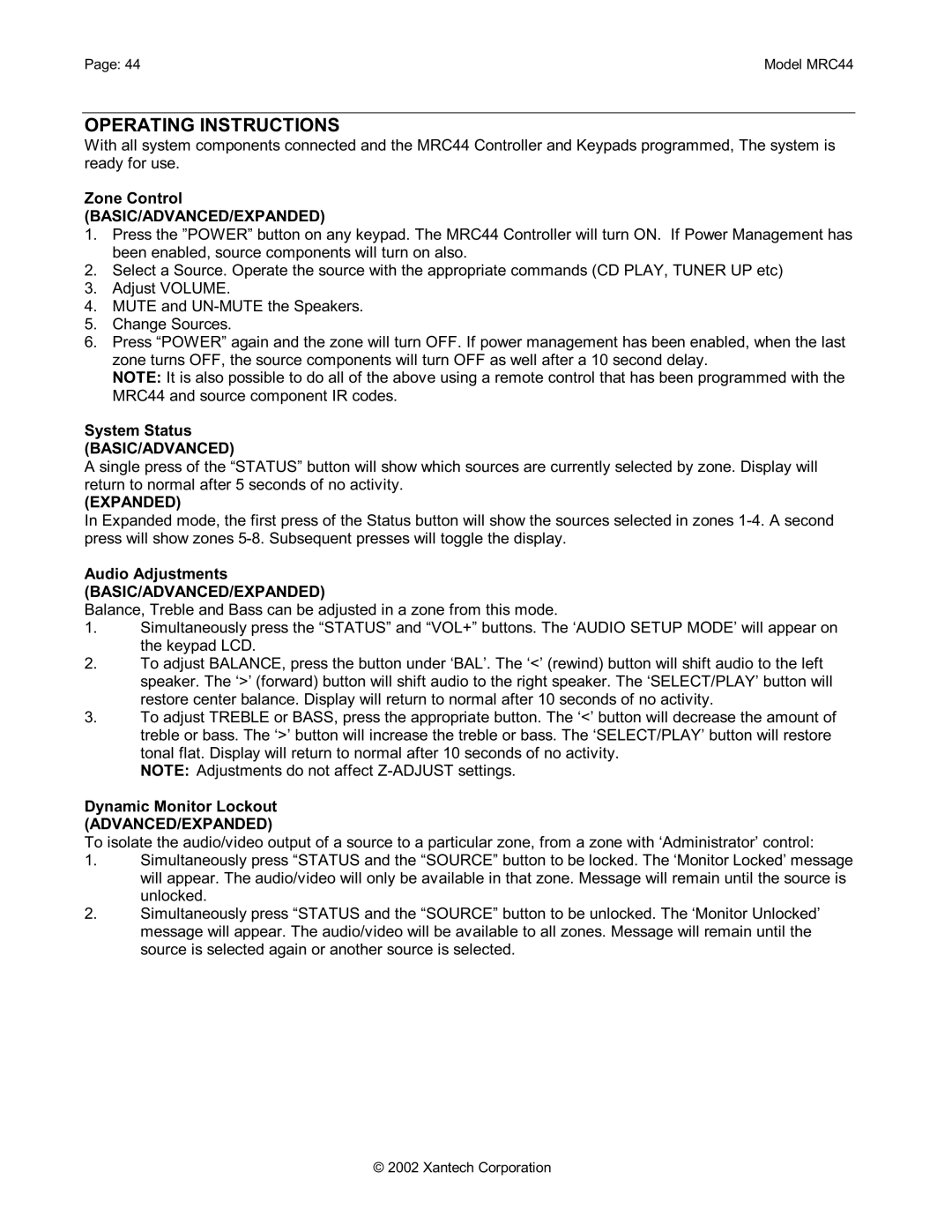Page: 44 | Model MRC44 |
OPERATING INSTRUCTIONS
With all system components connected and the MRC44 Controller and Keypads programmed, The system is ready for use.
Zone Control
(BASIC/ADVANCED/EXPANDED)
1.Press the ”POWER” button on any keypad. The MRC44 Controller will turn ON. If Power Management has been enabled, source components will turn on also.
2.Select a Source. Operate the source with the appropriate commands (CD PLAY, TUNER UP etc)
3.Adjust VOLUME.
4.MUTE and
5.Change Sources.
6.Press “POWER” again and the zone will turn OFF. If power management has been enabled, when the last zone turns OFF, the source components will turn OFF as well after a 10 second delay.
NOTE: It is also possible to do all of the above using a remote control that has been programmed with the MRC44 and source component IR codes.
System Status
(BASIC/ADVANCED)
A single press of the “STATUS” button will show which sources are currently selected by zone. Display will return to normal after 5 seconds of no activity.
(EXPANDED)
In Expanded mode, the first press of the Status button will show the sources selected in zones
Audio Adjustments
(BASIC/ADVANCED/EXPANDED)
Balance, Treble and Bass can be adjusted in a zone from this mode.
1.Simultaneously press the “STATUS” and “VOL+” buttons. The ‘AUDIO SETUP MODE’ will appear on the keypad LCD.
2.To adjust BALANCE, press the button under ‘BAL’. The ‘<’ (rewind) button will shift audio to the left speaker. The ‘>’ (forward) button will shift audio to the right speaker. The ‘SELECT/PLAY’ button will restore center balance. Display will return to normal after 10 seconds of no activity.
3.To adjust TREBLE or BASS, press the appropriate button. The ‘<’ button will decrease the amount of treble or bass. The ‘>’ button will increase the treble or bass. The ‘SELECT/PLAY’ button will restore tonal flat. Display will return to normal after 10 seconds of no activity.
NOTE: Adjustments do not affect
Dynamic Monitor Lockout
(ADVANCED/EXPANDED)
To isolate the audio/video output of a source to a particular zone, from a zone with ‘Administrator’ control:
1.Simultaneously press “STATUS and the “SOURCE” button to be locked. The ‘Monitor Locked’ message will appear. The audio/video will only be available in that zone. Message will remain until the source is unlocked.
2.Simultaneously press “STATUS and the “SOURCE” button to be unlocked. The ‘Monitor Unlocked’ message will appear. The audio/video will be available to all zones. Message will remain until the source is selected again or another source is selected.
© 2002 Xantech Corporation