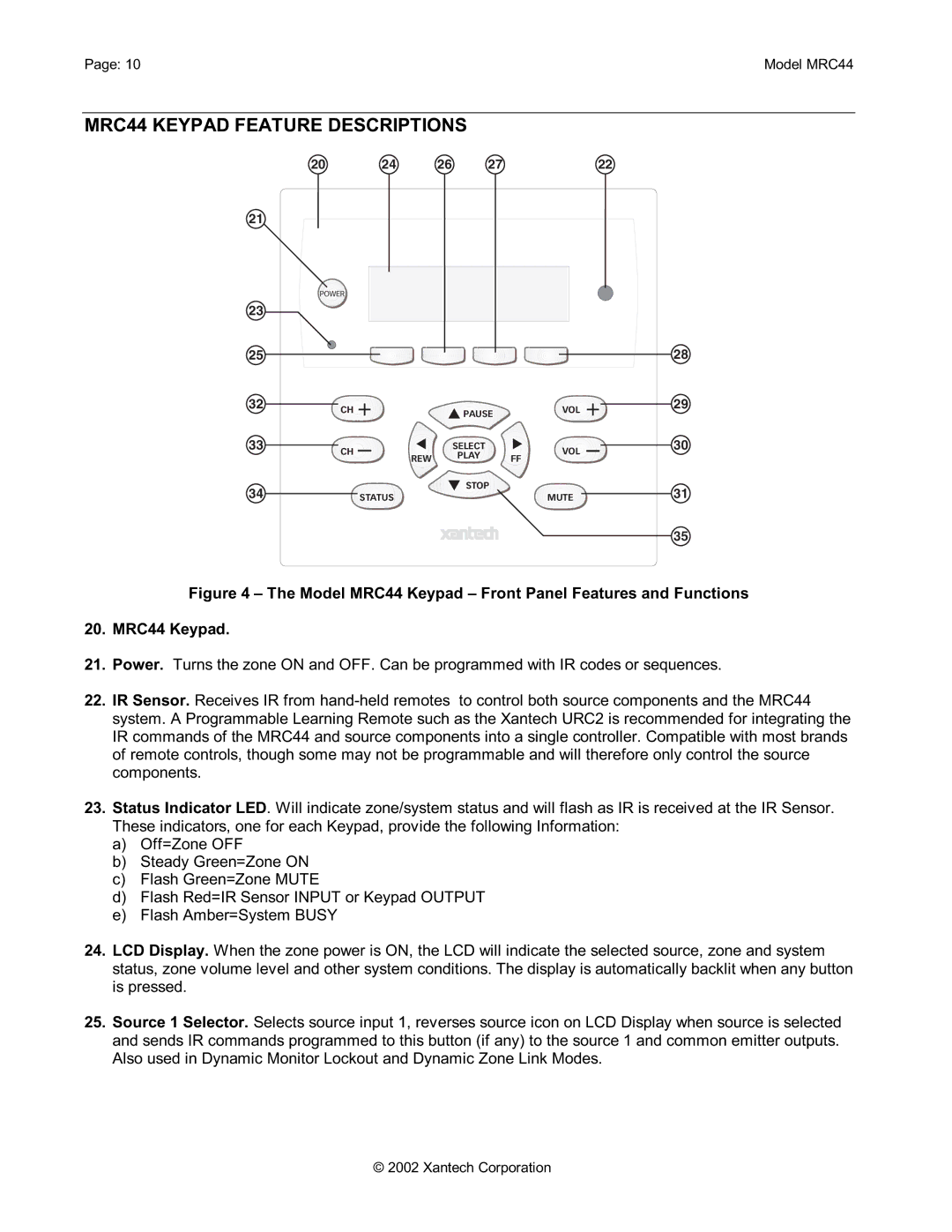Page: 10Model MRC44
MRC44 KEYPAD FEATURE DESCRIPTIONS
20 24 26 2722
21
| POWER |
|
|
|
|
|
23 |
|
|
|
|
|
|
25 |
|
|
|
|
| 28 |
32 | CH |
| PAUSE |
| VOL | 29 |
|
|
|
| |||
|
|
|
|
|
| |
33 | CH |
| SELECT |
| VOL | 30 |
| REW | PLAY | FF |
| ||
|
|
|
| |||
34 |
|
| STOP |
|
| 31 |
| STATUS |
|
| MUTE |
35
Figure 4 – The Model MRC44 Keypad – Front Panel Features and Functions
20.MRC44 Keypad.
21.Power. Turns the zone ON and OFF. Can be programmed with IR codes or sequences.
22.IR Sensor. Receives IR from
23.Status Indicator LED. Will indicate zone/system status and will flash as IR is received at the IR Sensor. These indicators, one for each Keypad, provide the following Information:
a)Off=Zone OFF
b)Steady Green=Zone ON
c)Flash Green=Zone MUTE
d)Flash Red=IR Sensor INPUT or Keypad OUTPUT
e)Flash Amber=System BUSY
24.LCD Display. When the zone power is ON, the LCD will indicate the selected source, zone and system status, zone volume level and other system conditions. The display is automatically backlit when any button is pressed.
25.Source 1 Selector. Selects source input 1, reverses source icon on LCD Display when source is selected and sends IR commands programmed to this button (if any) to the source 1 and common emitter outputs. Also used in Dynamic Monitor Lockout and Dynamic Zone Link Modes.
© 2002 Xantech Corporation