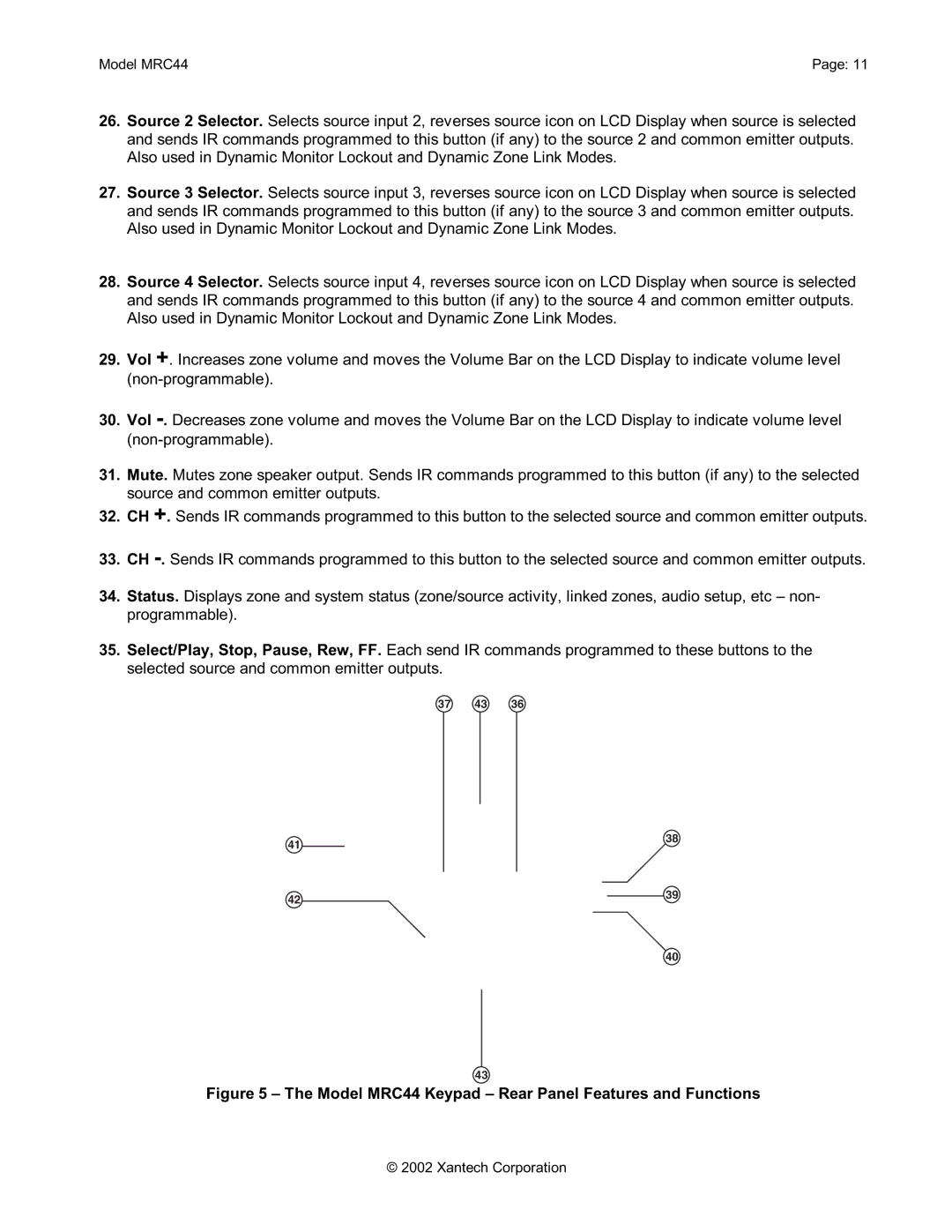Model MRC44 | Page: 11 |
26.Source 2 Selector. Selects source input 2, reverses source icon on LCD Display when source is selected and sends IR commands programmed to this button (if any) to the source 2 and common emitter outputs. Also used in Dynamic Monitor Lockout and Dynamic Zone Link Modes.
27.Source 3 Selector. Selects source input 3, reverses source icon on LCD Display when source is selected and sends IR commands programmed to this button (if any) to the source 3 and common emitter outputs. Also used in Dynamic Monitor Lockout and Dynamic Zone Link Modes.
28.Source 4 Selector. Selects source input 4, reverses source icon on LCD Display when source is selected and sends IR commands programmed to this button (if any) to the source 4 and common emitter outputs. Also used in Dynamic Monitor Lockout and Dynamic Zone Link Modes.
29.Vol +. Increases zone volume and moves the Volume Bar on the LCD Display to indicate volume level
30.Vol
31.Mute. Mutes zone speaker output. Sends IR commands programmed to this button (if any) to the selected source and common emitter outputs.
32.CH +. Sends IR commands programmed to this button to the selected source and common emitter outputs.
33.CH
34.Status. Displays zone and system status (zone/source activity, linked zones, audio setup, etc – non- programmable).
35.Select/Play, Stop, Pause, Rew, FF. Each send IR commands programmed to these buttons to the selected source and common emitter outputs.
37 43 36
41
38
42 | 39 |
|
40
43
Figure 5 – The Model MRC44 Keypad – Rear Panel Features and Functions
© 2002 Xantech Corporation