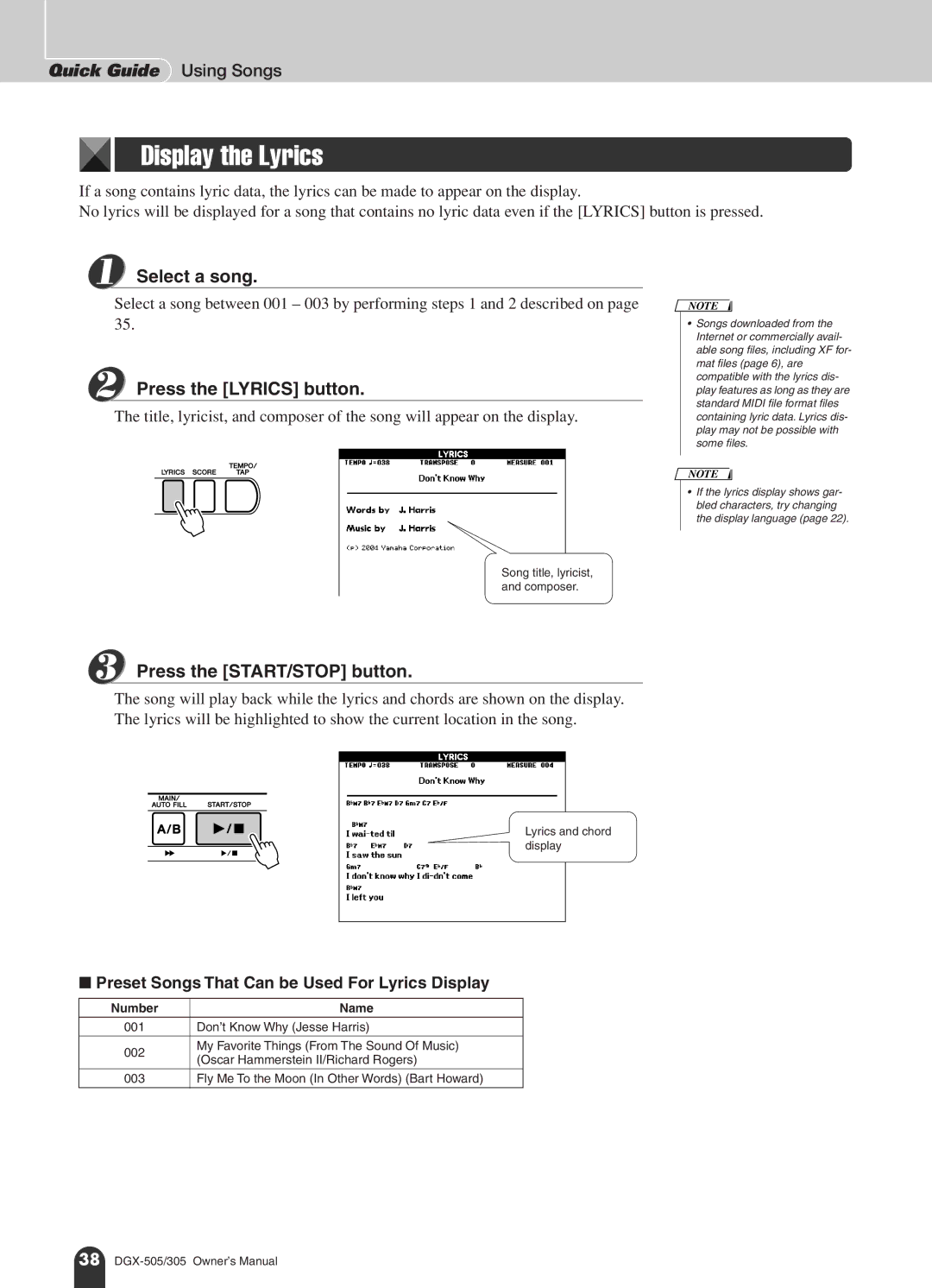Quick Guide Using Songs
Display the Lyrics
If a song contains lyric data, the lyrics can be made to appear on the display.
No lyrics will be displayed for a song that contains no lyric data even if the [LYRICS] button is pressed.
1 Select a song.
Select a song between 001 – 003 by performing steps 1 and 2 described on page 35.
2 Press the [LYRICS] button.
The title, lyricist, and composer of the song will appear on the display.
NOTE
•Songs downloaded from the Internet or commercially avail- able song files, including XF for- mat files (page 6), are compatible with the lyrics dis- play features as long as they are standard MIDI file format files containing lyric data. Lyrics dis- play may not be possible with some files.
NOTE
•If the lyrics display shows gar- bled characters, try changing the display language (page 22).
Song title, lyricist, and composer.
3 Press the [START/STOP] button.
The song will play back while the lyrics and chords are shown on the display. The lyrics will be highlighted to show the current location in the song.
Lyrics and chord display
■Preset Songs That Can be Used For Lyrics Display
Number | Name | |
001 | Don’t Know Why (Jesse Harris) | |
002 | My Favorite Things (From The Sound Of Music) | |
(Oscar Hammerstein II/Richard Rogers) | ||
| ||
003 | Fly Me To the Moon (In Other Words) (Bart Howard) |
38