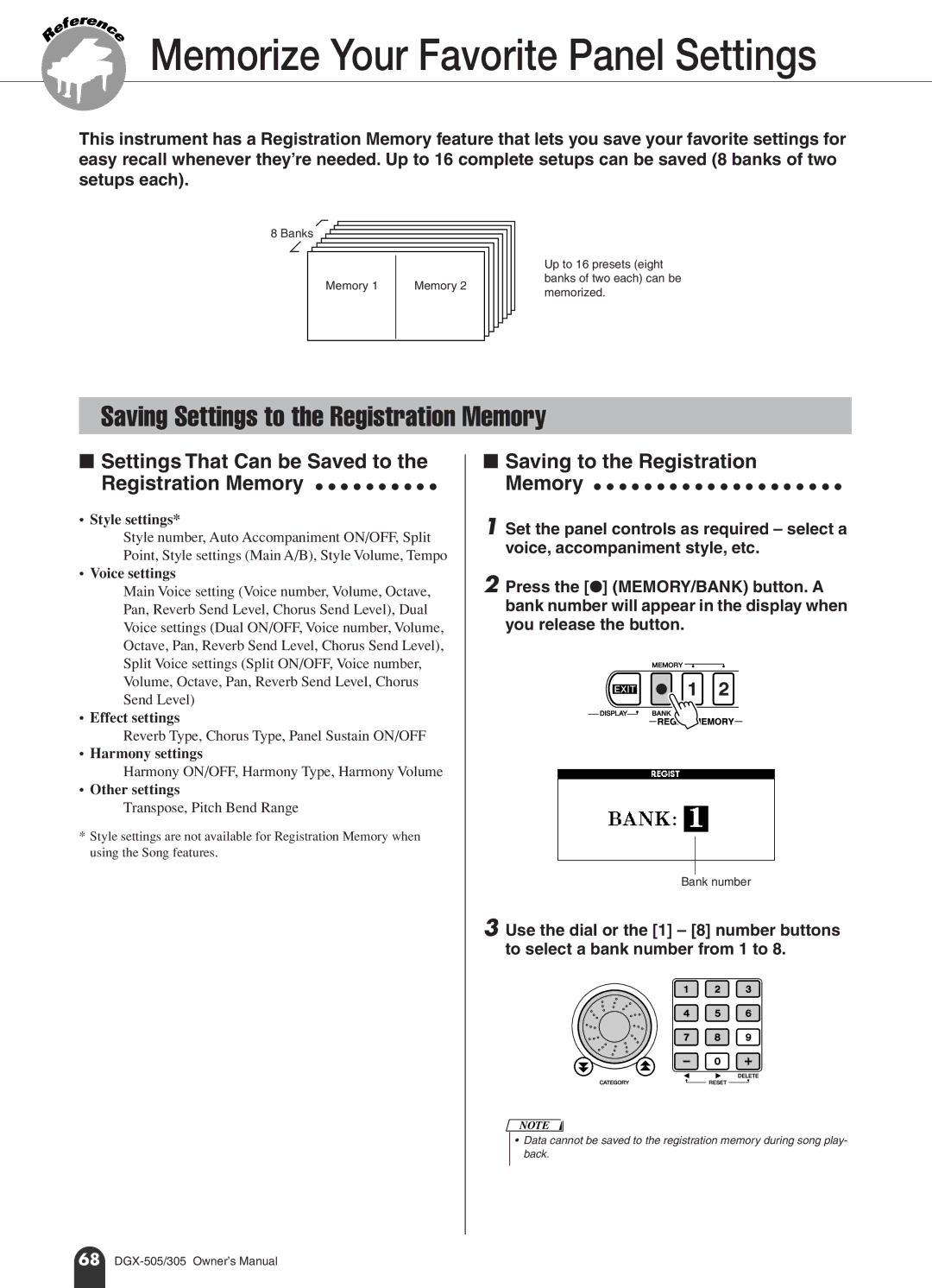|
| r |
|
|
| e e |
| ||
f |
| n | ||
e |
|
|
| c |
R |
|
|
| e |
|
|
|
| |
Memorize Your Favorite Panel Settings
This instrument has a Registration Memory feature that lets you save your favorite settings for easy recall whenever they’re needed. Up to 16 complete setups can be saved (8 banks of two setups each).
8 Banks
|
|
| Memory 1 |
| Memory 2 |
|
|
|
|
|
|
|
|
|
| ||
|
|
|
|
|
|
| ||
|
|
|
|
|
|
| ||
|
|
|
|
|
|
| ||
|
|
|
|
|
|
|
|
|
|
|
|
|
|
|
|
|
|
|
|
|
|
|
|
|
|
|
|
|
|
|
|
|
|
|
|
Up to 16 presets (eight banks of two each) can be memorized.
Saving Settings to the Registration Memory
■Settings That Can be Saved to the Registration Memory ● ● ● ● ● ● ● ● ● ●
• Style settings*
Style number, Auto Accompaniment ON/OFF, Split Point, Style settings (Main A/B), Style Volume, Tempo
•Voice settings
Main Voice setting (Voice number, Volume, Octave, Pan, Reverb Send Level, Chorus Send Level), Dual Voice settings (Dual ON/OFF, Voice number, Volume, Octave, Pan, Reverb Send Level, Chorus Send Level), Split Voice settings (Split ON/OFF, Voice number, Volume, Octave, Pan, Reverb Send Level, Chorus Send Level)
•Effect settings
Reverb Type, Chorus Type, Panel Sustain ON/OFF
•Harmony settings
Harmony ON/OFF, Harmony Type, Harmony Volume
•Other settings
Transpose, Pitch Bend Range
*Style settings are not available for Registration Memory when using the Song features.
■Saving to the Registration
Memory ● ● ● ● ● ● ● ● ● ● ● ● ● ● ● ● ● ● ● ●
1 Set the panel controls as required – select a voice, accompaniment style, etc.
2 Press the [●] (MEMORY/BANK) button. A bank number will appear in the display when you release the button.
Bank number
3 Use the dial or the [1] – [8] number buttons to select a bank number from 1 to 8.
NOTE
•Data cannot be saved to the registration memory during song play- back.
68