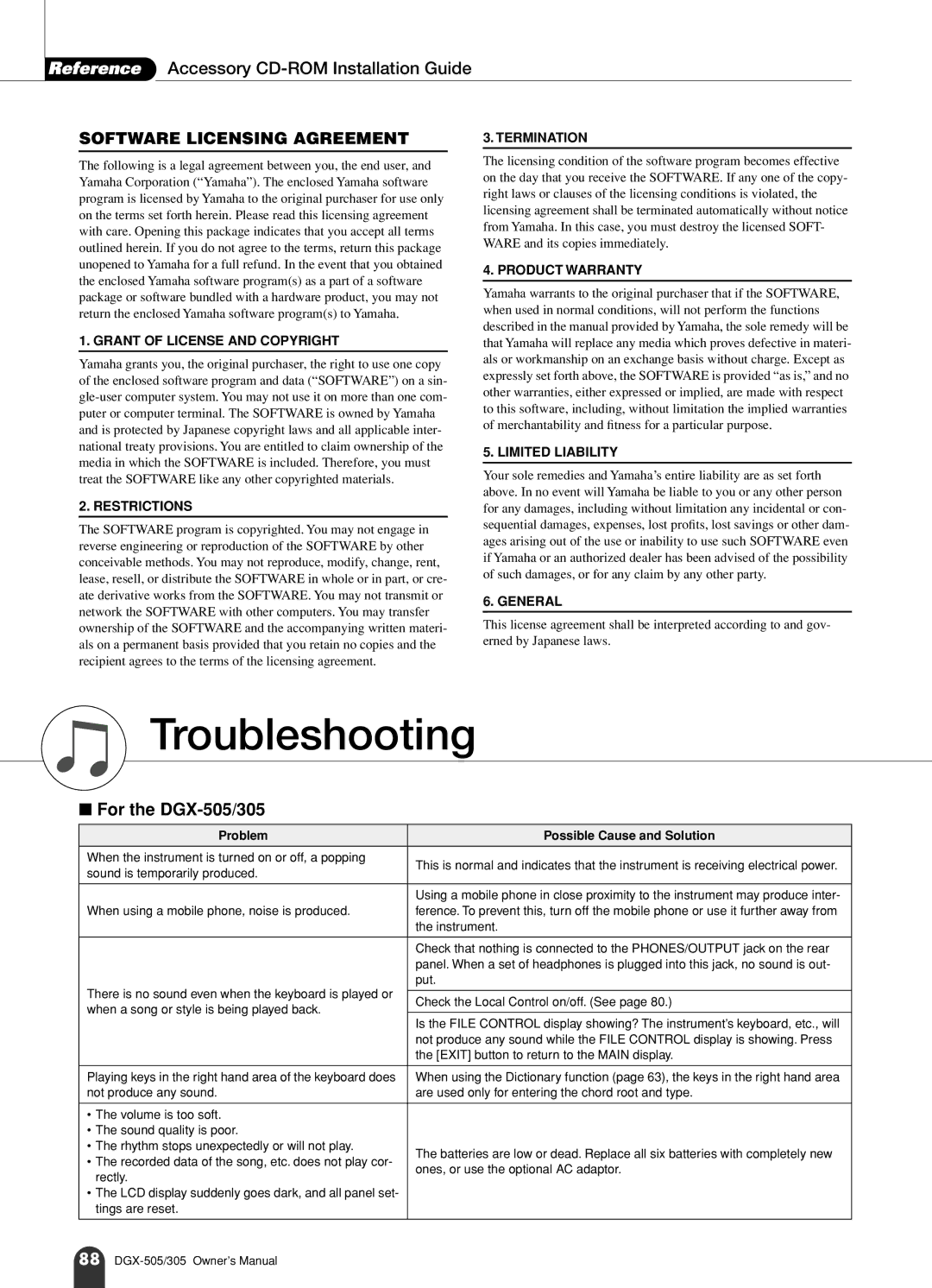Reference Accessory CD-ROM Installation Guide
SOFTWARE LICENSING AGREEMENT
The following is a legal agreement between you, the end user, and Yamaha Corporation (“Yamaha”). The enclosed Yamaha software program is licensed by Yamaha to the original purchaser for use only on the terms set forth herein. Please read this licensing agreement with care. Opening this package indicates that you accept all terms outlined herein. If you do not agree to the terms, return this package unopened to Yamaha for a full refund. In the event that you obtained the enclosed Yamaha software program(s) as a part of a software package or software bundled with a hardware product, you may not return the enclosed Yamaha software program(s) to Yamaha.
1. GRANT OF LICENSE AND COPYRIGHT
Yamaha grants you, the original purchaser, the right to use one copy of the enclosed software program and data (“SOFTWARE”) on a sin-
2. RESTRICTIONS
The SOFTWARE program is copyrighted. You may not engage in reverse engineering or reproduction of the SOFTWARE by other conceivable methods. You may not reproduce, modify, change, rent, lease, resell, or distribute the SOFTWARE in whole or in part, or cre- ate derivative works from the SOFTWARE. You may not transmit or network the SOFTWARE with other computers. You may transfer ownership of the SOFTWARE and the accompanying written materi- als on a permanent basis provided that you retain no copies and the recipient agrees to the terms of the licensing agreement.
3. TERMINATION
The licensing condition of the software program becomes effective on the day that you receive the SOFTWARE. If any one of the copy- right laws or clauses of the licensing conditions is violated, the licensing agreement shall be terminated automatically without notice from Yamaha. In this case, you must destroy the licensed SOFT- WARE and its copies immediately.
4. PRODUCT WARRANTY
Yamaha warrants to the original purchaser that if the SOFTWARE, when used in normal conditions, will not perform the functions described in the manual provided by Yamaha, the sole remedy will be that Yamaha will replace any media which proves defective in materi- als or workmanship on an exchange basis without charge. Except as expressly set forth above, the SOFTWARE is provided “as is,” and no other warranties, either expressed or implied, are made with respect to this software, including, without limitation the implied warranties of merchantability and fitness for a particular purpose.
5. LIMITED LIABILITY
Your sole remedies and Yamaha’s entire liability are as set forth above. In no event will Yamaha be liable to you or any other person for any damages, including without limitation any incidental or con- sequential damages, expenses, lost profits, lost savings or other dam- ages arising out of the use or inability to use such SOFTWARE even if Yamaha or an authorized dealer has been advised of the possibility of such damages, or for any claim by any other party.
6. GENERAL
This license agreement shall be interpreted according to and gov- erned by Japanese laws.
Appendix
Troubleshooting
■ For the DGX-505/305
Problem | Possible Cause and Solution | |
When the instrument is turned on or off, a popping | This is normal and indicates that the instrument is receiving electrical power. | |
sound is temporarily produced. | ||
| ||
|
| |
| Using a mobile phone in close proximity to the instrument may produce inter- | |
When using a mobile phone, noise is produced. | ference. To prevent this, turn off the mobile phone or use it further away from | |
| the instrument. | |
|
| |
| Check that nothing is connected to the PHONES/OUTPUT jack on the rear | |
| panel. When a set of headphones is plugged into this jack, no sound is out- | |
There is no sound even when the keyboard is played or | put. | |
| ||
Check the Local Control on/off. (See page 80.) | ||
when a song or style is being played back. | ||
| ||
Is the FILE CONTROL display showing? The instrument’s keyboard, etc., will | ||
| ||
| not produce any sound while the FILE CONTROL display is showing. Press | |
| the [EXIT] button to return to the MAIN display. | |
|
| |
Playing keys in the right hand area of the keyboard does | When using the Dictionary function (page 63), the keys in the right hand area | |
not produce any sound. | are used only for entering the chord root and type. | |
|
| |
• The volume is too soft. |
| |
• The sound quality is poor. |
| |
• The rhythm stops unexpectedly or will not play. | The batteries are low or dead. Replace all six batteries with completely new | |
• The recorded data of the song, etc. does not play cor- | ||
ones, or use the optional AC adaptor. | ||
rectly. | ||
| ||
• The LCD display suddenly goes dark, and all panel set- |
| |
tings are reset. |
| |
|
|
88