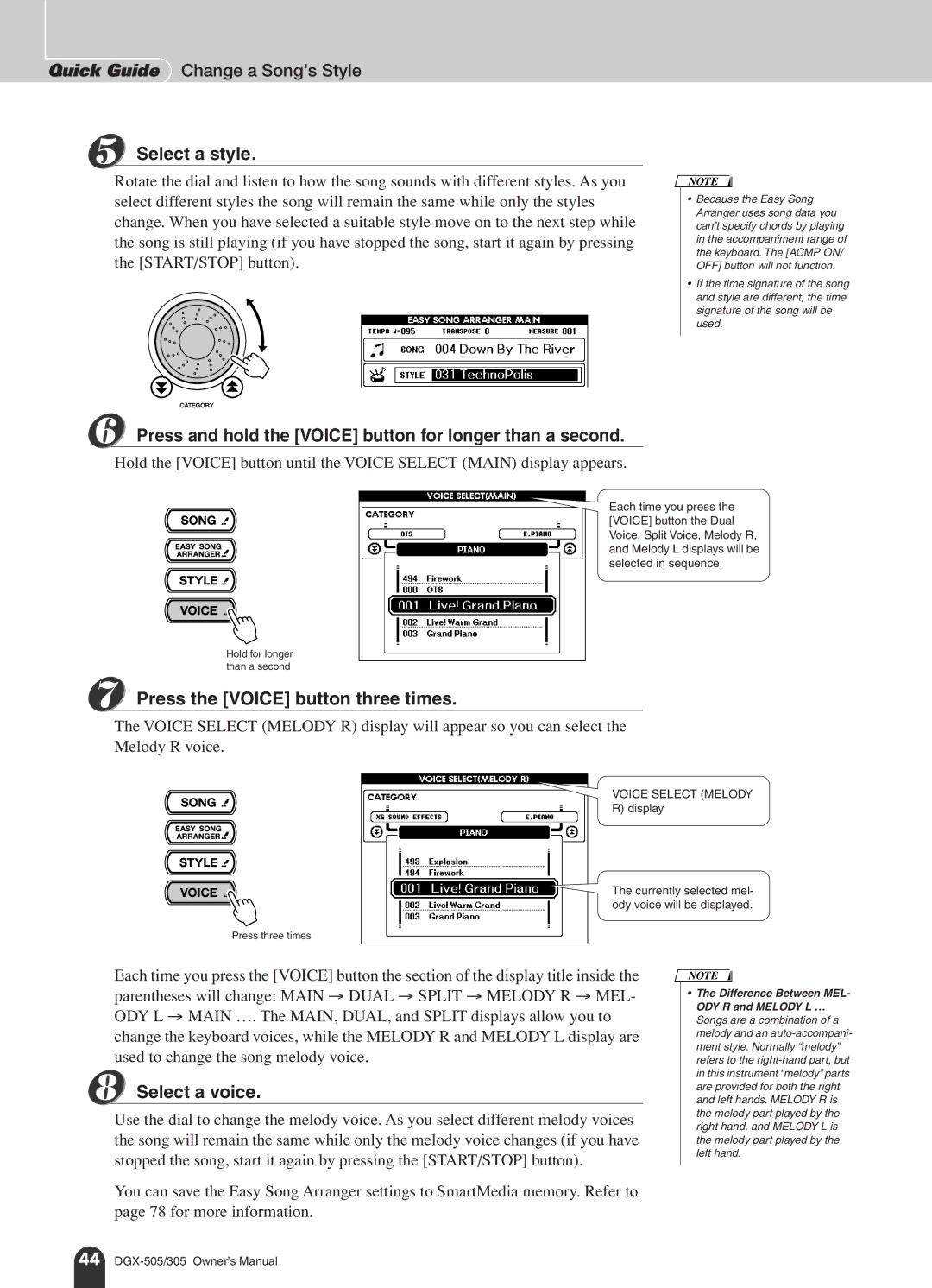Quick Guide Change a Song’s Style
5 Select a style.
Rotate the dial and listen to how the song sounds with different styles. As you select different styles the song will remain the same while only the styles change. When you have selected a suitable style move on to the next step while the song is still playing (if you have stopped the song, start it again by pressing the [START/STOP] button).
NOTE
•Because the Easy Song Arranger uses song data you can’t specify chords by playing in the accompaniment range of the keyboard. The [ACMP ON/ OFF] button will not function.
•If the time signature of the song and style are different, the time signature of the song will be used.
6 Press and hold the [VOICE] button for longer than a second.
Hold the [VOICE] button until the VOICE SELECT (MAIN) display appears.
Each time you press the [VOICE] button the Dual Voice, Split Voice, Melody R, and Melody L displays will be selected in sequence.
Hold for longer than a second
7 Press the [VOICE] button three times.
The VOICE SELECT (MELODY R) display will appear so you can select the Melody R voice.
VOICE SELECT (MELODY
R) display
The currently selected mel- ody voice will be displayed.
Press three times
Each time you press the [VOICE] button the section of the display title inside the parentheses will change: MAIN → DUAL → SPLIT → MELODY R → MEL- ODY L → MAIN …. The MAIN, DUAL, and SPLIT displays allow you to
change the keyboard voices, while the MELODY R and MELODY L display are used to change the song melody voice.
8 Select a voice.
Use the dial to change the melody voice. As you select different melody voices the song will remain the same while only the melody voice changes (if you have stopped the song, start it again by pressing the [START/STOP] button).
You can save the Easy Song Arranger settings to SmartMedia memory. Refer to page 78 for more information.
NOTE
•The Difference Between MEL- ODY R and MELODY L … Songs are a combination of a melody and an
44