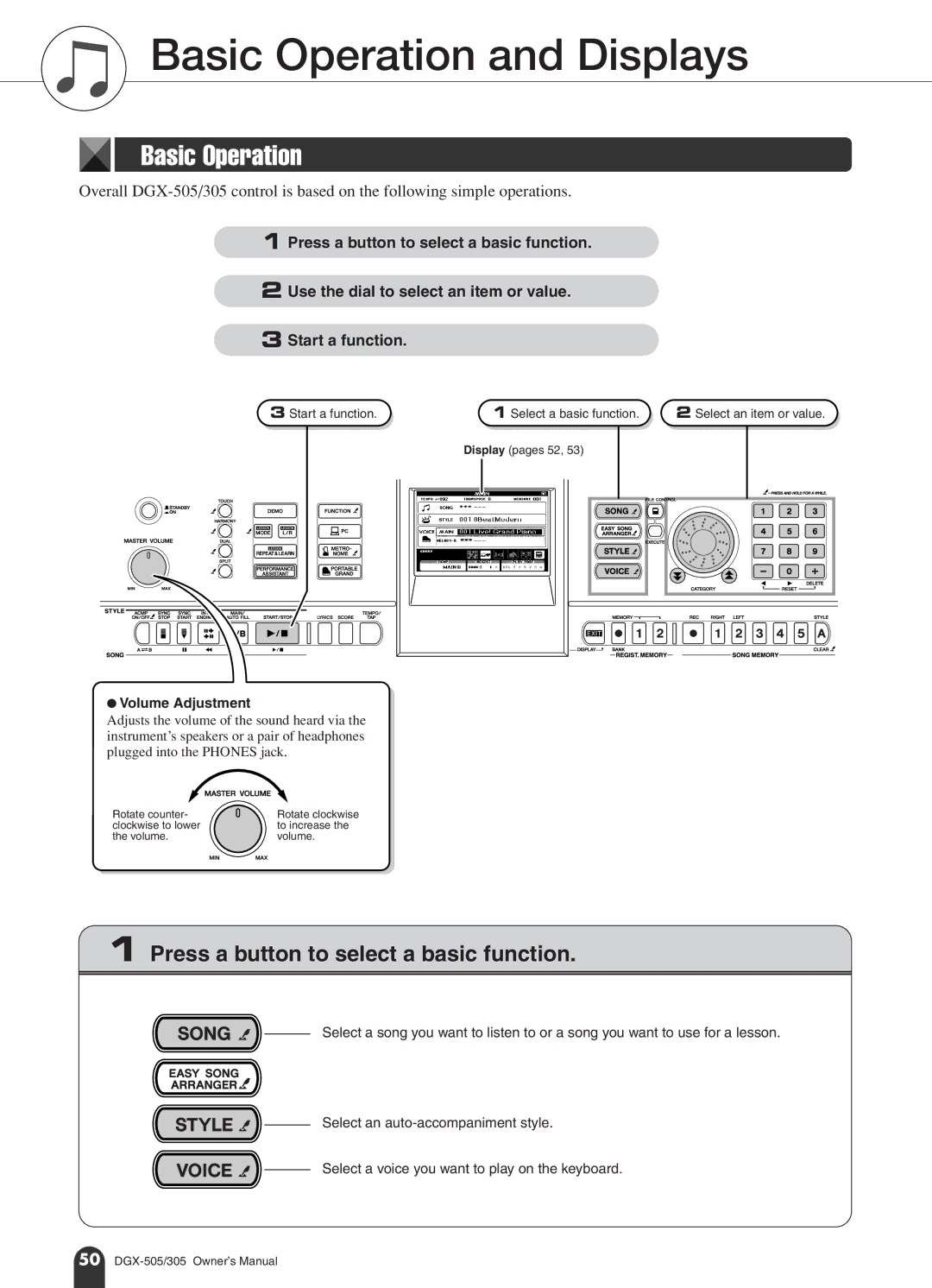Basic Operation and Displays
Basic Operation
Overall
1 Press a button to select a basic function.
2 Use the dial to select an item or value.
3 Start a function.
3 Start a function. | 1 Select a basic function. | 2 Select an item or value. |
Display (pages 52, 53)
●Volume Adjustment
Adjusts the volume of the sound heard via the instrument’s speakers or a pair of headphones plugged into the PHONES jack.
Rotate counter- | Rotate clockwise |
clockwise to lower | to increase the |
the volume. | volume. |
1 Press a button to select a basic function.
Select a song you want to listen to or a song you want to use for a lesson.
Select an
Select a voice you want to play on the keyboard.
50