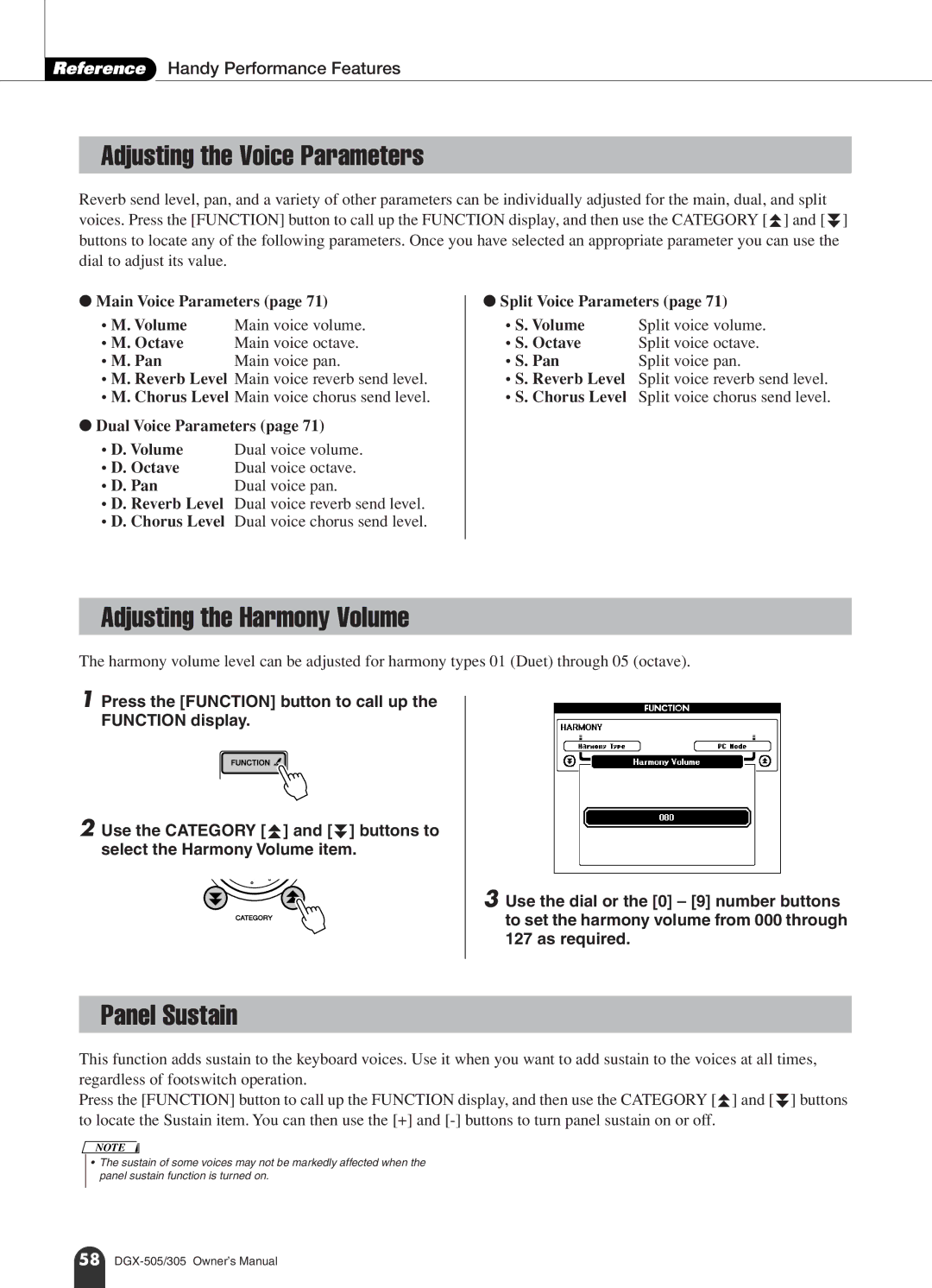Reference Handy Performance Features
Adjusting the Voice Parameters
Reverb send level, pan, and a variety of other parameters can be individually adjusted for the main, dual, and split voices. Press the [FUNCTION] button to call up the FUNCTION display, and then use the CATEGORY [f ] and [r ] buttons to locate any of the following parameters. Once you have selected an appropriate parameter you can use the dial to adjust its value.
●Main Voice Parameters (page 71)
•M. Volume Main voice volume.
•M. Octave Main voice octave.
• M. Pan | Main voice pan. |
•M. Reverb Level Main voice reverb send level.
•M. Chorus Level Main voice chorus send level.
●Dual Voice Parameters (page 71)
• D. Volume | Dual voice volume. |
• D. Octave | Dual voice octave. |
• D. Pan | Dual voice pan. |
•D. Reverb Level Dual voice reverb send level.
•D. Chorus Level Dual voice chorus send level.
●Split Voice Parameters (page 71)
• S. Volume | Split voice volume. |
• S. Octave | Split voice octave. |
• S. Pan | Split voice pan. |
•S. Reverb Level Split voice reverb send level.
•S. Chorus Level Split voice chorus send level.
Adjusting the Harmony Volume
The harmony volume level can be adjusted for harmony types 01 (Duet) through 05 (octave).
1 Press the [FUNCTION] button to call up the FUNCTION display.
2 Use the CATEGORY [f ] and [r ] buttons to select the Harmony Volume item.
3 Use the dial or the [0] – [9] number buttons to set the harmony volume from 000 through 127 as required.
Panel Sustain
This function adds sustain to the keyboard voices. Use it when you want to add sustain to the voices at all times, regardless of footswitch operation.
Press the [FUNCTION] button to call up the FUNCTION display, and then use the CATEGORY [f ] and [r ] buttons to locate the Sustain item. You can then use the [+] and
NOTE
•The sustain of some voices may not be markedly affected when the panel sustain function is turned on.
58