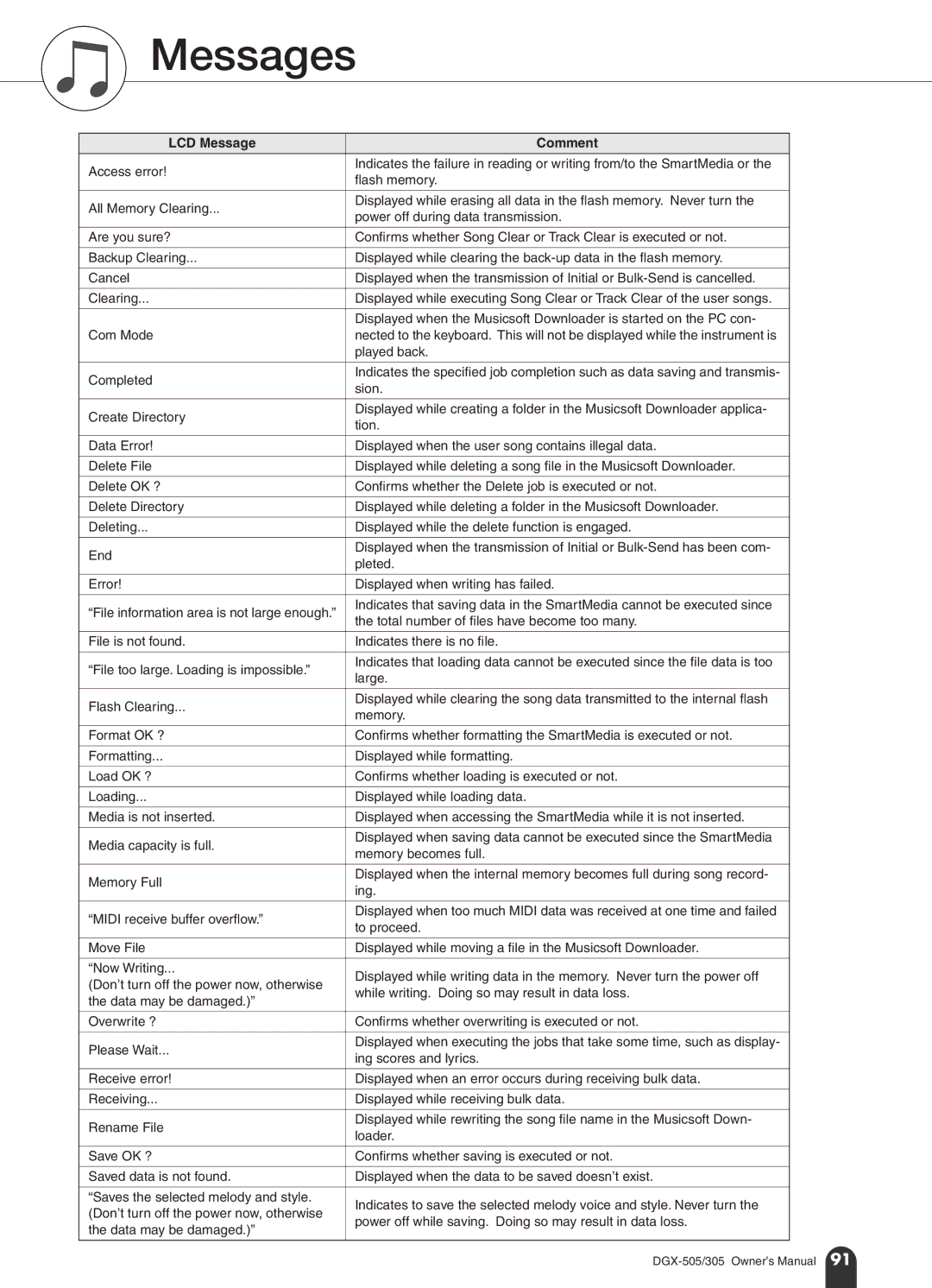Messages
LCD Message | Comment | |
Access error! | Indicates the failure in reading or writing from/to the SmartMedia or the | |
flash memory. | ||
| ||
|
| |
All Memory Clearing... | Displayed while erasing all data in the flash memory. Never turn the | |
power off during data transmission. | ||
| ||
|
| |
Are you sure? | Confirms whether Song Clear or Track Clear is executed or not. | |
|
| |
Backup Clearing... | Displayed while clearing the | |
|
| |
Cancel | Displayed when the transmission of Initial or | |
|
| |
Clearing... | Displayed while executing Song Clear or Track Clear of the user songs. | |
|
| |
| Displayed when the Musicsoft Downloader is started on the PC con- | |
Com Mode | nected to the keyboard. This will not be displayed while the instrument is | |
| played back. | |
|
| |
Completed | Indicates the specified job completion such as data saving and transmis- | |
sion. | ||
| ||
|
| |
Create Directory | Displayed while creating a folder in the Musicsoft Downloader applica- | |
tion. | ||
| ||
|
| |
Data Error! | Displayed when the user song contains illegal data. | |
|
| |
Delete File | Displayed while deleting a song file in the Musicsoft Downloader. | |
|
| |
Delete OK ? | Confirms whether the Delete job is executed or not. | |
|
| |
Delete Directory | Displayed while deleting a folder in the Musicsoft Downloader. | |
|
| |
Deleting... | Displayed while the delete function is engaged. | |
|
| |
End | Displayed when the transmission of Initial or | |
pleted. | ||
| ||
|
| |
Error! | Displayed when writing has failed. | |
|
| |
“File information area is not large enough.” | Indicates that saving data in the SmartMedia cannot be executed since | |
the total number of files have become too many. | ||
| ||
|
| |
File is not found. | Indicates there is no file. | |
|
| |
“File too large. Loading is impossible.” | Indicates that loading data cannot be executed since the file data is too | |
large. | ||
| ||
|
| |
Flash Clearing... | Displayed while clearing the song data transmitted to the internal flash | |
memory. | ||
| ||
|
| |
Format OK ? | Confirms whether formatting the SmartMedia is executed or not. | |
|
| |
Formatting... | Displayed while formatting. | |
|
| |
Load OK ? | Confirms whether loading is executed or not. | |
|
| |
Loading... | Displayed while loading data. | |
|
| |
Media is not inserted. | Displayed when accessing the SmartMedia while it is not inserted. | |
|
| |
Media capacity is full. | Displayed when saving data cannot be executed since the SmartMedia | |
memory becomes full. | ||
| ||
|
| |
Memory Full | Displayed when the internal memory becomes full during song record- | |
ing. | ||
| ||
|
| |
“MIDI receive buffer overflow.” | Displayed when too much MIDI data was received at one time and failed | |
to proceed. | ||
| ||
|
| |
Move File | Displayed while moving a file in the Musicsoft Downloader. | |
|
| |
“Now Writing... | Displayed while writing data in the memory. Never turn the power off | |
(Don’t turn off the power now, otherwise | ||
while writing. Doing so may result in data loss. | ||
the data may be damaged.)” | ||
| ||
|
| |
Overwrite ? | Confirms whether overwriting is executed or not. | |
|
| |
Please Wait... | Displayed when executing the jobs that take some time, such as display- | |
ing scores and lyrics. | ||
| ||
|
| |
Receive error! | Displayed when an error occurs during receiving bulk data. | |
|
| |
Receiving... | Displayed while receiving bulk data. | |
|
| |
Rename File | Displayed while rewriting the song file name in the Musicsoft Down- | |
loader. | ||
| ||
|
| |
Save OK ? | Confirms whether saving is executed or not. | |
|
| |
Saved data is not found. | Displayed when the data to be saved doesn’t exist. | |
|
| |
“Saves the selected melody and style. | Indicates to save the selected melody voice and style. Never turn the | |
(Don’t turn off the power now, otherwise | ||
power off while saving. Doing so may result in data loss. | ||
the data may be damaged.)” | ||
| ||
|
|