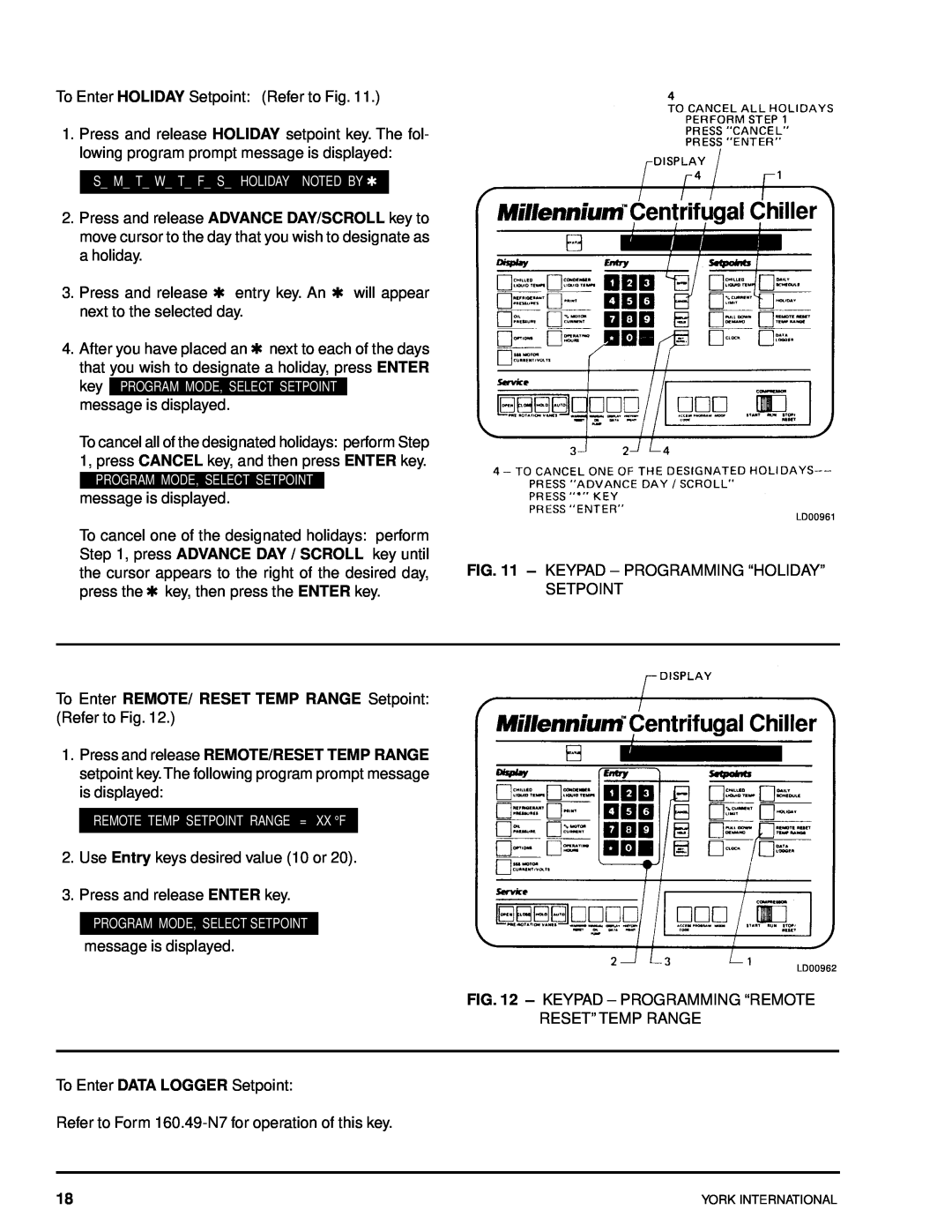To Enter HOLIDAY Setpoint: (Refer to Fig. 11.)
1.Press and release HOLIDAY setpoint key. The fol- lowing program prompt message is displayed:
S_ M_ T_ W_ T_ F_ S_ HOLIDAY NOTED BY r
2.Press and release ADVANCE DAY/SCROLL key to move cursor to the day that you wish to designate as a holiday.
3.Press and release r entry key. An r will appear next to the selected day.
4.After you have placed an r next to each of the days that you wish to designate a holiday, press ENTER key PROGRAM MODE, SELECT SETPOINT
message is displayed.
To cancel all of the designated holidays: perform Step 1, press CANCEL key, and then press ENTER key.
PROGRAM MODE, SELECT SETPOINT message is displayed.
| LD00961 |
To cancel one of the designated holidays: perform |
|
Step 1, press ADVANCE DAY / SCROLL key until | FIG. 11 – KEYPAD – PROGRAMMING “HOLIDAY” |
the cursor appears to the right of the desired day, | |
press the r key, then press the ENTER key. | SETPOINT |
|
|
To Enter REMOTE/ RESET TEMP RANGE Setpoint: (Refer to Fig. 12.)
1.Press and release REMOTE/RESET TEMP RANGE setpoint key.The following program prompt message is displayed:
REMOTE TEMP SETPOINT RANGE = XX °F
2.Use Entry keys desired value (10 or 20).
3.Press and release ENTER key.
PROGRAM MODE, SELECT SETPOINT
message is displayed.
LD00962
FIG. 12 – KEYPAD – PROGRAMMING “REMOTE
RESET” TEMP RANGE
To Enter DATA LOGGER Setpoint:
Refer to Form
18 | YORK INTERNATIONAL |