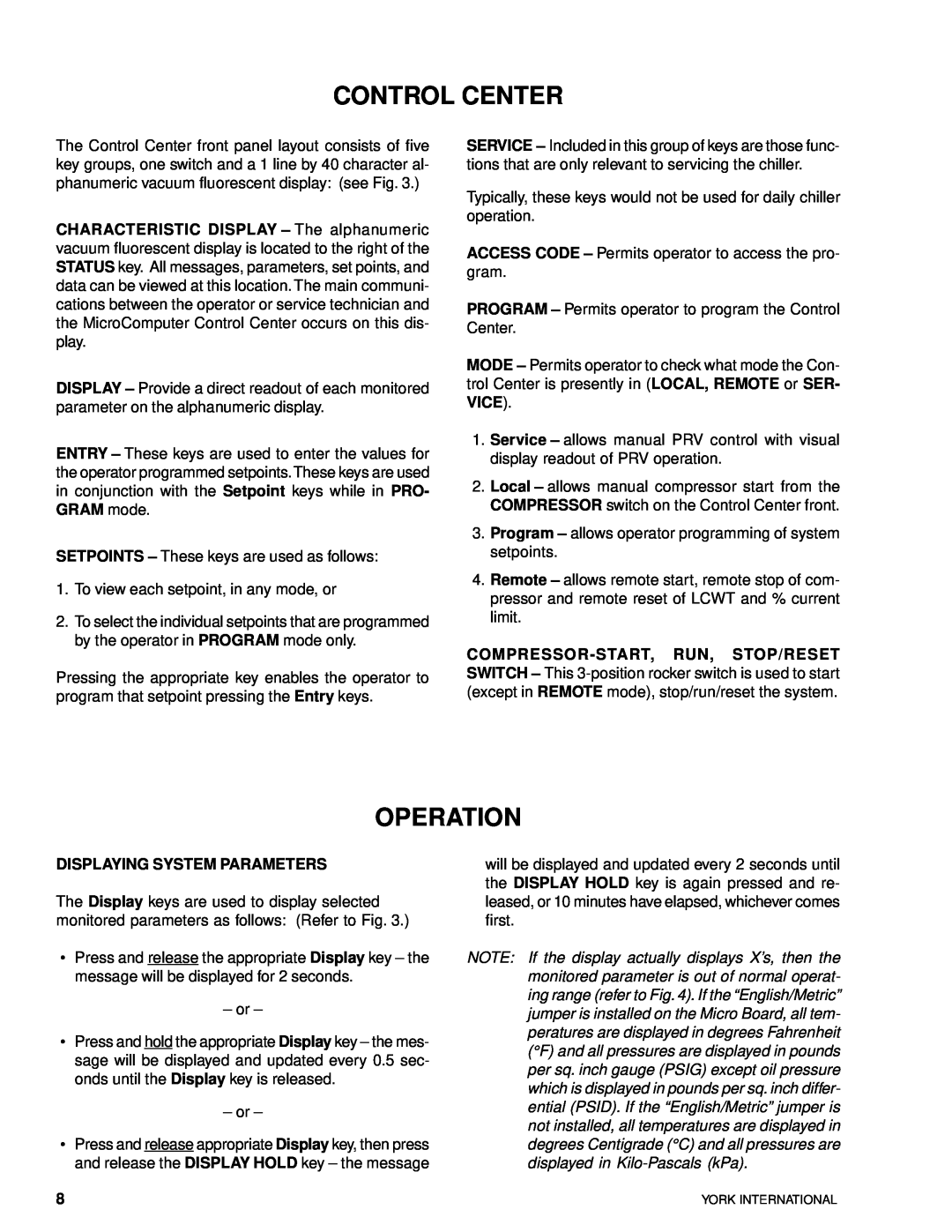CONTROL CENTER
The Control Center front panel layout consists of five key groups, one switch and a 1 line by 40 character al- phanumeric vacuum fluorescent display: (see Fig. 3.)
CHARACTERISTIC DISPLAY – The alphanumeric vacuum fluorescent display is located to the right of the STATUS key. All messages, parameters, set points, and data can be viewed at this location. The main communi- cations between the operator or service technician and the MicroComputer Control Center occurs on this dis- play.
DISPLAY – Provide a direct readout of each monitored parameter on the alphanumeric display.
ENTRY – These keys are used to enter the values for the operator programmed setpoints.These keys are used in conjunction with the Setpoint keys while in PRO- GRAM mode.
SETPOINTS – These keys are used as follows:
1.To view each setpoint, in any mode, or
2.To select the individual setpoints that are programmed by the operator in PROGRAM mode only.
Pressing the appropriate key enables the operator to program that setpoint pressing the Entry keys.
SERVICE – Included in this group of keys are those func- tions that are only relevant to servicing the chiller.
Typically, these keys would not be used for daily chiller operation.
ACCESS CODE – Permits operator to access the pro- gram.
PROGRAM – Permits operator to program the Control Center.
MODE – Permits operator to check what mode the Con- trol Center is presently in (LOCAL, REMOTE or SER- VICE).
1.Service – allows manual PRV control with visual display readout of PRV operation.
2.Local – allows manual compressor start from the COMPRESSOR switch on the Control Center front.
3.Program – allows operator programming of system setpoints.
4.Remote – allows remote start, remote stop of com- pressor and remote reset of LCWT and % current limit.
OPERATION
DISPLAYING SYSTEM PARAMETERS
The Display keys are used to display selected monitored parameters as follows: (Refer to Fig. 3.)
•Press and release the appropriate Display key – the message will be displayed for 2 seconds.
–or –
•Press and hold the appropriate Display key – the mes- sage will be displayed and updated every 0.5 sec- onds until the Display key is released.
–or –
•Press and release appropriate Display key, then press and release the DISPLAY HOLD key – the message
will be displayed and updated every 2 seconds until the DISPLAY HOLD key is again pressed and re- leased, or 10 minutes have elapsed, whichever comes first.
NOTE: If the display actually displays X’s, then the monitored parameter is out of normal operat- ing range (refer to Fig. 4). If the “English/Metric” jumper is installed on the Micro Board, all tem- peratures are displayed in degrees Fahrenheit (°F) and all pressures are displayed in pounds per sq. inch gauge (PSIG) except oil pressure which is displayed in pounds per sq. inch differ- ential (PSID). If the “English/Metric” jumper is not installed, all temperatures are displayed in degrees Centigrade (°C) and all pressures are displayed in
8 | YORK INTERNATIONAL |