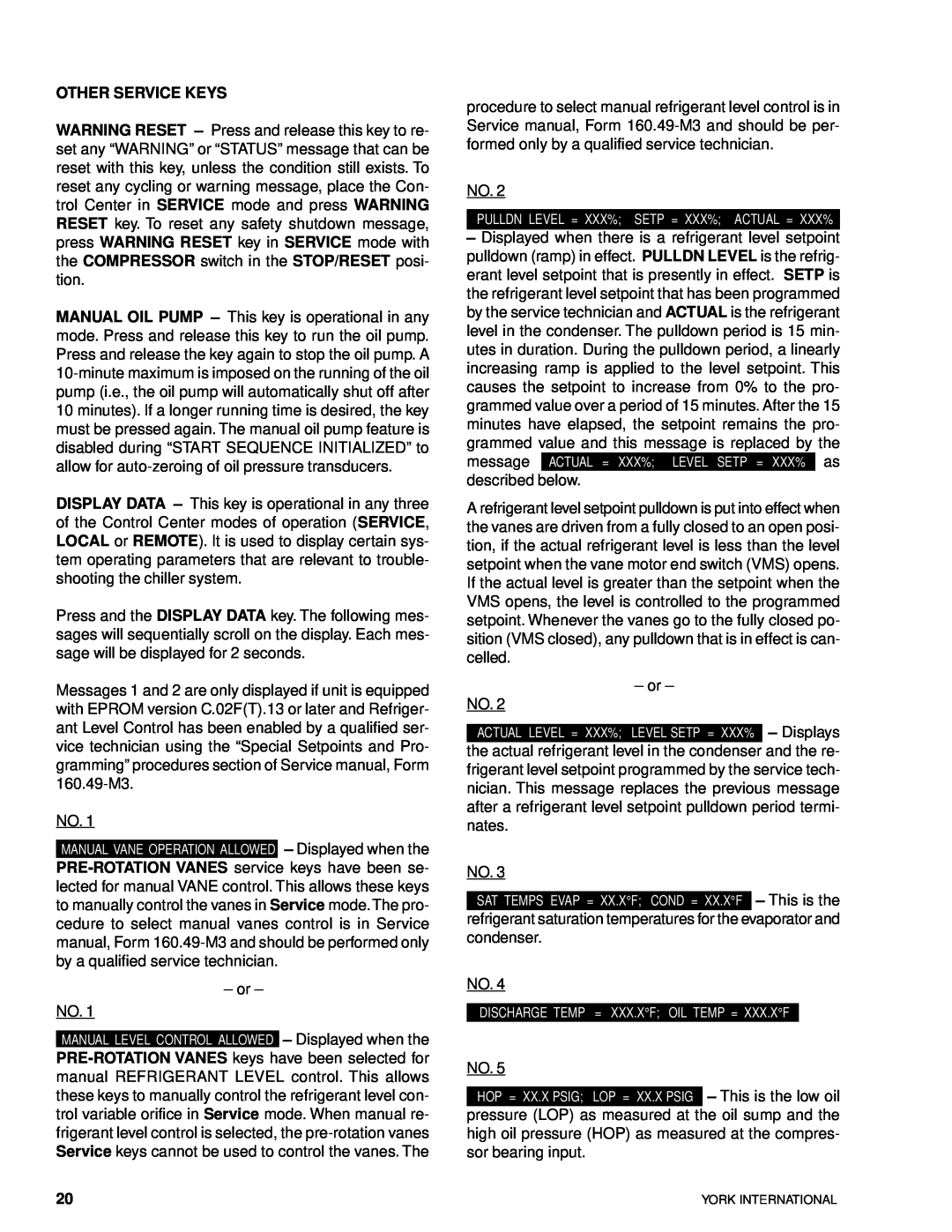OTHER SERVICE KEYS
WARNING RESET – Press and release this key to re- set any “WARNING” or “STATUS” message that can be reset with this key, unless the condition still exists. To reset any cycling or warning message, place the Con- trol Center in SERVICE mode and press WARNING RESET key. To reset any safety shutdown message, press WARNING RESET key in SERVICE mode with the COMPRESSOR switch in the STOP/RESET posi- tion.
MANUAL OIL PUMP – This key is operational in any mode. Press and release this key to run the oil pump. Press and release the key again to stop the oil pump. A
DISPLAY DATA – This key is operational in any three of the Control Center modes of operation (SERVICE, LOCAL or REMOTE). It is used to display certain sys- tem operating parameters that are relevant to trouble- shooting the chiller system.
Press and the DISPLAY DATA key. The following mes- sages will sequentially scroll on the display. Each mes- sage will be displayed for 2 seconds.
Messages 1 and 2 are only displayed if unit is equipped with EPROM version C.02F(T).13 or later and Refriger- ant Level Control has been enabled by a qualified ser- vice technician using the “Special Setpoints and Pro- gramming” procedures section of Service manual, Form
NO. 1
MANUAL VANE OPERATION ALLOWED – Displayed when the
– or –
NO. 1
MANUAL LEVEL CONTROL ALLOWED – Displayed when the
procedure to select manual refrigerant level control is in Service manual, Form
NO. 2
PULLDN LEVEL = XXX%; SETP = XXX%; ACTUAL = XXX%
–Displayed when there is a refrigerant level setpoint pulldown (ramp) in effect. PULLDN LEVEL is the refrig- erant level setpoint that is presently in effect. SETP is the refrigerant level setpoint that has been programmed by the service technician and ACTUAL is the refrigerant level in the condenser. The pulldown period is 15 min- utes in duration. During the pulldown period, a linearly increasing ramp is applied to the level setpoint. This causes the setpoint to increase from 0% to the pro- grammed value over a period of 15 minutes. After the 15 minutes have elapsed, the setpoint remains the pro- grammed value and this message is replaced by the message ACTUAL = XXX%; LEVEL SETP = XXX% as described below.
A refrigerant level setpoint pulldown is put into effect when the vanes are driven from a fully closed to an open posi- tion, if the actual refrigerant level is less than the level setpoint when the vane motor end switch (VMS) opens. If the actual level is greater than the setpoint when the VMS opens, the level is controlled to the programmed setpoint. Whenever the vanes go to the fully closed po- sition (VMS closed), any pulldown that is in effect is can- celled.
– or –
NO. 2
ACTUAL LEVEL = XXX%; LEVEL SETP = XXX% – Displays
the actual refrigerant level in the condenser and the re- frigerant level setpoint programmed by the service tech- nician. This message replaces the previous message after a refrigerant level setpoint pulldown period termi- nates.
NO. 3
SAT TEMPS EVAP = XX.X°F; COND = XX.X°F – This is the refrigerant saturation temperatures for the evaporator and condenser.
NO. 4
DISCHARGE TEMP = XXX.X°F; OIL TEMP = XXX.X°F
NO. 5
HOP = XX.X PSIG; LOP = XX.X PSIG – This is the low oil pressure (LOP) as measured at the oil sump and the high oil pressure (HOP) as measured at the compres- sor bearing input.
20 | YORK INTERNATIONAL |