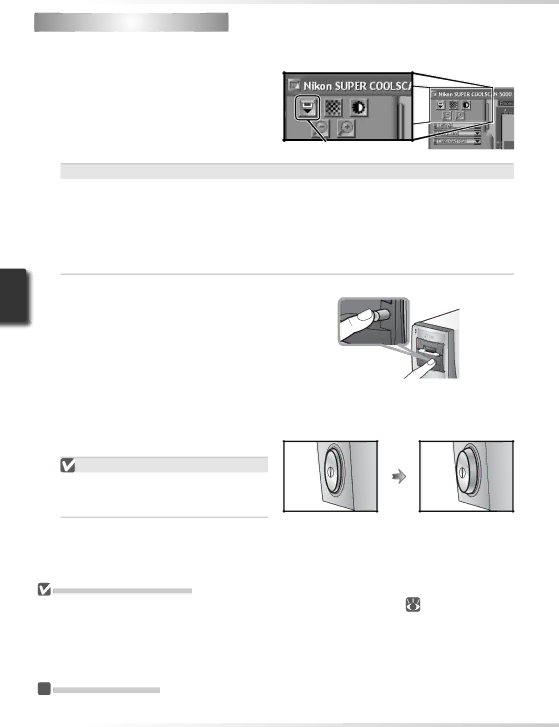
 Step
Step 9—Eject and Exit
1 Eject the film
SA-21
To eject film from the
Eject button
 Ejecting Film from the
Ejecting Film from the SA-21
Always use the scan window eject button when ejecting film from the ![]() 60).
60).
If the scan window was closed before the film was ejected, turn the scanner off and then on again. The film will be ejected automatically.
MA-21
Confirm that the status LED is not blink- ing and press the eject button on the front of the adapter to eject the slide.
2 Exit the host application
Select Exit (Windows) or Quit (Mac OS 9) from the File menu. In Mac OS X, open the application menu and choose the “Quit” option for the host application.
3 | Turn the scanner off |
|
Leave an Adapter in Place |
| |
| To prevent dust from entering the scan- |
|
| ner, be sure the |
|
| adapter slot when the scanner is off. |
|
| Scanner on | Scanner off |
 The
The SA-21 Lock Mechanism
If the scanner is turned off with film still in place, the adapter lock mechanism (![]()
![]() 29) will prevent the
29) will prevent the
 Remove Film Holders
Remove Film Holders
When using the optional ![]() 50), remove the holder before turning the scanner off.
50), remove the holder before turning the scanner off.
38