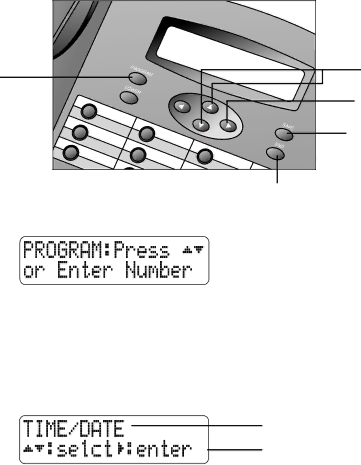
FEATURE SET UP
Use the Navigation buttons to program or change the features setup.
| Scroll through |
Enter | options |
| |
programming | Confirm |
mode | |
| option choice |
| Store your |
| selection and |
| move to next |
| feature |
| Exit programming |
| mode |
•Press Gto enter the programming mode. The screen displays:
NOTE: If you do not press a key to continue programming within
20 seconds, the telephone automatically exits the programming mode.
•Press
•Press >to choose the option currently displayed.
•Press Sto store your selections and return to the ‘home screen’ for the feature currently displayed.
Feature
Options
You can set up one feature at a time or you can set up a feature and then move on to set up another feature. After you change one feature, press
+or
NOTE: After a feature is successfully programmed, the phone beeps once. If the phone beeps twice, repeat the steps to set up the feature.
13