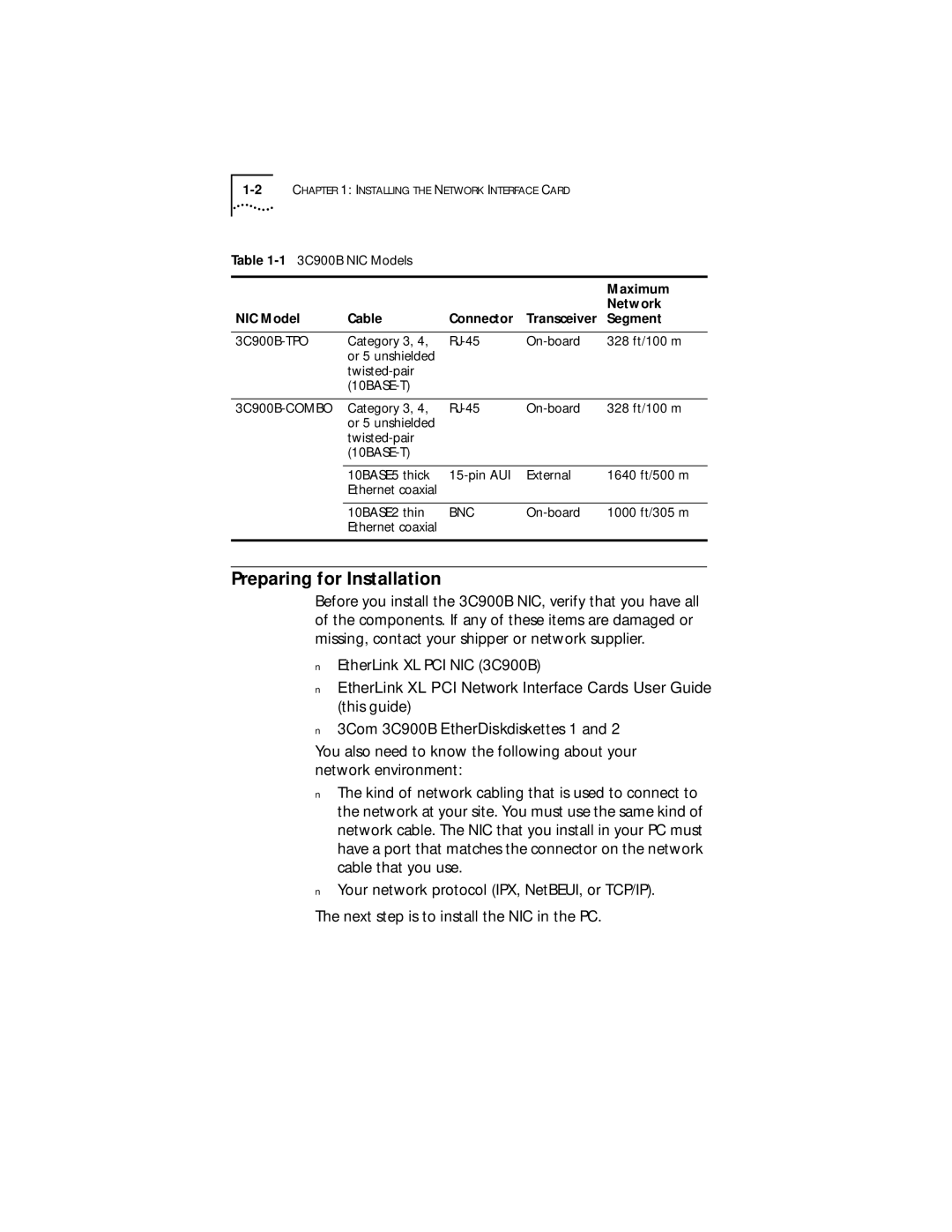CHAPTER 1: INSTALLING THE NETWORK INTERFACE CARD |
| ||||
Table |
|
|
| ||
|
|
|
|
|
|
|
|
|
|
| Maximum |
NIC Model | Cable | Connector | Transceiver | Network | |
Segment | |||||
|
|
|
|
| |
Category 3, 4, | 328 ft/100 m | ||||
|
| or 5 unshielded |
|
|
|
|
|
|
|
| |
|
|
|
|
| |
|
|
|
|
| |
| Category 3, 4, | 328 ft/100 m | |||
|
| or 5 unshielded |
|
|
|
|
|
|
|
| |
|
|
|
|
| |
|
|
|
|
|
|
|
| 10BASE5 thick | External | 1640 ft/500 m | |
|
| Ethernet coaxial |
|
|
|
|
|
|
|
|
|
|
| 10BASE2 thin | BNC | 1000 ft/305 m | |
|
| Ethernet coaxial |
|
|
|
|
|
|
|
|
|
Preparing for Installation
Before you install the 3C900B NIC, verify that you have all of the components. If any of these items are damaged or missing, contact your shipper or network supplier.
■EtherLink XL PCI NIC (3C900B)
■EtherLink XL PCI Network Interface Cards User Guide (this guide)
■3Com 3C900B EtherDisk diskettes 1 and 2
You also need to know the following about your network environment:
■The kind of network cabling that is used to connect to the network at your site. You must use the same kind of network cable. The NIC that you install in your PC must have a port that matches the connector on the network cable that you use.
■Your network protocol (IPX, NetBEUI, or TCP/IP).
The next step is to install the NIC in the PC.