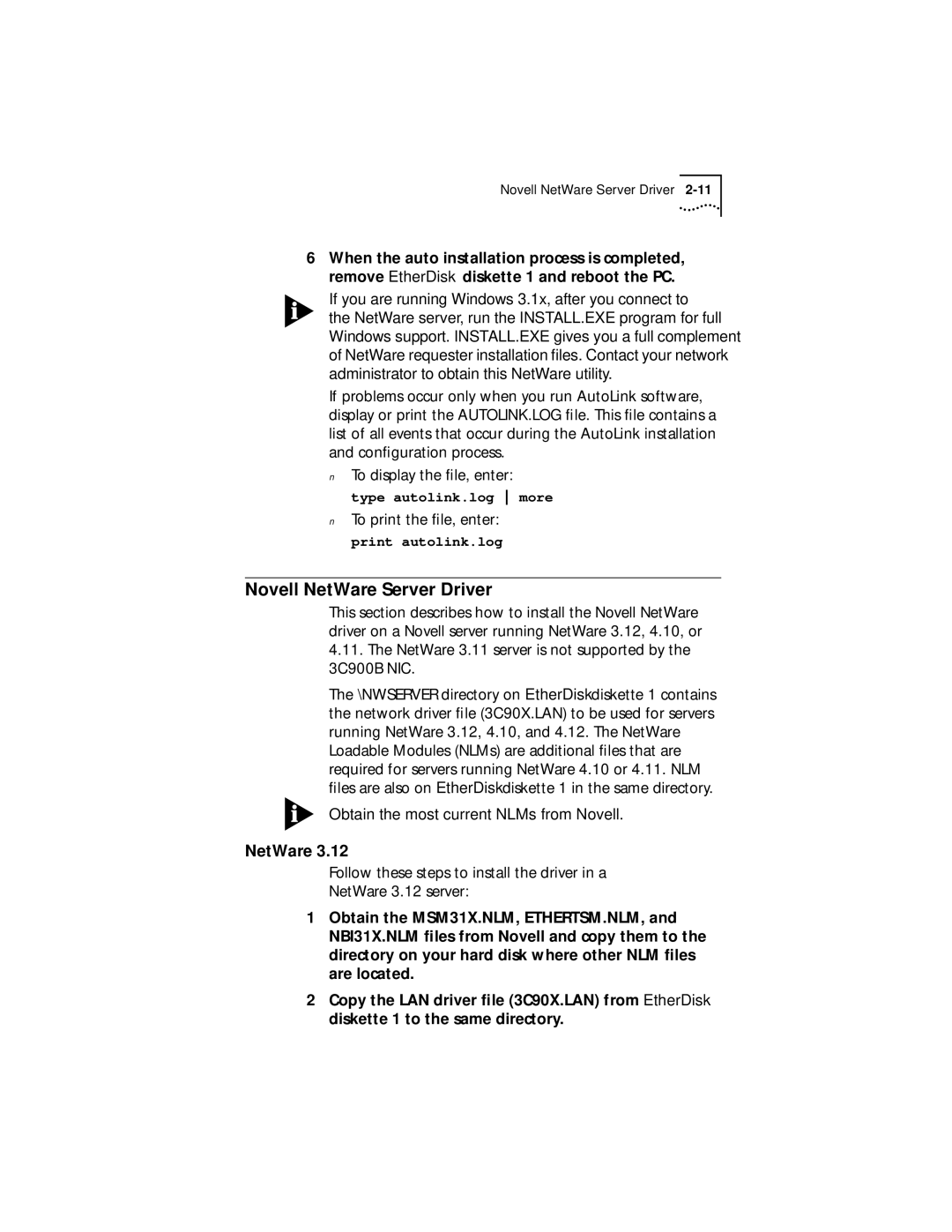Novell NetWare Server Driver |
6When the auto installation process is completed, remove EtherDisk diskette 1 and reboot the PC.
If you are running Windows 3.1x, after you connect to the NetWare server, run the INSTALL.EXE program for full Windows support. INSTALL.EXE gives you a full complement of NetWare requester installation files. Contact your network administrator to obtain this NetWare utility.
If problems occur only when you run AutoLink software, display or print the AUTOLINK.LOG file. This file contains a list of all events that occur during the AutoLink installation and configuration process.
■To display the file, enter: type autolink.log more
■To print the file, enter: print autolink.log
Novell NetWare Server Driver
This section describes how to install the Novell NetWare driver on a Novell server running NetWare 3.12, 4.10, or
4.11.The NetWare 3.11 server is not supported by the 3C900B NIC.
The \NWSERVER directory on EtherDisk diskette 1 contains the network driver file (3C90X.LAN) to be used for servers running NetWare 3.12, 4.10, and 4.12. The NetWare Loadable Modules (NLMs) are additional files that are required for servers running NetWare 4.10 or 4.11. NLM files are also on EtherDisk diskette 1 in the same directory.
Obtain the most current NLMs from Novell.
NetWare 3.12
Follow these steps to install the driver in a
NetWare 3.12 server:
1Obtain the MSM31X.NLM, ETHERTSM.NLM, and NBI31X.NLM files from Novell and copy them to the directory on your hard disk where other NLM files are located.
2Copy the LAN driver file (3C90X.LAN) from EtherDisk diskette 1 to the same directory.