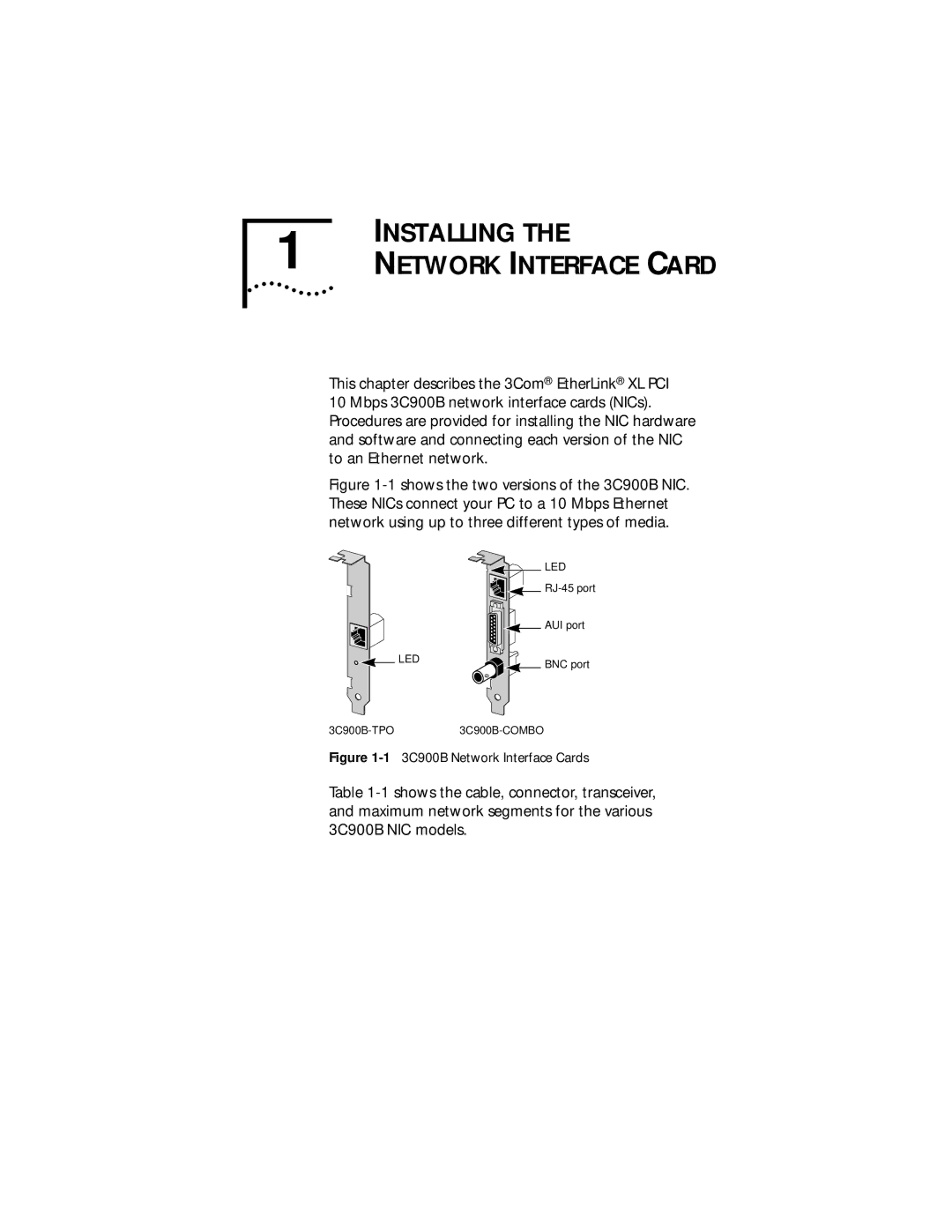1 | INSTALLING THE |
NETWORK INTERFACE CARD |
This chapter describes the 3Com® EtherLink® XL PCI 10 Mbps 3C900B network interface cards (NICs). Procedures are provided for installing the NIC hardware and software and connecting each version of the NIC to an Ethernet network.
Figure 1-1 shows the two versions of the 3C900B NIC. These NICs connect your PC to a 10 Mbps Ethernet network using up to three different types of media.
| LED |
| |
| AUI port |
LED | BNC port |
|
Figure 1-1 3C900B Network Interface Cards
Table