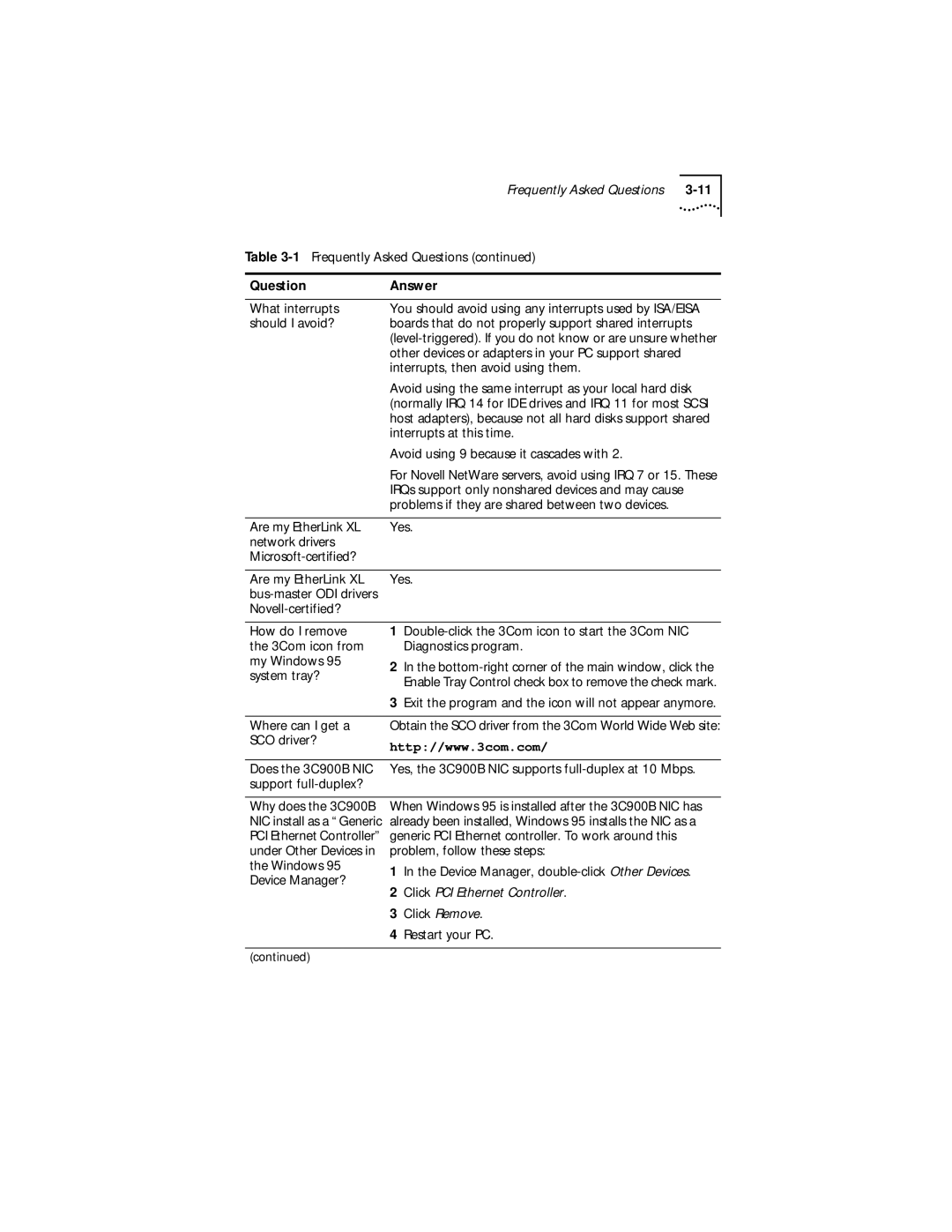| Frequently Asked Questions | |
Table |
| |
|
|
|
Question | Answer |
|
|
| |
What interrupts | You should avoid using any interrupts used by ISA/EISA | |
should I avoid? | boards that do not properly support shared interrupts | |
| ||
| other devices or adapters in your PC support shared |
|
| interrupts, then avoid using them. |
|
| Avoid using the same interrupt as your local hard disk | |
| (normally IRQ 14 for IDE drives and IRQ 11 for most SCSI | |
| host adapters), because not all hard disks support shared | |
| interrupts at this time. | |
| Avoid using 9 because it cascades with 2. | |
| For Novell NetWare servers, avoid using IRQ 7 or 15. These | |
| IRQs support only nonshared devices and may cause | |
| problems if they are shared between two devices. | |
|
| |
Are my EtherLink XL | Yes. | |
network drivers |
| |
| ||
|
| |
Are my EtherLink XL | Yes. | |
| ||
| ||
|
| |
How do I remove | 1 | |
the 3Com icon from | Diagnostics program. | |
my Windows 95 | 2 In the | |
system tray? | ||
Enable Tray Control check box to remove the check mark. | ||
| ||
| 3 Exit the program and the icon will not appear anymore. | |
|
| |
Where can I get a | Obtain the SCO driver from the 3Com World Wide Web site: | |
SCO driver? | http://www.3com.com/ | |
| ||
|
| |
Does the 3C900B NIC | Yes, the 3C900B NIC supports | |
support |
| |
|
| |
Why does the 3C900B | When Windows 95 is installed after the 3C900B NIC has | |
NIC install as a “Generic | already been installed, Windows 95 installs the NIC as a | |
PCI Ethernet Controller” | generic PCI Ethernet controller. To work around this | |
under Other Devices in | problem, follow these steps: | |
the Windows 95 | 1 In the Device Manager, | |
Device Manager? | ||
2 Click PCI Ethernet Controller. | ||
| ||
| 3 Click Remove. | |
| 4 Restart your PC. |
(continued)