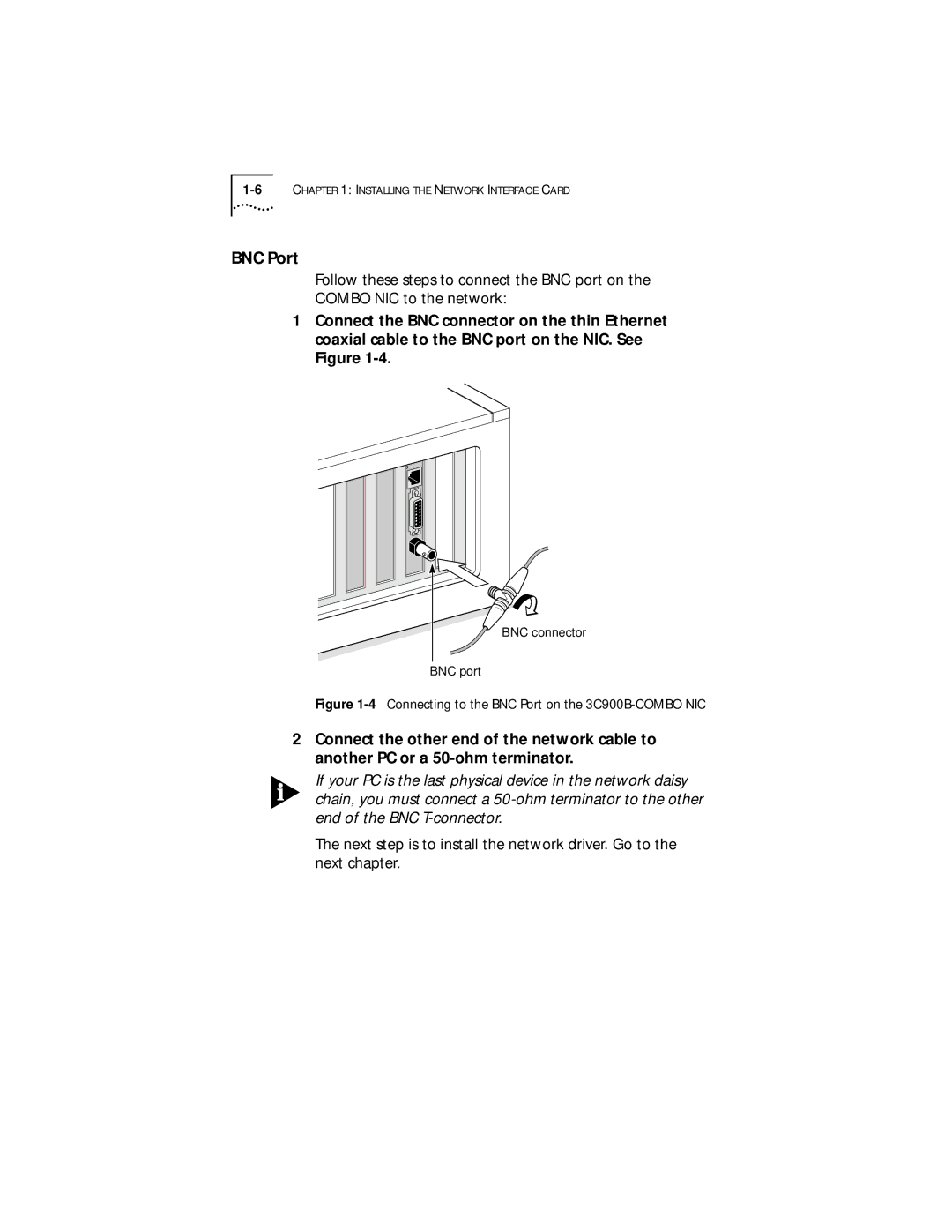BNC Port
Follow these steps to connect the BNC port on the
COMBO NIC to the network:
1Connect the BNC connector on the thin Ethernet coaxial cable to the BNC port on the NIC. See Figure
BNC connector
BNC port
Figure 1-4 Connecting to the BNC Port on the 3C900B-COMBO NIC
2Connect the other end of the network cable to another PC or a
If your PC is the last physical device in the network daisy chain, you must connect a
The next step is to install the network driver. Go to the next chapter.