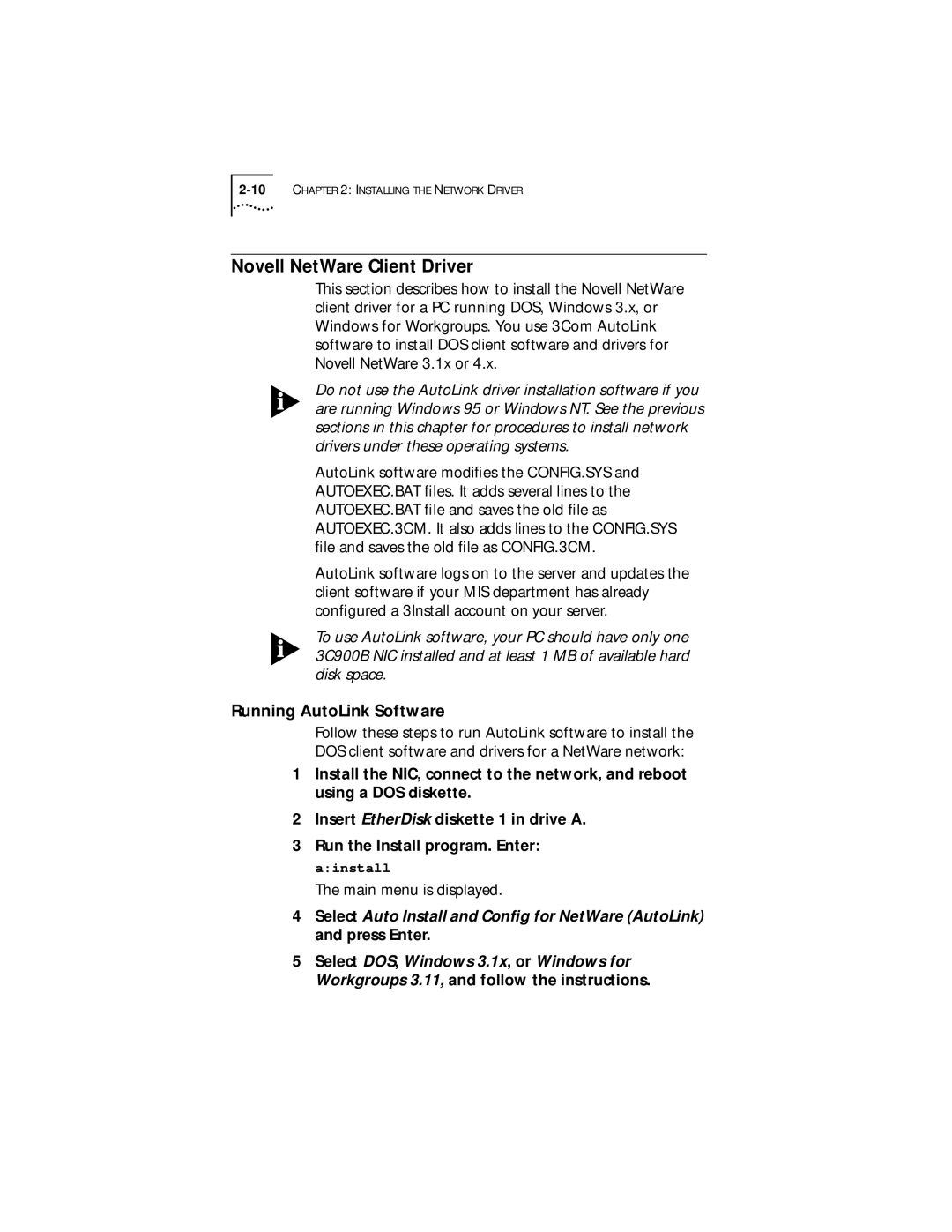Novell NetWare Client Driver
This section describes how to install the Novell NetWare client driver for a PC running DOS, Windows 3.x, or Windows for Workgroups. You use 3Com AutoLink software to install DOS client software and drivers for Novell NetWare 3.1x or 4.x.
Do not use the AutoLink driver installation software if you are running Windows 95 or Windows NT. See the previous sections in this chapter for procedures to install network drivers under these operating systems.
AutoLink software modifies the CONFIG.SYS and AUTOEXEC.BAT files. It adds several lines to the AUTOEXEC.BAT file and saves the old file as AUTOEXEC.3CM. It also adds lines to the CONFIG.SYS file and saves the old file as CONFIG.3CM.
AutoLink software logs on to the server and updates the client software if your MIS department has already configured a 3Install account on your server.
To use AutoLink software, your PC should have only one 3C900B NIC installed and at least 1 MB of available hard disk space.
Running AutoLink Software
Follow these steps to run AutoLink software to install the DOS client software and drivers for a NetWare network:
1Install the NIC, connect to the network, and reboot using a DOS diskette.
2Insert EtherDisk diskette 1 in drive A.
3Run the Install program. Enter: a:install
The main menu is displayed.
4Select Auto Install and Config for NetWare (AutoLink) and press Enter.
5Select DOS, Windows 3.1x, or Windows for Workgroups 3.11, and follow the instructions.